Nikon S220 Support Question
Find answers below for this question about Nikon S220 - Coolpix Digital Camera.Need a Nikon S220 manual? We have 2 online manuals for this item!
Question posted by dakuthemi on August 16th, 2014
How To Reset Nikon Coolpix S220
The person who posted this question about this Nikon product did not include a detailed explanation. Please use the "Request More Information" button to the right if more details would help you to answer this question.
Current Answers
There are currently no answers that have been posted for this question.
Be the first to post an answer! Remember that you can earn up to 1,100 points for every answer you submit. The better the quality of your answer, the better chance it has to be accepted.
Be the first to post an answer! Remember that you can earn up to 1,100 points for every answer you submit. The better the quality of your answer, the better chance it has to be accepted.
Related Nikon S220 Manual Pages
S220/225 User's Manual - Page 7


...of the FCC rules.
Notice for a Class B digital device, pursuant to Part 15 of California to the State of the FCC rules. Nikon Inc., 1300 Walt Whitman Road Melville, New York...in a residential installation. Using other reproductive harm. These limits are not expressly approved by Nikon Corporation may void the user's authority to radio communications. However, there is no guarantee...
S220/225 User's Manual - Page 12
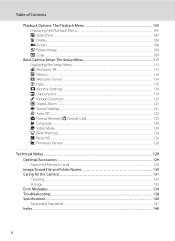
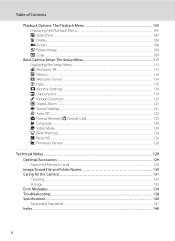
...Show...107 c Delete...108 d Protect ...108 f Rotate Image...109 h Copy ...109
Basic Camera Setup: The Setup Menu 111 Displaying the Setup Menu...112 w Electronic VR ...113 a Menus...Motion Detection ...120 u Digital Zoom ...121 i Sound Settings ...121 k Auto Off...122 l Format Memory/m Format Card 123 n Language ...124 o Video Mode ...124 d Blink Warning ...124 p Reset All...126 r Firmware Version...
S220/225 User's Manual - Page 13


...that should be removed before use the product will apply only to help you for your Nikon digital camera.
Read this manual, images are used to store pictures to find the information you need...• The names of menu items displayed in the camera monitor, and the names of a Nikon COOLPIX S220/S225 digital camera. The memory card must be read it easier to , or delete, or view ...
S220/225 User's Manual - Page 14


....
Holographic seal: Identifies this product may be held liable for contact information:
http://imaging.nikon.com/
Use Only Nikon Brand Electronic Accessories
Nikon COOLPIX cameras are engineered and proven to operate within the operational and safety requirements of Nikon's "Life-Long Learning" commitment to ongoing product support and education, continually updated information is...
S220/225 User's Manual - Page 31


...dust, or to corrosive gases.
19 Write protect switch
B Memory Cards
• Use only Secure Digital memory cards. • Do not perform the following during data transfer to a computer. The
confirmation ...all pictures and other devices into the COOLPIX S220/S225, be formatted before formatting
the memory card. No Yes
Use the multi selector to the camera or memory card: - When this ...
S220/225 User's Manual - Page 62
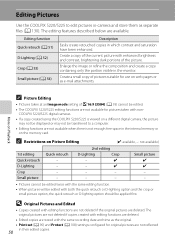
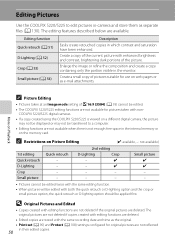
... pictures suitable for original pictures are not reflected
50 in their edited copies. Create a small copy of the current picture with non- COOLPIX S220/S225 digital cameras.
• If a copy created using the COOLPIX S220/S225 is not enough free space in the internal memory or on the memory card.
Small picture ✔ ✔ - -
• Pictures...
S220/225 User's Manual - Page 68


... Memos
Select a picture with a voice memo attached is deleted, both the picture and its voice memo are indicated by other
56 cameras. Only the voice memo will be recorded.
• The COOLPIX S220/S225 is not able to attach a voice memo to pictures recorded by p in fullframe playback mode.
1 Display the desired picture...
S220/225 User's Manual - Page 73
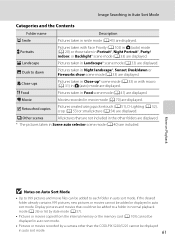
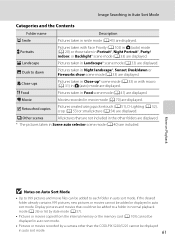
... in auto sort mode.
• Pictures or movies recorded by a camera other folders are displayed.
* The pictures taken in Scene auto selector scene mode (A 40) are displayed. Display pictures and movies that are not included in the other than the COOLPIX S220/S225 cannot be displayed
in auto sort mode.
61
W Other scenes...
S220/225 User's Manual - Page 90


... the multi selector J or K to play or copy sound files created with another make of
78 camera. Playback
00:34:18
01 001 15/05/2009 17:30 002 15/05/2009 18:30 003...option and press the k button. Press the multi selector K to memory card. Voice Recordings
C Voice Recordings
The COOLPIX S220/S225 may be selected. • Press the k button to internal memory.
3 Choose the copy option and press...
S220/225 User's Manual - Page 92


... camera to a computer, and copy (transfer) pictures to prevent the camera from turning off unexpectedly.
• If the AC Adapter EH-62D (available separately) is used, COOLPIX S220/...Refer to the Quick Start Guide.
Before Connecting the Camera
Install the Software Before connecting the camera to a computer, software, including Nikon Transfer and Panorama Maker for the latest information on ...
S220/225 User's Manual - Page 96


... into a DPOF-compatible printer's card slot • Take a memory card to a digital photo lab For printing using these methods, specify the pictures and the number of PictBridge-...
Print multiple pictures (A 87)
Turn camera off unexpectedly.
• If the AC Adapter EH-62D (available separately) is used, COOLPIX S220/S225 can connect the camera directly to the printer and print pictures ...
S220/225 User's Manual - Page 110


... right before the next
shot is used, COOLPIX S220/S225 can be powered from turning off and power-on Power Source
• To prevent the camera from
a home electrical outlet.
The maximum...and Setup Menus
Interval Timer Photography Pictures are taken automatically at specified intervals. Recording will cause the camera to heat up to 30 pictures
Set interval time
30 s 1 min 5 min 10 min...
S220/225 User's Manual - Page 123
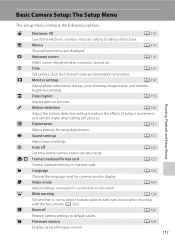
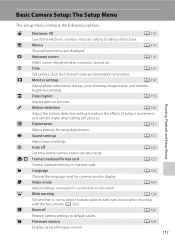
... using digital zoom. a
Menus
A 114
Choose how menus are displayed. u
Digital zoom
A 121
Adjust settings for connection to reduce the effects of subject movement and camera shake ...the electronic vibration reduction setting for camera monitor display. d
Blink warning
A 124
Set whether or not to default values.
p
Reset all
A 126
Restore camera settings to detect human subjects ...
S220/225 User's Manual - Page 135


... OK? No Format Exit
Formatting a Memory Card
When the memory card is inserted in the camera, the Format card option appears in the setup menu.
Format memory All images will be sure....
• The first time you insert the memory cards used in other devices into the COOLPIX S220/S225, be deleted! Basic Camera Setup: The Setup Menu
l Format Memory/m Format Card
Press the d button M z (Setup menu...
S220/225 User's Manual - Page 140


... the
memory. Numbering will remain unaffected when menus are reset with
Reset all also clears the current file number (A 130)... (A 112) M r Firmware version
View the current camera firmware version. COOLPIX S220
COOLPIX S220 ver.x.x
Back
COOLPIX S225
COOLPIX S225 ver.x.x
Back
128 Shooting, Playback and Setup Menus
Basic Camera Setup: The Setup Menu
Others
Option
Default value
Paper size...
S220/225 User's Manual - Page 142


... folder, named by a fivecharacter identifier: "P_" plus a three-digit sequence number for voice recordings (e.g. When the number of files within ... file number as follows. "101SOUND"; A 74), and "NIKON" for interval timer photography (e.g. file names do not change ..." for all folders from the largest folder number on camera monitor)
Extension (signifies the file type)
Original still ...
S220/225 User's Manual - Page 146


... running low. Prepare to cool down before resuming use in COOLPIX S220/S225.
Turn off automatically. Wait until recording is in the monitor, as well as the solutions for use . Slide write-protect switch to finish recording.
Solution Set clock. Camera cannot focus. Camera cannot perform other warnings displayed in "lock" position.
Battery exhausted...
S220/225 User's Manual - Page 148


... the computer or any other devices which was used to - create or edit this camera.
the current time zone.
117 -
The memory card or
Confirm the copy source
...image data.
N
Picture is in auto sort mode.
Cannot edit selected picture. Choose memory card with COOLPIX S220/S225.
P This file cannot be modified. N
Time out error while
Cannot record movie. internal memory...
S220/225 User's Manual - Page 154


... other than the
61
COOLPIX S220/S225 or pictures copied using other than that support quick retouch,
50
D-Lighting, crop, or small picture.
• Camera is sorted in a 60...
to favorites
- Voice memos that are not displayed during favorite
pictures playback. folder other cameras. added to each folder. Troubleshooting
Problem
Cause/Solution
A
Cannot record or play back voice...
S220/225 User's Manual - Page 156


... wide-angle side)
Auto (9-area automatic selection), center, manual with 99 focus areas, face priority
2.5-in . CCD; Specifications
Nikon COOLPIX S220/S225 Digital Camera
Type Effective pixels Image sensor Lens
Focal length
f/-number Construction Digital zoom
Vibration reduction Autofocus (AF)
Focus range (from lens)
Focus-area selection
Monitor
Frame coverage (shooting mode) Frame coverage...
Similar Questions
How Do I Find A Driver For My Coolpix S220.
I was given a Nikon Coolpix by a friend who was upgrading his camera but he did not have a cd with t...
I was given a Nikon Coolpix by a friend who was upgrading his camera but he did not have a cd with t...
(Posted by smith267 9 years ago)
How Do I Reset The Language Setting On My Nikon Coolpix S220. I Need English.
I need to change from spainish to english.
I need to change from spainish to english.
(Posted by dmgguns 12 years ago)
Nixon Coolpix S220
How do i change back to language back to English
How do i change back to language back to English
(Posted by pete81562 12 years ago)

