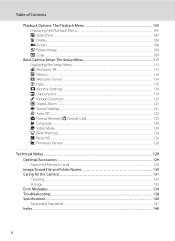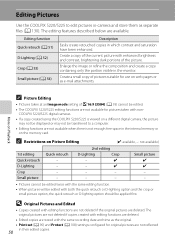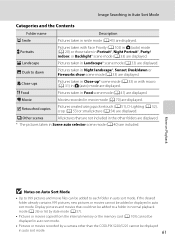Nikon S220 Support Question
Find answers below for this question about Nikon S220 - Coolpix Digital Camera.Need a Nikon S220 manual? We have 2 online manuals for this item!
Question posted by smith267 on April 8th, 2015
How Do I Find A Driver For My Coolpix S220.
I was given a Nikon Coolpix by a friend who was upgrading his camera but he did not have a cd with the driver on it. I have a photo in the camera memory which I want to print out but cannot do it without the driver.
Current Answers
Answer #1: Posted by TommyKervz on April 9th, 2015 2:20 AM
Related Nikon S220 Manual Pages
Similar Questions
Nikon Coolpix S3300 How Do I Get Pics Out Of The Camera Memory
(Posted by compJem 9 years ago)
Take Apart A Nikon Coolpix S220 Len Wont Move
(Posted by syahrSMa 9 years ago)
Nikon Coolpix S220 Wont Show Up On Computer
(Posted by Rathmarce 10 years ago)
I Am Having Nikon Coolpix S3300 Camera. I Want To Get Date And Time To Be Printe
(Posted by anillay 10 years ago)
How Do I Reset The Language Setting On My Nikon Coolpix S220. I Need English.
I need to change from spainish to english.
I need to change from spainish to english.
(Posted by dmgguns 12 years ago)