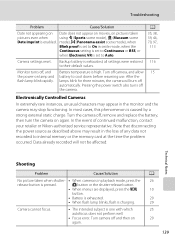Nikon S220 Support Question
Find answers below for this question about Nikon S220 - Coolpix Digital Camera.Need a Nikon S220 manual? We have 2 online manuals for this item!
Question posted by jtf7647 on September 26th, 2014
Haven't Used Camera For Awhile. Charged The Battery But Camera Won't Turn On.
The person who posted this question about this Nikon product did not include a detailed explanation. Please use the "Request More Information" button to the right if more details would help you to answer this question.
Current Answers
Related Nikon S220 Manual Pages
Similar Questions
Initial Settings After Installing A Freshly Charged Battery.
The battery was exhausted. Removed it, charged and reinstalled. Now, some icon is flasshing in the p...
The battery was exhausted. Removed it, charged and reinstalled. Now, some icon is flasshing in the p...
(Posted by pandav 9 years ago)
Coolpix 3500 Will Not Download, Error Code 1. Cannot Use Camera
(Posted by ewitschard 10 years ago)
Is Manual Focus Required For Stills In Autofocus Cameras?
(Posted by ranjanksamuel 11 years ago)
Coolpix 230:switched Off By Itself Wit Lens Open, Full Battery But Won't Turn On
i have the nikon coolpix 230, it suddenly swithched off leaving the lens open and now will not turn ...
i have the nikon coolpix 230, it suddenly swithched off leaving the lens open and now will not turn ...
(Posted by theoneorly 11 years ago)