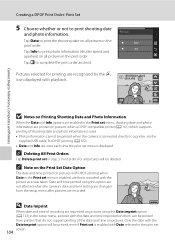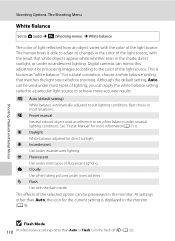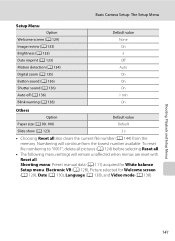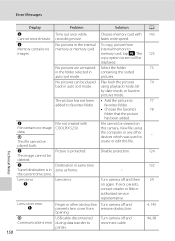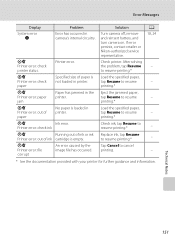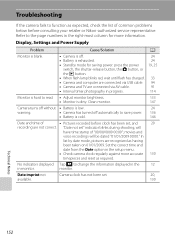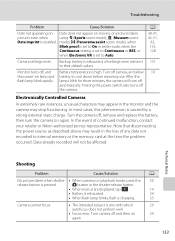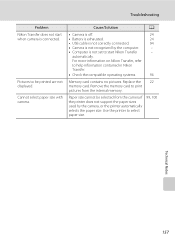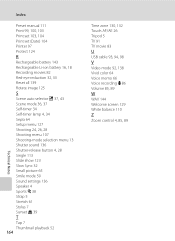Nikon S230 - Coolpix Digital Camera Support and Manuals
Get Help and Manuals for this Nikon item

Most Recent Nikon S230 Questions
How To Factory Reset Coolpix S230
(Posted by NewIdeasV 9 years ago)
How To Reset Coolpix S230
(Posted by emohe 9 years ago)
How Can You Reset All Settings On Nikon Coolpix S230
(Posted by LusLST 9 years ago)
My Coolpix S230 Flash Does Not Work
(Posted by alanlealle 9 years ago)
How To Reset A Nikon Coolpix S230
(Posted by ewajmeurr 9 years ago)
Nikon S230 Videos
Popular Nikon S230 Manual Pages
Nikon S230 Reviews
We have not received any reviews for Nikon yet.