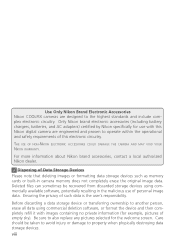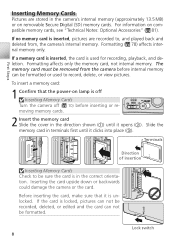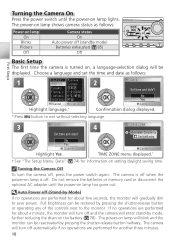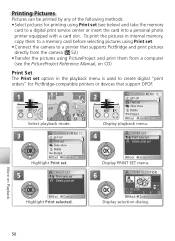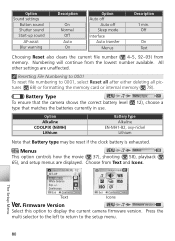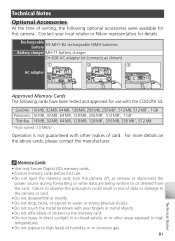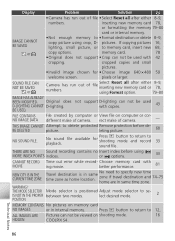Nikon Coolpix S4 - Coolpix S4 - Digital Camera Support and Manuals
Get Help and Manuals for this Nikon item

View All Support Options Below
Free Nikon Coolpix S4 manuals!
Problems with Nikon Coolpix S4?
Ask a Question
Free Nikon Coolpix S4 manuals!
Problems with Nikon Coolpix S4?
Ask a Question
Most Recent Nikon Coolpix S4 Questions
I Have This Nikon Coolpix S4.
Nikon Coolpix S4.cost send on my mail id [email protected]
Nikon Coolpix S4.cost send on my mail id [email protected]
(Posted by bhagwak77 7 years ago)
Camera Does Not Capture Image
The screen i.e. LCD panel of NIKON Coolpix S4 appears to be but does not capture image.Shots taken a...
The screen i.e. LCD panel of NIKON Coolpix S4 appears to be but does not capture image.Shots taken a...
(Posted by sukritsaha 7 years ago)
Nikon S4300 Battery Wont Charge
(Posted by bburSelg 9 years ago)
Coolpix S4100 This Card Cannot Be Used
(Posted by jojenk 9 years ago)
Nikon Coolpix S4300 Won't Turn On
(Posted by gmjea 9 years ago)
Nikon Coolpix S4 Videos
Popular Nikon Coolpix S4 Manual Pages
Nikon Coolpix S4 Reviews
We have not received any reviews for Nikon yet.