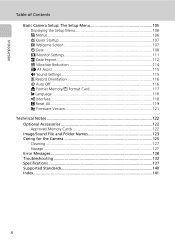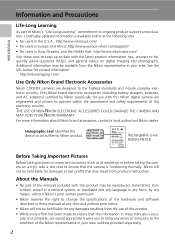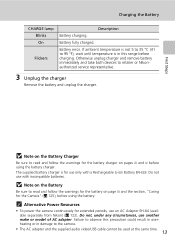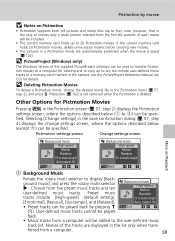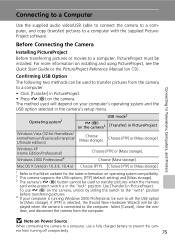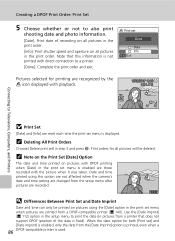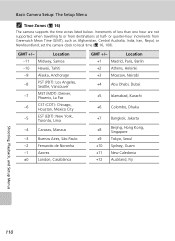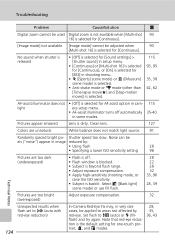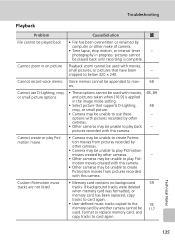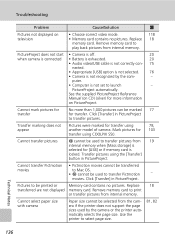Nikon Coolpix S50 - Digital Camera - Compact Support and Manuals
Get Help and Manuals for this Nikon item

View All Support Options Below
Free Nikon Coolpix S50 manuals!
Problems with Nikon Coolpix S50?
Ask a Question
Free Nikon Coolpix S50 manuals!
Problems with Nikon Coolpix S50?
Ask a Question
Most Recent Nikon Coolpix S50 Questions
Camera Won't Turn On/open
After I downloaded my most recent photos, the green light was flashing--no amount of recharging allo...
After I downloaded my most recent photos, the green light was flashing--no amount of recharging allo...
(Posted by cwhittaker 10 years ago)
Nikon Coolpix S50 Videos
Popular Nikon Coolpix S50 Manual Pages
Nikon Coolpix S50 Reviews
We have not received any reviews for Nikon yet.