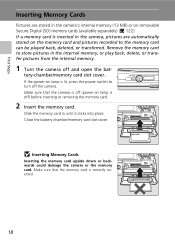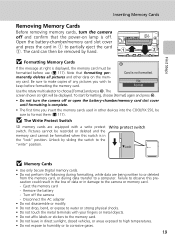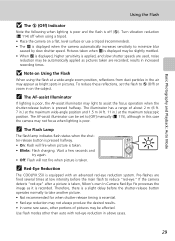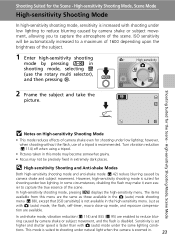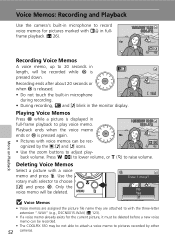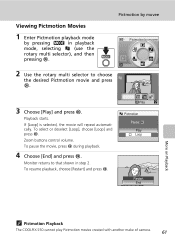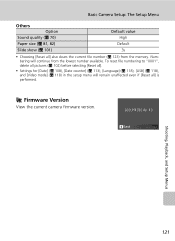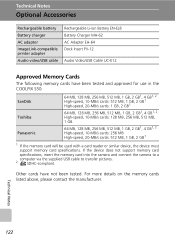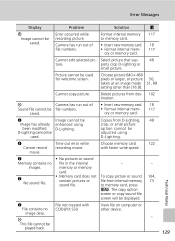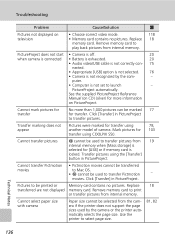Nikon Coolpix S50 Support Question
Find answers below for this question about Nikon Coolpix S50 - Digital Camera - Compact.Need a Nikon Coolpix S50 manual? We have 1 online manual for this item!
Question posted by cwhittaker on August 13th, 2013
Camera Won't Turn On/open
After I downloaded my most recent photos, the green light was flashing--no amount of recharging allows it to open/yurn on
Current Answers
Related Nikon Coolpix S50 Manual Pages
Similar Questions
Green Light Flashing On Nikon P510 But It Wont Charge Or Turn On
(Posted by HRiCor 10 years ago)
Nikon Coolpix S8200 Green Light Flashing Camera Wont Turn On
(Posted by onlcaseyl 10 years ago)
Nikon Coolpix Green Light Flashing Camera Wont Turn On
(Posted by magpclrr 10 years ago)
Green Light Flashes Fast Then Turns Off When I Try To Charge The Battery On My
coolpix s510
coolpix s510
(Posted by shbmach 10 years ago)
Coolpix 510 Won't Turn On Green Light Flashes Fast When Plugged In
Please help only had this camera a couple months now and it won't turn on I plug it in and the flash...
Please help only had this camera a couple months now and it won't turn on I plug it in and the flash...
(Posted by infamouslyred23 11 years ago)