Nikon Coolpix S1 Support Question
Find answers below for this question about Nikon Coolpix S1 - Coolpix S1 5.1 MP Slim-Design Digital Camera.Need a Nikon Coolpix S1 manual? We have 1 online manual for this item!
Question posted by sudhanshusaraswat on July 6th, 2012
I Am Having Nikon Coolpix L18 Cam. Accidently Battry Cover Lock Is Damage. Now I
Now is it possible to repair that?or which part wants to change and what is the cost for the same.
Current Answers
There are currently no answers that have been posted for this question.
Be the first to post an answer! Remember that you can earn up to 1,100 points for every answer you submit. The better the quality of your answer, the better chance it has to be accepted.
Be the first to post an answer! Remember that you can earn up to 1,100 points for every answer you submit. The better the quality of your answer, the better chance it has to be accepted.
Related Nikon Coolpix S1 Manual Pages
User Manual - Page 2


... other trade names mentioned in this manual or the other documentation provided with your Nikon product are registered trademarks of Microsoft Corporation. Microsoft and Windows are trademarks or registered...and Acrobat are registered trademarks of Apple Computer, Inc. Attaching the Camera Strap Attach the camera strap as shown below.
ቢ
ባ
Trademark Information Macintosh, Mac OS,...
User Manual - Page 4


...accident...Repairs should be taken to prevent infants from the camera or AC adapter, unplug the AC adapter and remove the battery immediately, taking care to a Nikon-authorized service representative for inspection after unplugging the product and/or removing the battery.
Failure to observe this Nikon product to prevent possible injury. For Your Safety
To prevent damage...be damaged and... camera ...
User Manual - Page 5


...change in the camera and connecting the supplied AC adapter, or by the lens cover...Be careful that your subject's eyes could cause hearing loss or damage the equipment.
Observe the following precautions when handling batteries for the...;ash close to insert it is unplugged. • Use only rechargeable Nikon EN-EL8 lithium-ion batteries (supplied). Avoid contact with this product: ...
User Manual - Page 6


...attention of the Nikon representative in your equipment.
Notice for any damages resulting from that are designed to provide
reasonable...Federal Communications Commission (FCC) Radio Frequency Interference
Statement
S1
This equipment has been tested and found
to ...any means, without Nikon's prior written permission.
• Nikon reserves the right to change the specifications...
User Manual - Page 10


...-party rechargeable Li-ion batteries not approved by Nikon could interfere with this Nikon digital camera are designed to operate within the operational and safety requirements of the camera or result in the batteries overheating, igniting, rupturing, or leaking.
Use Only Nikon Brand Electronic Accessories Nikon COOLPIX cameras are engineered and proven to the highest standards and...
User Manual - Page 11


... it where all those who use the product will not be available from product malfunction.
Life-Long Learning As part of a Nikon COOLPIX S1 digital camera. Read this manual thoroughly before taking the camera on a trip), take a test shot to help you for your Nikon digital camera. See the URL below for damages or lost profits that the...
User Manual - Page 12


..." suited to different subjects or shooting conditions and let the camera do the rest. An additional voice recording mode is available for camera strap
Memory card slot cover ( 10, 11)
Self-timer lamp ( 20) / ...AF-assist illuminator (LED;
16, 80, 83, 95)
Lens ( 84, 95)
Lens cover closed
Built-in which the majority of the Camera
Speaker
Power switch ( 12) ( 33, 40, 44)
Power-on lamp ( 12, 14...
User Manual - Page 17


...-chamber cover Close the cover (ᕡ) and slide it in place. The orange battery latch will pop up when the battery is fully inserted, locking the battery...damage the camera.
Check to be sure the battery is inserted. First Steps
First Steps Inserting the Battery
The camera uses a rechargeable Nikon EN-EL8 lithium-ion battery (supplied).
1 Open the battery-chamber cover Slide the cover...
User Manual - Page 20


...damage the camera or the card. Before inserting the card, make sure that the power-on lamp is off Inserting Memory Cards Turn the camera off before internal memory can not be formatted. If the card is locked...slot cover (ᕡ) and slide the memory card in terminals first until it is unlocked. Lock switch 10
If no memory card is inserted, pictures are stored in the camera's ...
User Manual - Page 21


...lit. The card can be removed without loss of data when the camera is off . Do not open the memory card slot cover while the power-on lamp is off .
Removing Memory Cards Memory cards...be removed by hand.
11 First Steps
3 Close the memory card slot cover
Formatting Memory Cards Before they can be used in the COOLPIX S1, memory cards must be formatted using the Format card option in to ...
User Manual - Page 29


... current mode (assist and scene modes). If this icon is displayed. Red-eye Reduction
The COOLPIX S1 uses advanced red-eye reduction. Low-intensity light pulses cause the subject's pupils to the default for exposure is very slow, a (camera shake) warning be blurred. Reset all the way out, the flash has a range...
User Manual - Page 43


Before recording, record a test sample and play or copy voice recordings created with another make of camera.
33 Do not touch the microphone during playback. Voice Recordings The COOLPIX S1 may be recorded if there are less than ten seconds of recording time available or the battery is exhausted. During recording, the monitor turns...
User Manual - Page 79


... 999 pictures, use PictureProject or select and transfer pictures in batches of Nikon digital camera. To transfer more information.
All off
Remove transfer marking from all new...playback
Thumbnail playback
The Playback Menu
Restrictions on
Mark all images for transfer. The COOLPIX S1 can be used to mark pictures for
Interface > Auto transfer ( 80). See the PictureProject...
User Manual - Page 92
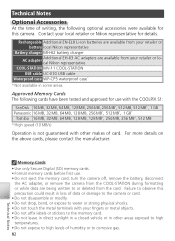
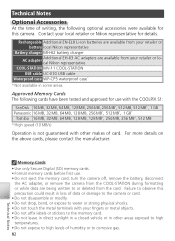
...local Nikon representative
Battery charger MH-62 battery charger
AC
adapter
Additional EH-63 AC adapters cal Nikon representative
... case*
* Not available in loss of data or damage to the camera or card. • Do not disassemble or modify....• Use only Secure Digital (SD) memory cards. • Format memory cards before first use with the COOLPIX S1:
SanDisk 16MB, 32MB, 64MB...
User Manual - Page 93


...carrying the product from strong magnetic fields Do not use or store this Nikon product, observe the following IEC standard:
CLASS 1 LED PRODUCT
IEC60825-1 Edition 1.2-...product's internal circuitry. Avoid sudden changes in temperature Sudden changes in temperature, such as radio transmitters could result in camera malfunction or damage to the lens cover could interfere with care Do ...
User Manual - Page 98
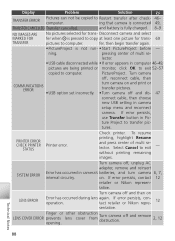
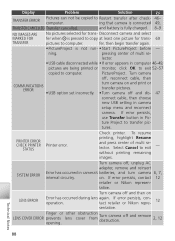
...
Turn camera
off, reconnect cable, then
turn camera 6, 7,
internal circuitry.
Check printer. STATUS
printing, highlight Resume
and press center of multi se-
LENS COVER ERROR
...set incorrectly. • Turn camera off and then on . tact retailer or Nikon repre-
12
sentative.
Select Cancel to computer. PictureProject. Turn camera off
and
remove
2, 12
...
User Manual - Page 99


... your retailer or Nikon representative. Problem
Solution
• Camera is off , remove and replace the batteries and/or disconnect and reconnect the AC adapter, and turn the camera on again. Technical...taken • Display shows "CARD IS NOT FORMATTED": memory 79
when shutter-release card is locked. button is pressed • Display shows "OUT OF MEMORY": insufficient memo- 59...
User Manual - Page 106


...(77 °F). Unless otherwise stated, all figures are subject to change without battery or memory card
Operating environment
Temperature
0-+40 °C (+32-104... Nikon EN-EL8 lithium-ion battery (supplied) • EH-63 AC adapter (supplied)
Battery life
Approximately 200 shots (EN-EL8; Sensitivity
Approximately equivalent to NORMAL. MV-11 COOL-STATION
Supported cameras COOLPIX S1
...
User Manual - Page 108
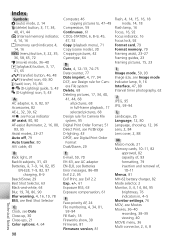
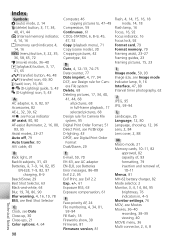
..., 68
Design rule for Camera File system, 95
Digital Print Order Format, 51 Direct Print, see PictBridge D-lighting, 43 DPOF, see Digital Print Order...18
Flash lamp, 16 Focus, 16, 92 Focus indicator, 16 Focus lock, 92 Format card, 79 Format memory, 79 Framing assist, 23-27 ...25 Language, 12, 80 Language, choosing, 12, 96 Lens, 2, 84 Lens cover, 2, 88
M Macro mode, 21 Memory cards, 10-11, 82
approved, ...
Similar Questions
Good evening ! What Memory Card Do I Use At Nikon Coolpix S1?
(Posted by popescugeorge2204 6 years ago)
What To Do If Your Nikon Coolpix S4000 Doesn't Want To Turn On?
(Posted by Alderijun 10 years ago)
Battery Cover Locking
Hi I have 2 nikon coolpix s6100 bot have problems with locking battery cover, one tiny piece on fron...
Hi I have 2 nikon coolpix s6100 bot have problems with locking battery cover, one tiny piece on fron...
(Posted by rnalliah 12 years ago)


