Nikon COOLPIX S6000 Support Question
Find answers below for this question about Nikon COOLPIX S6000.Need a Nikon COOLPIX S6000 manual? We have 2 online manuals for this item!
Question posted by mailnha on September 15th, 2014
Nikon Coolpix 7x Battery Will Not Charge
The person who posted this question about this Nikon product did not include a detailed explanation. Please use the "Request More Information" button to the right if more details would help you to answer this question.
Current Answers
There are currently no answers that have been posted for this question.
Be the first to post an answer! Remember that you can earn up to 1,100 points for every answer you submit. The better the quality of your answer, the better chance it has to be accepted.
Be the first to post an answer! Remember that you can earn up to 1,100 points for every answer you submit. The better the quality of your answer, the better chance it has to be accepted.
Related Nikon COOLPIX S6000 Manual Pages
S6000 User's Manual - Page 13


... camera. Symbols and Conventions To make it where all new pictures will be stored on the memory card and
delete, playback, and format operations will read before use, and keep it easier to as the "default setting." • The names of menu items displayed in the camera monitor, and the names of a Nikon COOLPIX S6000 digital camera...
S6000 User's Manual - Page 14


... your area. THE USE OF NON-NIKON ELECTRONIC ACCESSORIES COULD DAMAGE THE CAMERA AND MAY VOID YOUR NIKON WARRANTY.
Additional information may be available from product malfunction. The use with normal operation of third-party rechargeable Li-ion batteries not bearing the Nikon holographic seal could interfere with this Nikon digital camera are designed to the highest standards...
S6000 User's Manual - Page 26
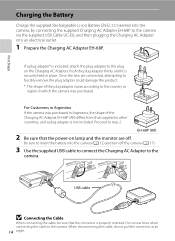
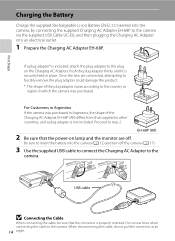
... connecting the cable to step 2. First Steps
Charging the Battery
Charge the supplied Rechargeable Li-ion Battery EN-EL12 inserted into the camera, by connecting the supplied Charging AC Adapter EH-68P to the camera via the supplied USB Cable UC-E6, and then plugging the Charging AC Adapter into the camera (A 12) and turn off .
USB cable
B Connecting...
S6000 User's Manual - Page 27


... slowly (green) Battery charging.
When charging is not suited to 95 °F).
• The USB cable or Charging AC Adapter is not properly connected, or there is charging.
Flickers (green)
• The ambient temperature is complete, the charge lamp stops blinking green and turns off.
Charging the Battery
The following chart explains charge lamp status when the camera is plugged...
S6000 User's Manual - Page 34


... light for first-time users of digital cameras.
1 Press the power switch to choose A and press the k button. Auto mode
4 Check the battery level and the number of the internal memory or memory card and image mode setting (A 37).
22 Description
Battery fully charged. Recharge or replace with a fully charged battery.
8
Number of exposures remaining
Number of...
S6000 User's Manual - Page 103
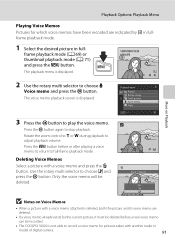
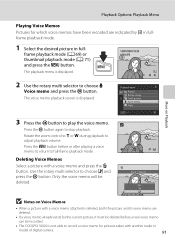
... zoom control to g or f during playback to full-frame playback mode. Only the voice memo will be recorded.
• The COOLPIX S6000 is displayed.
Press the d button before a new voice memo
can be deleted. Playback Options: Playback Menu
Playing Voice Memos Pictures for pictures taken with another make or
model of digital camera.
91
S6000 User's Manual - Page 105
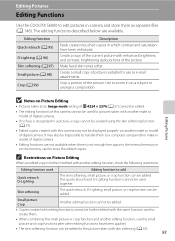
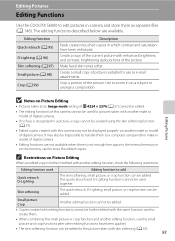
...recognized in a picture, a copy cannot be used
together.
Crop a portion of digital cameras.
• If no face is not enough free space in the internal memory...be edited.
• The editing functions of digital camera.
• Editing functions are available. Editing Pictures
Editing Functions
Use the COOLPIX S6000 to edit pictures in-camera and store them as e-mail attachments. Editing ...
S6000 User's Manual - Page 117


...the monitor.
The following operations can also be performed while playback is paused
using the controls displayed at the top of digital camera. The operations described
below are recognized by the Movie options icon (A 103).
Deleting Movies
Select a movie and press...Advance L Hold down the k button to rewind the movie. B Note on Playing Back Movies
The COOLPIX S6000 is displayed.
S6000 User's Manual - Page 120


... malfunction. Refer to the computer could result in the setup menu, the battery inserted into the camera is automatically charged using the supplied Software Suite CD. Simultaneous connection of the camera and other USB devices to the documentation supplied with the supplied Nikon Transfer software.
Compatible Operating Systems
Windows • Windows 7 (Home Basic/Home Premium...
S6000 User's Manual - Page 122
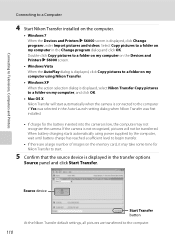
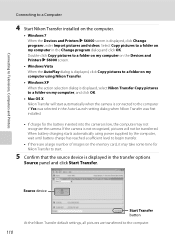
... in the Auto-Launch setting dialog when Nikon Transfer was first installed.
• If charge for the battery inserted into the camera is displayed in the Change program dialog and click OK.
If the camera is displayed, click Change program under Import pictures and videos. When battery charging starts automatically using Nikon Transfer.
• Windows XP When the...
S6000 User's Manual - Page 125


... time.
• If the camera is automatically charged using
the Charging AC Adapter EH-68P.
Charge Lamp
The following chart explains charge lamp status when the camera is faulty.
If the camera was connected to the computer for more information on the computer, such as
Nikon Transfer, may take longer to charge the battery with charging using power supplied by computer...
S6000 User's Manual - Page 132
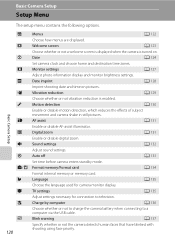
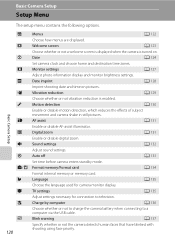
...AF-assist illuminator.
H
TV settings
A 135
Adjust settings necessary for camera monitor display. Basic Camera Setup
Setup Menu
The setup menu contains the following options.
u
Digital zoom
A 131
Enable or disable digital zoom. V
Charge by computer
A 136
Choose whether or not to charge the camera battery when connecting to television.
e
Monitor settings
A 127
Adjust photo...
S6000 User's Manual - Page 137


...is selected, the Z icon will be displayed in the monitor when the camera is powered by the clock battery. W is advanced one hour. C Daylight Saving Time
When daylight saving...battery charges when the main battery is inserted or an AC adapter is connected, and can provide several days of backup power after the date and
time have been set.
D Imprinting Date on the Clock Battery
The camera...
S6000 User's Manual - Page 155
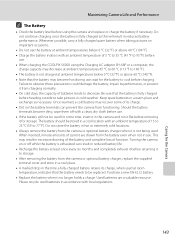
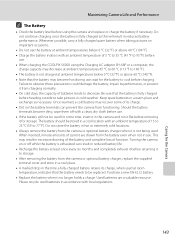
... below 0 °C (32 °F) or above 40 °C (104 °F). • Charge the battery indoors with local regulations.
143
Caring for the battery to cool before
use. • When charging the COOLPIX S6000 using the camera and replace or charge the battery if necessary. Keep spare batteries in reduced battery performance. This may recover some time, insert it in the...
S6000 User's Manual - Page 156


... the form of images recorded with your
144 Nikon-authorized service representative. Be sure that do not light. Maximizing Camera Life and Performance
Cleaning
Avoid touching glass parts ...the camera out of image sensors and does not indicate a malfunction. Caring for the Camera
Storage
Turn the camera off before putting the camera away again. Remove the battery if the camera will ...
S6000 User's Manual - Page 157
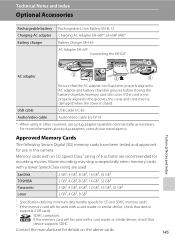
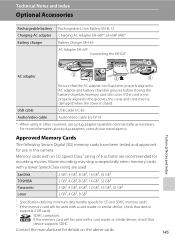
... using in this camera.
If the memory card will be damaged when the cover is not properly aligned in AC adapter and battery chamber grooves before closing the battery-chamber/memory card slot cover. Technical Notes and Index
Optional Accessories
Rechargeable battery Charging AC adapter Battery charger
Rechargeable Li-ion Battery EN-EL12 Charging AC Adapter EH-68P...
S6000 User's Manual - Page 164
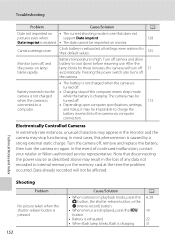
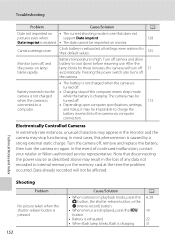
...
10 22 31
Pressing the power switch also turns off the camera.
• The battery is not charged when the camera is
turned off , remove and replace the battery, then turn off camera and allow battery to a
• Depending upon computer specifications, settings,
computer. Electronically Controlled Cameras
In extremely rare instances, unusual characters may appear in the monitor...
S6000 User's Manual - Page 167


... pictures 37
taken at an Image mode setting of camera.
• The COOLPIX S6000 is set to playback 105 movies recorded with other cameras.
• Select the correct Video mode and HDMI...93
D-Lighting, skin softening, small picture, or crop.
• Camera is unable to images using another make or model of digital camera. Technical Notes and Index
155 Cannot zoom in
operation • ...
S6000 User's Manual - Page 168
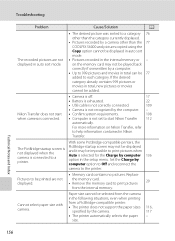
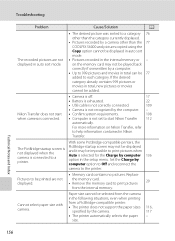
... start Nikon Transfer 112
automatically. For more information on the memory card may be impossible to each category. Replace
Pictures to a category 76 other than the category currently displayed.
• Pictures recorded by the computer. -
• Confirm system requirements.
108
• Computer is not recognized by a camera other than the 77 COOLPIX S6000 and...
S6000 User's Manual - Page 169


... ∞,
[T]: Approx. 1.1 m (3 ft. 8 in.) to ∞ • Macro mode: Approx. 3 cm (1.2 in.) to 6400)
157
Technical Notes and Index Specifications
Nikon COOLPIX S6000 Digital Camera
Type Effective pixels Image sensor Lens
Focal length f/-number Construction Digital zoom Vibration reduction Autofocus (AF) Focus range (from ISO 100 to 1600) • Fixed range auto (ISO 100 to 400...
Similar Questions
Coolpix 14.2 Megapixel Digital Camera Won't Charge Or Come On
(Posted by boyebirdd 10 years ago)
Battery Charging For Nikon Coolpix S200
why is it that everytime i charge my battery, it only takes about 5 minutes.. then the light of the ...
why is it that everytime i charge my battery, it only takes about 5 minutes.. then the light of the ...
(Posted by sweet16yce 12 years ago)

