Nikon COOLPIX S8200 Support Question
Find answers below for this question about Nikon COOLPIX S8200.Need a Nikon COOLPIX S8200 manual? We have 1 online manual for this item!
Question posted by bigelkstas on October 25th, 2013
I Just Bought The Nikon - Coolpix S6200 16.0-megapixel Digital Camera - How Do
you remove the date from showing up?
Current Answers
There are currently no answers that have been posted for this question.
Be the first to post an answer! Remember that you can earn up to 1,100 points for every answer you submit. The better the quality of your answer, the better chance it has to be accepted.
Be the first to post an answer! Remember that you can earn up to 1,100 points for every answer you submit. The better the quality of your answer, the better chance it has to be accepted.
Related Nikon COOLPIX S8200 Manual Pages
Reference Manual - Page 2


... are trademarks of SD-3C, LLC.
• PictBridge is granted or shall be obtained from a video provider licensed to (i) encode video in compliance with your Nikon product are trademarks or registered trademarks of their respective
holders. Trademark Information
• Microsoft, Windows and Windows Vista are either registered trademarks or trademarks
of...
Reference Manual - Page 4


... purchased in a country or region that any items are missing, please contact the store where you for purchasing the Nikon COOLPIX S8200 digital camera. Before using the camera, please read the information in this manual. COOLPIX S8200 Digital Camera
Camera Strap
Rechargeable Li-ion Battery EN-EL12 (with terminal cover)
Charging AC Adapter EH-69P*
USB Cable UC-E6
Audio Video...
Reference Manual - Page 6


...ensure that the information in these sites to keep up-to-date with this Nikon digital camera are designed to the highest standards and include complex electronic circuitry....profits that may be held liable for contact information:
http://imaging.nikon.com/
Use Only Nikon Brand Electronic Accessories
Nikon COOLPIX cameras are engineered and proven to frequently asked questions (FAQs), and...
Reference Manual - Page 8


...product to a Nikonauthorized service representative for inspection, after unplugging the product and/or removing the battery.
Should the camera or Charging AC Adapter break open as this could result in their mouths. ... hot. Do not use the camera or Charging AC Adapter in the event of flammable gas Do not use the product will read before using this Nikon product, to others, read the...
Reference Manual - Page 10


... Your Safety
Use appropriate cables When connecting cables to the input and output jacks, use only the cables provided or sold by Nikon for the purpose, to observe this camera may disrupt the electronic systems of the airplane or the instruments of the hospital when using while in .) from the monitor touching...
Reference Manual - Page 11


... for your equipment.
Interface Cables Use the interface cables sold or provided by Nikon Corporation may cause harmful interference to Part 15 of the proper configuration for help...outlet if needed.
These limits are not expressly approved by Nikon for a Class B digital device, pursuant to radio communications.
DANGER - If this device that interference will not occur...
Reference Manual - Page 12


Nikon Inc., 1300 Walt Whitman Road Melville, New York 11747-3064 USA Tel: 631-547-4200
Notice for customers in Canada
CAUTION This Class B digital apparatus complies with
this product is to be collected separately. Notices for customers in Europe
CAUTIONS
RISK OF EXPLOSION IF BATTERY IS REPLACED BY AN ...
Reference Manual - Page 13


... 13 Preparation 1 Insert the Battery...14 Preparation 2 Charge the Battery 16 Preparation 3 Insert a Memory Card 18 Internal Memory and Memory Cards ...19 Approved Memory Cards ...19 Step 1 Turn the Camera On ...20 Turning the Camera On and Off...21 Setting the Display Language, Date, and Time 22 Step 2 Select a Shooting Mode...24 Available Shooting...
Reference Manual - Page 22


...
+1.0
1 6 0 0 1 / 2 5 0 F 3.3
999
28
22 21 20 19
18
999 9999
27 26 25 24 23
6 7
8 9 10
11 12 13 14
15
16
17
6 Parts of the Camera and Basic Operations
Parts of the Camera
The Monitor
• The information that is displayed in the monitor during shooting and playback changes depending on and when...
Reference Manual - Page 23


... 94
9 Motion detection icon 95
10 Noise reduction burst 44 11 "Date not set" indicator.... 23, 94, E86
12 Travel destination icon 94
13 Print date 94
14
Movie options (normal speed movies 91
15 Movie options (HS movies 91
16 Image mode 71
17 Easy panorama 49
18
Number of exposures remaining...
Reference Manual - Page 87


...2448 L 2592×1944
M 2048×1536
Description Images will be used and the capacity of 16:9 are saved. Image Mode Settings (Image Size and Quality)
Option*
Q 4608×3456P
P 4608...be saved. The compression ratio is approximately 1:4.
Example: P 4608×3456 = approx. 16 megapixels, 4608 × 3456 pixels
The icon for the current setting is approximately 1:8. The compression...
Reference Manual - Page 108


....*
F Press the k button to rewind the movie. Hold down the k button for movies (A 8). B Notes About Playing Back Movies
• The COOLPIX S8200 is paused using the controls displayed at the top of digital camera.
92 • The histogram and shooting information are not displayed for continuous rewinding.*
D
Press the k button to full-frame playback...
Reference Manual - Page 122


...COOLPIX S8200 may also be used for use as separate files (E84).
Press k button to display individual images, and then select an image in which only a key picture is detected in an image, a copy cannot be displayed properly on another make or model of digital cameras... Still Images
Editing Features
Use the COOLPIX S8200 to edit images in-camera and save them to Individual pictures so...
Reference Manual - Page 172


...) and press the k button. • As the selected image is saved by the camera, it will be selected. The Setup Menu
Welcome Screen
d button M z tab M Welcome screen
Select... camera is turned on even if the original image is turned on.
Option None (default setting) COOLPIX
Select an image
Description
The camera enters shooting or playback mode without displaying the welcome screen. The camera ...
Reference Manual - Page 187


... screen is not displayed in the monitor after the camera is connected to a printer and turned on the computer, such as Nikon Transfer 2, may be charged with connection to a ...before the camera's display language and date and time have been set the camera's date and time.
• If the camera is connected to a computer.
The battery inserted into the camera. If the camera was ...
Reference Manual - Page 209


... 96
96
-
• Battery is exhausted.
20
Camera cannot be turned • The camera cannot be turned on while
16
on again.
20 95
F4
16
81, 84, E24
- Reconnect the USB cable. • Inside of common problems below before consulting your retailer or Nikon-authorized service representative. Camera turns off without warning.
• Battery is...
Reference Manual - Page 211
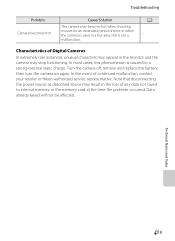
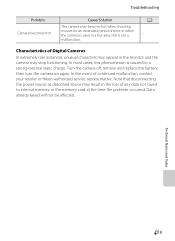
... above may result in the loss of Digital Cameras
In extremely rare instances, unusual characters may appear in a hot area; Cause/Solution
The camera may stop functioning. Characteristics of any data...
Problem Camera becomes hot. A -
Turn the camera off, remove and replace the battery, then turn the camera on again. In most cases, this is used in the monitor and the camera may ...
Reference Manual - Page 215


... be attached to images
captured with the COOLPIX S8200.
Cannot record voice memos.
• Voice memos cannot be attached to movies. • Voice memos can only be played back on image. Images not displayed on images captured with another make or
model of digital camera. Troubleshooting
Playback Issues
Problem
Cause/Solution
A
File cannot be...
Reference Manual - Page 217


...mode) Frame coverage (playback mode) Storage
Media
File system
File formats
Compact digital camera 16.1 million 1/2.3-in .), approx. 921k-dot, wide viewing angle TFT LCD... stereo)
Technical Notes and Index
F15 Specifications
Nikon COOLPIX S8200 Digital Camera
Type Effective pixels Image sensor Lens
Focal length
f/-number Construction
Digital zoom
Vibration reduction Autofocus (AF)
Focus range...
Reference Manual - Page 224
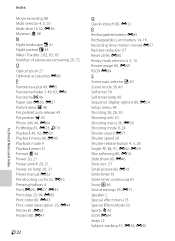
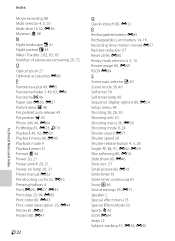
...88 Multi selector 4, 5, 10 Multi-shot 16 52, E36 Museum l 48
N
Night landscape j 41 Night portrait e 45 Nikon Transfer 2 82, 83, 85 Number of... halfway 4 Print E26, E27, E43 Print date 23, 94, E66 Print order 80, E43 Print order date option 23, E44 Printer 81, E23 Protect 80...28 Single AF 38, 91, E42, E59 Skin softening 80, E14 Slide show 80, E46
Slow sync 57 Small picture 80, E18
Smile timer 61
Smile...
Similar Questions
Coolpix 14.2 Megapixel Digital Camera Won't Charge Or Come On
(Posted by boyebirdd 10 years ago)
The New Nikon Coolpix Disposable Cameras!
Many many people have the exact same problem obviously... Nikon - QUALITY CONTROL PLEASE!!!This is e...
Many many people have the exact same problem obviously... Nikon - QUALITY CONTROL PLEASE!!!This is e...
(Posted by GregerG 10 years ago)
I Just Bought A New Nikon Coolpix S01 And It Will Not Charge!!!
I just bought a new camera and will not charge.Yesterday I bought the new Nikon COOLPIX S01 and it w...
I just bought a new camera and will not charge.Yesterday I bought the new Nikon COOLPIX S01 and it w...
(Posted by zx410 11 years ago)
My Nikon Coolpix S3 Turn Black
What to do when your Nikon coolpix s3 screen turn black.
What to do when your Nikon coolpix s3 screen turn black.
(Posted by Luq24 11 years ago)
Of The Nikons8200 And S6200 Which Is The Best Camera
(Posted by roxiewendling 12 years ago)

