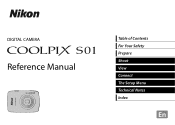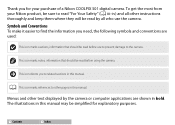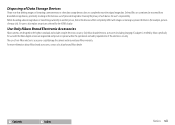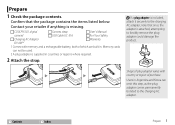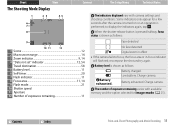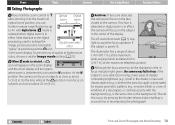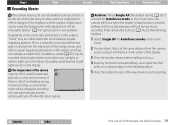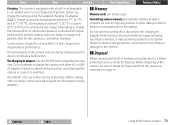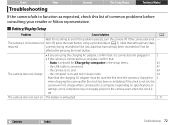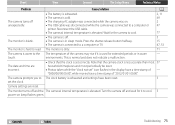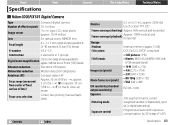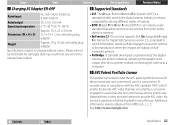Nikon COOLPIX S01 Support and Manuals
Get Help and Manuals for this Nikon item

View All Support Options Below
Free Nikon COOLPIX S01 manuals!
Problems with Nikon COOLPIX S01?
Ask a Question
Free Nikon COOLPIX S01 manuals!
Problems with Nikon COOLPIX S01?
Ask a Question
Most Recent Nikon COOLPIX S01 Questions
How Do You Change The Battery For A Nikon Coolpix So1 Camera
(Posted by gmomaur 9 years ago)
I Cannot Download The Free Manuals
For My Coolpix S01 Digital Camera.
Why?
(Posted by donnaannepf 10 years ago)
I Cannot Get My Memory To Format How Can I Format It?
I have tried to format my nikon coolpix s01 seveal times and it will not format the memory.
I have tried to format my nikon coolpix s01 seveal times and it will not format the memory.
(Posted by misshaille93 10 years ago)
Nikon S01 - Automatic Deletion Of Photos After Downloading To Computer.
Is there a setting where I can automatically delete the pics from my camera once they are downloaded...
Is there a setting where I can automatically delete the pics from my camera once they are downloaded...
(Posted by debhardy05 10 years ago)
I Just Bought A New Nikon Coolpix S01 And It Will Not Charge!!!
I just bought a new camera and will not charge.Yesterday I bought the new Nikon COOLPIX S01 and it w...
I just bought a new camera and will not charge.Yesterday I bought the new Nikon COOLPIX S01 and it w...
(Posted by zx410 11 years ago)
Nikon COOLPIX S01 Videos
Popular Nikon COOLPIX S01 Manual Pages
Nikon COOLPIX S01 Reviews
We have not received any reviews for Nikon yet.