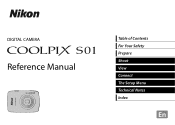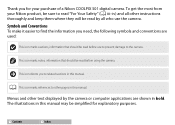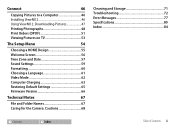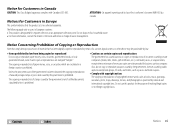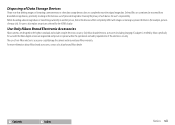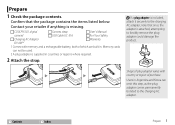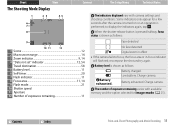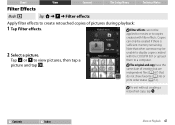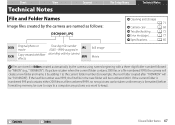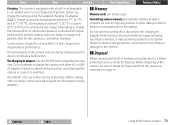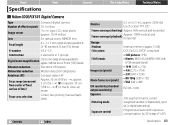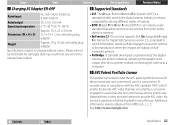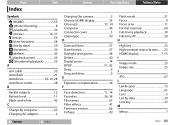Nikon COOLPIX S01 Support Question
Find answers below for this question about Nikon COOLPIX S01.Need a Nikon COOLPIX S01 manual? We have 1 online manual for this item!
Question posted by misshaille93 on June 16th, 2013
I Cannot Get My Memory To Format How Can I Format It?
I have tried to format my nikon coolpix s01 seveal times and it will not format the memory.
Current Answers
Answer #1: Posted by waelsaidani1 on June 16th, 2013 9:21 PM
Hello misshaille93 Note that this permanently deletes all data in memory. Be sure to copy any pictures or other data you wish to keep to a computer before proceeding. simply go to the set up menu, Tap format memory, Tap yes, Tap ok. Note Do not turn the camera off until formatting is complete and the setup menu is displayed.
Related Nikon COOLPIX S01 Manual Pages
Similar Questions
I Cannot Download The Free Manuals
For My Coolpix S01 Digital Camera.
Why?
(Posted by donnaannepf 10 years ago)
Manual / Digital Camera D3100
(Posted by simoneodin 10 years ago)
Why Does My Camera Say Battery Exhausted Then Turn Off And It Does Not Charge ?
(Posted by isaiasgonzalez90 11 years ago)
I Get Lens Error
i get lens error when i turn off camera and the eye wont close
i get lens error when i turn off camera and the eye wont close
(Posted by jskip55 11 years ago)
Can The Camera Coolpix S2000 Read A Compact Flash Card Of 4 Gb?
Can the camera coolpix S2000 read a compact flash card of 4 GB? or it needs a firmware update? Pleas...
Can the camera coolpix S2000 read a compact flash card of 4 GB? or it needs a firmware update? Pleas...
(Posted by majdinammour 12 years ago)