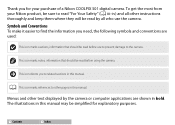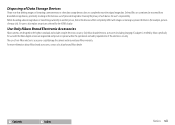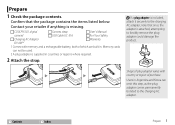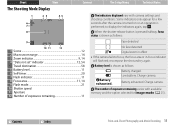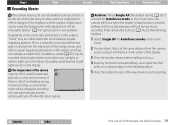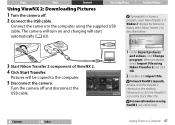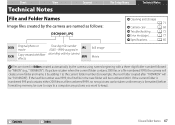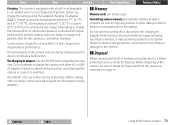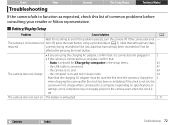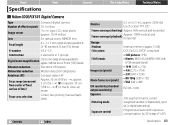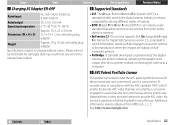Nikon COOLPIX S01 Support Question
Find answers below for this question about Nikon COOLPIX S01.Need a Nikon COOLPIX S01 manual? We have 1 online manual for this item!
Question posted by gmomaur on June 12th, 2014
How Do You Change The Battery For A Nikon Coolpix So1 Camera
The person who posted this question about this Nikon product did not include a detailed explanation. Please use the "Request More Information" button to the right if more details would help you to answer this question.
Current Answers
Related Nikon COOLPIX S01 Manual Pages
Similar Questions
Nikon Coolpix S3000 How To Change Battery Video
(Posted by kdillwasee 10 years ago)
I Cannot Download The Free Manuals
For My Coolpix S01 Digital Camera.
Why?
(Posted by donnaannepf 10 years ago)
I Just Bought A New Nikon Coolpix S01 And It Will Not Charge!!!
I just bought a new camera and will not charge.Yesterday I bought the new Nikon COOLPIX S01 and it w...
I just bought a new camera and will not charge.Yesterday I bought the new Nikon COOLPIX S01 and it w...
(Posted by zx410 11 years ago)
Why Does My Camera Say Battery Exhausted Then Turn Off And It Does Not Charge ?
(Posted by isaiasgonzalez90 11 years ago)
Camera Indicated Battery Low, Inserted New Batteries And Now Camera Won't Turn O
I tried different batteries but the camera still won't turn on.
I tried different batteries but the camera still won't turn on.
(Posted by lindakingpruitt 11 years ago)