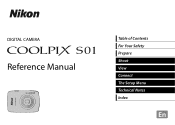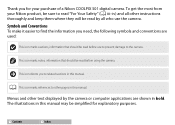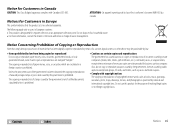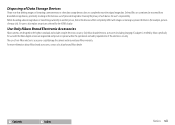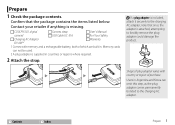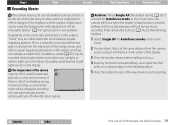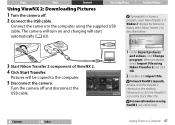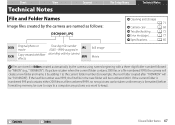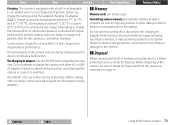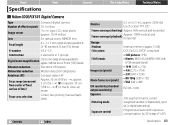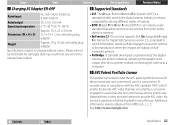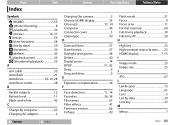Nikon COOLPIX S01 Support Question
Find answers below for this question about Nikon COOLPIX S01.Need a Nikon COOLPIX S01 manual? We have 1 online manual for this item!
Question posted by debhardy05 on May 8th, 2013
Nikon S01 - Automatic Deletion Of Photos After Downloading To Computer.
Is there a setting where I can automatically delete the pics from my camera once they are downloaded, or do I have to do it manually in my camera?
Current Answers
Related Nikon COOLPIX S01 Manual Pages
Similar Questions
I Cannot Download The Free Manuals
For My Coolpix S01 Digital Camera.
Why?
(Posted by donnaannepf 10 years ago)
Manual / Digital Camera D3100
(Posted by simoneodin 10 years ago)
Why Does My Camera Say Battery Exhausted Then Turn Off And It Does Not Charge ?
(Posted by isaiasgonzalez90 11 years ago)
I Get Lens Error
i get lens error when i turn off camera and the eye wont close
i get lens error when i turn off camera and the eye wont close
(Posted by jskip55 11 years ago)