Nikon Coolpix S200 Support Question
Find answers below for this question about Nikon Coolpix S200 - Digital Camera - Compact.Need a Nikon Coolpix S200 manual? We have 2 online manuals for this item!
Question posted by mikeandmichelleashe on June 17th, 2011
None Of My Buttons Will Work On My Nikon Coolpix S205.
the buttons on the coolpix s205 will not work, i am able to take pictures but I am unable to delete, view or do anything else. Please advise
Current Answers
There are currently no answers that have been posted for this question.
Be the first to post an answer! Remember that you can earn up to 1,100 points for every answer you submit. The better the quality of your answer, the better chance it has to be accepted.
Be the first to post an answer! Remember that you can earn up to 1,100 points for every answer you submit. The better the quality of your answer, the better chance it has to be accepted.
Related Nikon Coolpix S200 Manual Pages
S200 User's Manual - Page 7
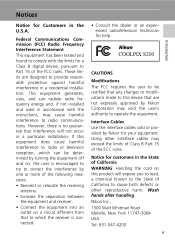
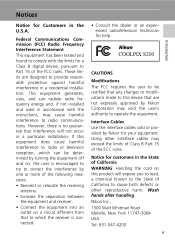
...Notice for help. These limits are not expressly approved by Nikon for Customers in a particular installation. COOLPIX S200
CAUTIONS Modifications The FCC requires the user to be determined by...interference in accordance with the limits for a Class B digital device, pursuant to operate the equipment. Wash hands after handling.
Nikon Inc., 1300 Walt Whitman Road Melville, New York 11747...
S200 User's Manual - Page 14
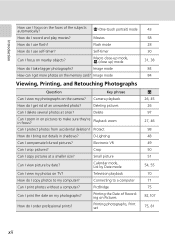
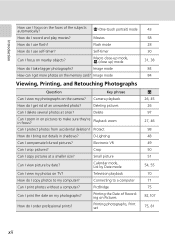
...pictures? D-Lighting
Can I protect photos from accidental deletion?
Flash mode
How do I view my photographs on the memory card? Image mode
How can I delete several photos at a smaller size? Image mode
Viewing... mode
How do I copy pictures at once?
Delete
Can I take bigger photographs?
Crop
Can I get more photos on the camera?
Camera playback
How do I zoom in...
S200 User's Manual - Page 15


... a "memory card." • The setting at the time of a Nikon COOLPIX S200 digital camera.
Screen Samples
In this manual thoroughly before
using the camera.
This icon indicates that monitor indicators can be read before use, and keep it where all new pictures will be helpful
when using the camera.
If a memory card is available elsewhere in brackets ([ ]). The...
S200 User's Manual - Page 16


...Nikon digital camera are designed to ensure that the camera is functioning normally.
About the Manuals
• No part of the manuals included with the latest product information, tips, answers to frequently asked questions (FAQs), and general advice on digital...:
http://nikonimaging.com/
Use Only Nikon Brand Electronic Accessories
Nikon COOLPIX cameras are engineered and proven to operate ...
S200 User's Manual - Page 17


... reproduced by means of a scanner, digital camera or other device may be punishable by law. • Items prohibited by law from discarded storage devices using commercial deletion software, or format the device and then completely refill it with copyright notices The copying or reproduction of copyrighted creative works such as passes and meal coupons...
S200 User's Manual - Page 19
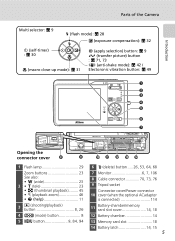
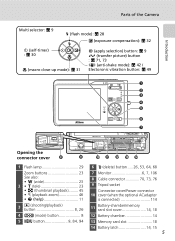
Introduction
Parts of the Camera
Multi selector: c 9
J (flash mode): c 28 I (exposure compensation): c 32
H (self-timer) : c 30
F (macro close-up mode): c 31
d (apply selection) button: c 9 g (transfer picture) button : c 71, 73 F (anti-shake mode): c 42 / Electoronic vibration button: c 49
q w e r t
y
u
Opening the
connector cover i
o
1 Flash lamp 29
Zoom buttons 23 See also: •...
S200 User's Manual - Page 33
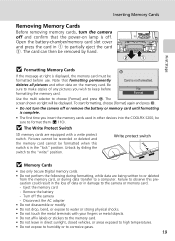
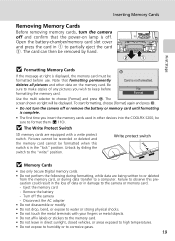
...in the "lock" position. Write protect switch
j Memory Cards
• Use only Secure Digital memory cards. • Do not perform the following during data transfer to a computer. ...; Do not turn the camera off and confirm that formatting permanently deletes all pictures and other devices into the COOLPIX S200, be sure to observe this switch is off the camera - Failure to format them...
S200 User's Manual - Page 37


... at maximum optical zoom are simply enlarged, producing a slightly "grainy" image.
23 The subject is in to activate optical zoom. Step 2 Frame a Picture
Using the Zoom
Use the zoom buttons to the maximum magnification (3×), holding down v triggers digital zoom.
A monitor indicator shows the current zoom ratio.
Zoom out Zoom in
When the...
S200 User's Manual - Page 38
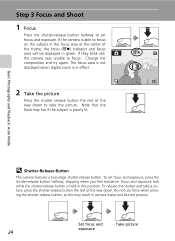
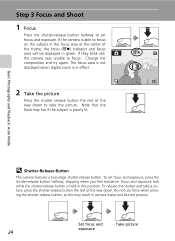
... camera is able to focus. Basic Photography and Playback: Auto Mode
l Shutter-Release Button
The camera features a two-stage shutter-release button.
If they blink red, the camera was unable to focus on the subject in the focus area at the center of the way down . Note that the flash may result in effect.
12
2 Take the picture...
S200 User's Manual - Page 39


... the shutter-release button
halfway and recompose the picture. • Be...button the rest of a white wall, wearing a white shirt) • Several objects are at different distances from the camera (e.g., the subject is inside a cage) • Subject is standing in damage to the camera or card. Basic Photography and Playback: Auto Mode
Step 3 Focus and Shoot
j During Recording
While pictures...
S200 User's Manual - Page 43


...-flashes are recorded (L is displayed in pictures as it is recorded. If the camera detects "red-eye" after a picture is taken, Nikon's own In-Camera Red-Eye Fix processes the image as ...before the shutter-release button operates normally to reduce "red-eye." k Advanced Red-Eye Reduction
The COOLPIX S200 is a slight delay before the main flash to take another picture. • Not recommended...
S200 User's Manual - Page 61
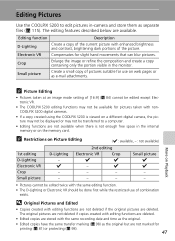
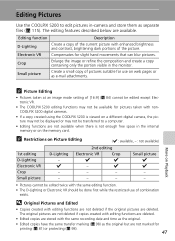
...described below are deleted. Small picture
Create a small copy of combination exists. More on Playback
k Picture Editing
• Pictures taken at an image mode setting of [16:9] (c 84) cannot be edited except Electronic VR.
• The COOLPIX S200 editing functions may not be available for use of pictures suitable for pictures taken with nonCOOLPIX S200 digital cameras.
• If a copy...
S200 User's Manual - Page 66


...to pictures . Pictures for the current picture, it must be deleted before a new voice
memo can be recorded. • The COOLPIX S200 may...cameras.
52
Voice Memos: Recording and Playback
Use the camera's built-in microphone to record voice memos to 20 seconds in length, will be not able to attach a voice memo to choose [Voice memo] and press d. The playback menu is released. Press m button...
S200 User's Manual - Page 77


...Nikon) (c 114). The camera returns to shooting mode.
4 Press the shutter-release button to choose [Movie options] > [Stop-motion movie] and press d.
The Movie Menu
Movie options Stop-motion movie
2 Choose [Playback speed] and press d.
Recording will be adjusted after the first picture... the view through the lens.
5 Press the shutter-release button to the camera.
63
Movies Use the frame...
S200 User's Manual - Page 84
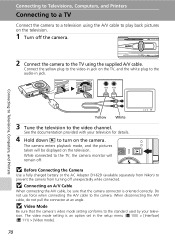
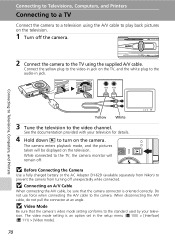
... Nikon) to the audio-in the setup menu (c 100) > [Interface] (c 111) > [Video mode].
70 j Before Connecting the Camera
Use a fully charged battery or the AC Adapter EH-62D (available separately from turning off unexpectedly while connected. While connected to the TV using the A/V cable to play back pictures on the television.
1 Turn off...
S200 User's Manual - Page 85
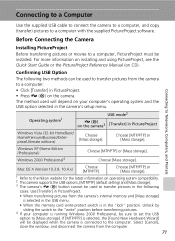
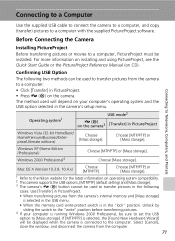
... USB options, [MTP/PTP] (default setting) and [Mass storage]. 3 The camera's E (d) button cannot be sure to set the USB option to the computer. If [MTP/PTP] is in the "lock" position.
Unlock by sliding the switch to the "write" position before transferring pictures.
4 If your computer's operating system and the USB option selected...
S200 User's Manual - Page 103


... k Power Source
• To prevent the camera from turning off and power-on automatically right before the
next shot is taken.
12
5 Press the shutter-release button all the way down a second time to end recording. heating or in damage to start recording. Choose from Nikon) (c 114).
Failure to choose [Intvl timer shooting...
S200 User's Manual - Page 116


... confirmation dialog.
102
Welcome screen Replace current image?
Nikon Displays a welcome screen when the camera is turned on . The image used in the picture selection screen (c 95), and press d. To set...image] is removed. • Pictures taken at an image mode setting of the selected picture and, therefore, is not affected if the original picture is deleted or the memory card is Selected...
S200 User's Manual - Page 142
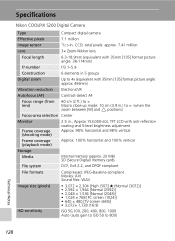
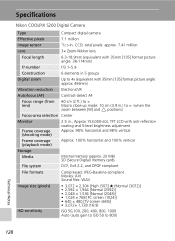
...Specifications
Nikon COOLPIX S200 Digital Camera
Type Effective pixels Image sensor Lens
Focal length
f/-number Construction Digital zoom
Vibration reduction Autofocus (AF)
Focus range (from lens)
Focus-area selection Monitor
Frame coverage (shooting mode) Frame coverage (playback mode) Storage Media
File system File formats
Image size (pixels)
ISO sensitivity
Compact digital camera
7.1 million...
S200 User's Manual - Page 145


... widely used in the digital camera industry to ensure compatibility among different makes of camera.
• DPOF: Digital Print Order Format is an industry-wide standard that allows pictures to be printed from print orders stored on the memory card.
• Exif version 2.2: This camera supports Exif (Exchangeable Image File Format for Digital Still Cameras) version 2.2, a standard that...
Similar Questions
What Settings Do I Use On Nikon Coolpix S6200 To Take Pictures Of Documents?
(Posted by mmbmckay 9 years ago)
How To Replace The Lcd Screen On A Nikon Coolpix S205
(Posted by shadel 9 years ago)
Why Wont My Camera Battery Charge, Coolpix S200
(Posted by dannyemptyb 10 years ago)
My Nikon S205 Lens Error Won't Reset
My s205 had the lens out-of allignment then i realligned the barrel. Now the camera powers up the ba...
My s205 had the lens out-of allignment then i realligned the barrel. Now the camera powers up the ba...
(Posted by Anonymous-31885 12 years ago)

