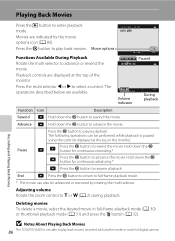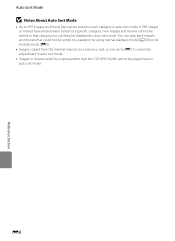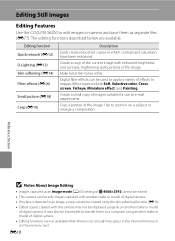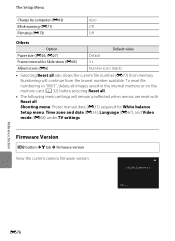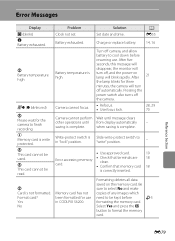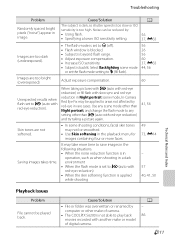Nikon COOLPIX S6200 Support and Manuals
Get Help and Manuals for this Nikon item

View All Support Options Below
Free Nikon COOLPIX S6200 manuals!
Problems with Nikon COOLPIX S6200?
Ask a Question
Free Nikon COOLPIX S6200 manuals!
Problems with Nikon COOLPIX S6200?
Ask a Question
Most Recent Nikon COOLPIX S6200 Questions
What Settings Do I Use On Nikon Coolpix S6200 To Take Pictures Of Documents?
(Posted by mmbmckay 9 years ago)
Delay Between Pictures
I have a coolpix S6200 and there is a delay between when I can take the next picture. What can I do ...
I have a coolpix S6200 and there is a delay between when I can take the next picture. What can I do ...
(Posted by gkoch622 9 years ago)
How To Make Movie With Coolpix S6200
(Posted by SufiaDANIJE 9 years ago)
How To View Panoramic Pictures From Nikon Coolpix S6200
(Posted by beshann 9 years ago)
How To Delete Photos From Nikon Coolpix S6200
(Posted by SCcu 9 years ago)
Nikon COOLPIX S6200 Videos
Popular Nikon COOLPIX S6200 Manual Pages
Nikon COOLPIX S6200 Reviews
We have not received any reviews for Nikon yet.