Nikon Coolpix S2 Support Question
Find answers below for this question about Nikon Coolpix S2 - Coolpix S2 5.1 Megapixel Digital Camera.Need a Nikon Coolpix S2 manual? We have 1 online manual for this item!
Question posted by ckwag on August 8th, 2012
Want Does It Mean When My Camera Says Battery Exhausted ?
I have a Nixon coolpic camera even after it was charging all night?
Current Answers
There are currently no answers that have been posted for this question.
Be the first to post an answer! Remember that you can earn up to 1,100 points for every answer you submit. The better the quality of your answer, the better chance it has to be accepted.
Be the first to post an answer! Remember that you can earn up to 1,100 points for every answer you submit. The better the quality of your answer, the better chance it has to be accepted.
Related Nikon Coolpix S2 Manual Pages
User Manual - Page 4
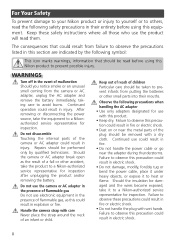
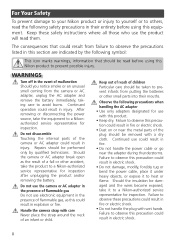
... the strap around the neck of children Particular care should be taken to prevent infants from putting the batteries or other accident, take it to heat or flame.
Failure to observe this precaution could result... their mouths. Keep these precautions could result from the camera or AC adapter, unplug the AC adapter and remove the battery immediately, taking care to avoid burns.
User Manual - Page 5


Charge the battery either by inserting it in the camera and connecting the supplied AC adapter, or by Nikon for use in ...• Replace the terminal cover when transporting the battery.
Avoid contact with care Care should be no charge remains. • Discontinue use can result in the battery, such as necklaces or hairpins. • Batteries are using an AC adapter, be taken to ...
User Manual - Page 7


... reproduction of empty sky).
Notice for customers in a foreign country is prohibited.
Disposing of Data Storage Devices Please note that has been digitally copied or reproduced by means of a scanner, digital camera or other device may be provided for business use by a company. Before discarding a data storage device or transferring ownership to property when...
User Manual - Page 8


... Monitor 4
The MV-12 COOL-STATION 6
The EH-63 AC Adapter 6
First Steps
7
Inserting the Battery 7
Charging the Battery 8
Inserting Memory Cards 10
Turning the Camera On 12
Basic Setup 12
Basic Photography
14
Step 1-Select Mode 14
Step 2-Frame the Picture 15
Step 3-Focus and Shoot 16
Step 4-View the ...
User Manual - Page 10


... (including battery chargers, batteries, and AC adapters) certified by Nikon could interfere with this Nikon digital camera are designed to operate within the operational and safety requirements of this electronic circuitry. Attaching the Camera Strap Attach the camera strap as shown below.
ቢ
ባ
Use Only Nikon Brand Electronic Accessories Nikon COOLPIX cameras are...
User Manual - Page 17


... the label at the entrance to be sure the battery is in the correct orientation. The orange battery latch will pop up when the battery is inserted.
First Steps Inserting the Battery
The camera uses a rechargeable Nikon EN-EL8 lithium-ion battery (supplied).
1 Open the memory card slot/battery-chamber cover Slide the cover in the direction...
User Manual - Page 21


... latches (ᕢ)
ᕡ
ᕢ
Formatting Memory Cards
Before they can be used in the COOLPIX S2, memory cards must be formatted using the Format card option in the camera setup menu ( 79). Do not open the memory card slot/battery-chamber cover while the power-on lamp is in to be removed by hand...
User Manual - Page 22


... the time and date as follows:
Power-on lamp On
Flickers Off
Camera status On
Battery exhausted ( 86) Off or Auto power off (standby mode)
Basic Setup
The first time the camera is off , close the sliding lens cover.
Turning the Camera Off
To turn on and the power-on , a language-selection dialog will...
User Manual - Page 23


... display order. Pictures taken while this icon is exhausted, the DATE menu will be displayed automatically.
when the battery is displayed will have a time stamp of charging. 5
HOME TIME ZONE
6
HOME TIME ZONE... be dated "01.01.2005 00:00."
13 Do Not Touch the Lens
Avoid touching the camera lens when opening or closing the sliding lens cover.
Edit Day (order of world time zones...
User Manual - Page 24


... options depending on capacity of digital cameras. AUTO 10
Flash mode: choose from five modes according to recharge or change battery. Internal memory/memory card indicator... ( 18).
BATTERY charged or replaced with fully-charged spare battery. The camera is ready to shoot when the view through the camera lens is used ( 59).
Low battery; Battery exhausted. Shooting Options...
User Manual - Page 43


...devices.
33
Voice Recordings The COOLPIX S2 may be unable play it speaker...To create an index, press the multi selector up, down, left, or right during recording. Camera can not be made.
3
VOICE RECORDING
1 Recording indicator 5 Date of recording
ᕡ ...ve hours or when no
more memory is exhausted. Start of recording time available or the battery is available.
04.20.2005 15:46
...
User Manual - Page 88


... formatted, or new mode is selected.
Option
Description
If On is selected, beep will play if camera is Start-up inserted in scene mode, the self-timer is selected for about twenty seconds. tings... sounds and sets playback volume to lowest level. No warning will sound three times if battery is exhausted, or if
memory card is locked or memory card or internal
memory is full when ...
User Manual - Page 92


... contact the manufacturer. Memory Cards
• Use only Secure Digital (SD) memory cards. • Format memory cards before first use with the COOLPIX S2:
SanDisk 16MB, 32MB, 64MB, 128MB, 256MB, 256MB*, ...• Do not eject the memory card, turn the camera off, remove the battery, disconnect
the AC adapter, or remove the camera from the COOL-STATION during formatting or while data are...
User Manual - Page 93
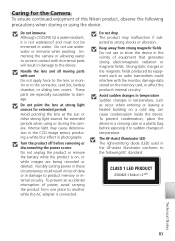
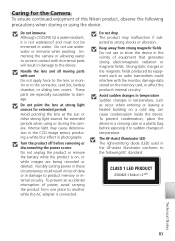
Immersing the camera or allowing water to come in contact with care Do not apply force to the lens or monitor or to the connector, card slot, battery chamber, or sliding lens ...not immerse Although COOLPIX S2 is water-resistant, it to sudden changes in the AF-assist illuminator conforms to the device.
Caring for extended periods when using the device. Strong static charges or the magnetic...
User Manual - Page 95


... exhausted can prevent the camera from functioning. • When the battery is not in use, remove it no longer functions. To prevent mold or mildew, store the camera in a warm place and exchange as
televisions or radios • are exposed to cool before putting the camera away again. Do not continue charging once the battery is fully charged...
User Manual - Page 96


... memory to record pic- MEMORY CARD IS Write-protect switch is initialized and camera has zoomed out to record information need for transfer. Delete unwanted try again.
BATTERY EXHAUSTED
Battery
exhausted. Turn camera battery.
THIS Error accessing memory card. to format card, or turn camera 10-11
FORMAT NO
off and confirm 10-11
that connectors...
User Manual - Page 98


... ERROR
Error has occurred in camera's batteries, and turn camera on and print or
COMMUNICATIONS ERROR
transfer pictures.
• USB option set incorrectly. • Turn camera off and dis- 47
connect cable, then choose
new USB setting in camera
setup menu and reconnect
camera. Disconnect camera and select
fer when is fully charged. 8-9
NO IMAGES ARE MARKED FOR...
User Manual - Page 99
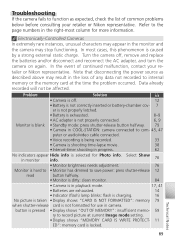
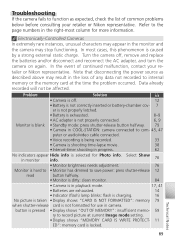
...": memory 79
when shutter-release card is caused by a strong external static charge. Turn the camera off .
12
• Battery is not correctly inserted or battery-chamber cov- 7
er is not properly latched.
• Battery is exhausted.
8-9
• AC adapter is locked.
Electronically-Controlled Cameras In extremely rare instances, unusual characters may appear in the monitor and...
User Manual - Page 101


...Display shows "MEMORY CARD IS WRITE PROTECT- 11
ED": memory card is connected: disconnect USB cable.
Pictures are exhausted. • USB cable is insufficient. using crop, D-light- • D-lighting can not be ... when USB cable is connected.
• Camera is off • Batteries are low.
8-9
without warning • Batteries are not
transferred when center of multi selec-
User Manual - Page 106
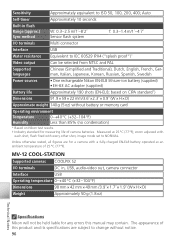
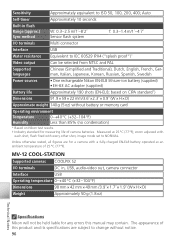
...;red with a fully-charged EN-EL8 battery operated at 25 °C (77 °F); based on Nikon test results. † Industry standard for a camera with every other shot,...for measuring life of camera batteries. MV-12 COOL-STATION
Supported cameras COOLPIX S2
I /O terminals
Multi connector
Interface
USB
Water resistance Equivalent to change without battery or memory card
Operating...
Similar Questions
Why Does My Nikon Coolpix S6100 Camera Say Battery Exhausted When Battery Is
fully charged
fully charged
(Posted by jimzSXMHe 9 years ago)
How Do You Get The Camera To Show The Battery Power Remaining Icon?
(Posted by phillipbcarter 10 years ago)
What Does It Mean When A Nikon Coolpix S4100 Camera Says Battery Exhausted
(Posted by nauylov 10 years ago)
My Nikon Coolpix S205 Is Not Turning On
(Posted by Mariaaraujo124 11 years ago)
Why Does My Camera Say Battery Exhausted Then Turn Off And It Does Not Charge ?
(Posted by isaiasgonzalez90 11 years ago)

