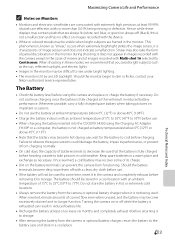Nikon COOLPIX S4300 Support and Manuals
Get Help and Manuals for this Nikon item

View All Support Options Below
Free Nikon COOLPIX S4300 manuals!
Problems with Nikon COOLPIX S4300?
Ask a Question
Free Nikon COOLPIX S4300 manuals!
Problems with Nikon COOLPIX S4300?
Ask a Question
Most Recent Nikon COOLPIX S4300 Questions
Updating Firmware
In order to update my firmware version using a CD does it still require the internet. Can I update m...
In order to update my firmware version using a CD does it still require the internet. Can I update m...
(Posted by jenniferdavis829 7 years ago)
Who Do I Know That My Nikon S4300 Is Charging
(Posted by kitswami 10 years ago)
S4300 Coolpix White Displays Battery Exhausted And Has 50% Battery Power.
(Posted by oseta24 10 years ago)
Lens Won't Close
Camera showed lens error and won't close. Now the battery is exhausted and nothing works. Charger wi...
Camera showed lens error and won't close. Now the battery is exhausted and nothing works. Charger wi...
(Posted by danzlathme 11 years ago)
Memory Card Insertion
How do I insert the memory card correctly for the Nikon Coolpix S4300?
How do I insert the memory card correctly for the Nikon Coolpix S4300?
(Posted by twilightprincessheramb 11 years ago)
Nikon COOLPIX S4300 Videos
Popular Nikon COOLPIX S4300 Manual Pages
Nikon COOLPIX S4300 Reviews
We have not received any reviews for Nikon yet.