Nikon S550 Support Question
Find answers below for this question about Nikon S550 - Coolpix Digital Camera.Need a Nikon S550 manual? We have 2 online manuals for this item!
Question posted by jlwmuk52 on August 22nd, 2014
Nikon S550 Battery Door Wont Lock
The person who posted this question about this Nikon product did not include a detailed explanation. Please use the "Request More Information" button to the right if more details would help you to answer this question.
Current Answers
There are currently no answers that have been posted for this question.
Be the first to post an answer! Remember that you can earn up to 1,100 points for every answer you submit. The better the quality of your answer, the better chance it has to be accepted.
Be the first to post an answer! Remember that you can earn up to 1,100 points for every answer you submit. The better the quality of your answer, the better chance it has to be accepted.
Related Nikon S550 Manual Pages
S550 User's Manual - Page 4


... the product will read them. Do not disassemble Touching the internal parts of an infant or child. Continued operation could result from the camera or AC adapter, unplug the AC adapter and remove the battery immediately, taking care to a Nikon-authorized service representative for inspection, after unplugging the product and/or removing the...
S550 User's Manual - Page 13


..., delete or view pictures.
1
C Memory Cards
Pictures taken with your purchase of
buttons or messages displayed in the computer monitor appear in the camera monitor, and the names of a Nikon COOLPIX S550 digital camera.
Read this manual thoroughly before the internal memory can be formatted or used :
This icon marks cautions,
B
information that may differ from...
S550 User's Manual - Page 14


... for contact information:
http://nikonimaging.com/
Use Only Nikon Brand Electronic Accessories
Nikon COOLPIX cameras are engineered and proven to operate within the operational and safety requirements of this Nikon digital camera are designed to the highest standards and include complex electronic circuitry. Rechargeable Li-ion Battery EN-EL11
Before Taking Important Pictures
Before taking...
S550 User's Manual - Page 18


... in the monitor during shooting and playback (actual display varies with current camera settings). Refer to the current shooting mode. Parts of exposures remaining
2 Macro mode 31
3 Zoom indicator 22, 31
4 Exposure lock 42
5 Focus indicator 24
6 Flash mode 28
7 Battery level indicator 20
8 Electronic VR icon 114
9 Distortion control 97
10
"Date...
S550 User's Manual - Page 27


... drain on in the direction shown 1. First Steps
Inserting the Battery
Removing the Battery
Turn the camera off and make sure that the battery may become hot during shooting and
playback. To eject the battery, open the battery-chamber/ memory card slot cover and slide the battery latch in playback mode.
At default settings, the monitor
will...
S550 User's Manual - Page 31


...Write protect switch
B Memory Cards
• Use only Secure Digital memory cards. • Do not perform the following during ...camera off and confirm that formatting permanently deletes all pictures and other devices into the COOLPIX S550, be formatted when this precaution could result in the loss of any pictures you insert the memory cards used in the "lock" position. Open the battery...
S550 User's Manual - Page 41


...the flash to W (Off) or zoom in pictures. If remaining battery level is low after a picture is taken, Nikon's own In-Camera Red Eye Fix processes the image as bright spots in on a ..., other than auto with an advanced red-eye reduction system.
C Red-eye Reduction
The COOLPIX S550 is displayed may be slightly mottled.
Pictures taken when E is equipped with red-eye reduction...
S550 User's Manual - Page 60


... portions of 16:9 (1920) (A 87) cannot be edited except Electronic VR.
• The COOLPIX S550 editing functions are deleted. Editing Pictures
Use the COOLPIX S550 to a computer.
• Editing functions are stored with non-COOLPIX S550 digital cameras.
• If a copy created using the COOLPIX S550 is viewed on the memory card. Editing function D-Lighting (A 49) Electronic VR (A 50...
S550 User's Manual - Page 85
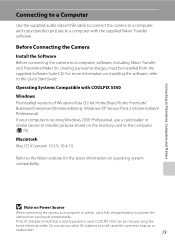
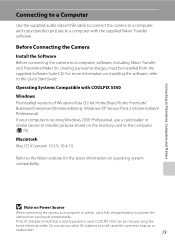
...Use the supplied audio video/USB cable to connect the camera to a computer, and copy (transfer) pictures to a computer with COOLPIX S550
Windows Preinstalled versions of Windows Vista (32-bit Home ...to prevent the
camera from the supplied Software Suite CD. Operating Systems Compatible with the supplied Nikon Transfer software. Do not use a fully charged battery to the Nikon website for ...
S550 User's Manual - Page 86


... will start . Connecting to Televisions, Computers and Printers
Connecting to a Computer
Transferring Pictures from a Camera to a Computer
1 Start the computer to which Nikon Transfer was first installed. Mac OS X Nikon Transfer will start automatically if Yes was selected in the future, check Always do not pull the connector at an angle.
74 Connection...
S550 User's Manual - Page 89
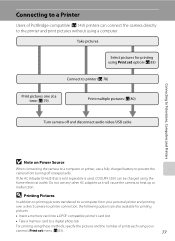
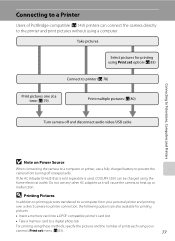
... Adapter EH-62E that is sold separately is used, COOLPIX S550 can connect the camera directly to the printer and print pictures without using the home electrical outlet. Do not use a fully charged battery to prevent the camera from your personal printer and printing
over a direct camera-to-printer connection, the following options are also available...
S550 User's Manual - Page 108


... on it. The double border will blink.
When the camera is unable to press the shutter-release button halfway in the smile mode.
If the
96
camera detects the smiling face, the shutter is recognized, the ... to focus, the double border will glow green once focus has been locked. Shooting, Playback and Setup Menus
10
If more than on face is automatically released (A 43).
S550 User's Manual - Page 129


... pictures to a computer before formatting.
• Do not turn the camera off, disconnect the AC adapter, or open the battery-chamber/memory card slot cover during formatting.
• The first time you insert the memory cards used in other devices into the COOLPIX S550, be deleted!
No Format
Shooting, Playback and Setup Menus
B Formatting...
S550 User's Manual - Page 135


Contact the manufacturer for use in the COOLPIX S550.
Operation is not guaranteed with other makes of speed.
Technical Notes
123 SanDisk
... or similar device, check that device supports SDHC.
Technical Notes
Optional Accessories
Rechargeable battery Battery charger
Rechargeable Li-ion Battery EN-EL11
Battery Charger MH-64
AC Adapter EH-62E
AC adapter
Please check that the AC...
S550 User's Manual - Page 141


... Next to all TFT LCD displays, and does not indicate a malfunction. Remove the battery if the camera will not be affected.
• When framing bright subjects, vertical comet-like streaks ...8226; Poorly ventilated or subject to dim or flicker, contact your
Nikon-authorized service representative.
129
Technical Notes Check that produces strong electromagnetic fields, such as "smear," does...
S550 User's Manual - Page 142


... in the monitor, as well as the solutions for dealing with them.
Charge or change battery. P Battery temperature high
Q (● blinks red) Camera cannot focus. Camera cannot perform other warnings displayed in "lock" position. After the lamps blink for the camera to finish recording. Technical Notes
130
Error accessing memory card. Turn off manually.
• Refocus...
S550 User's Manual - Page 144
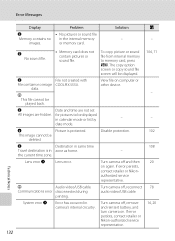
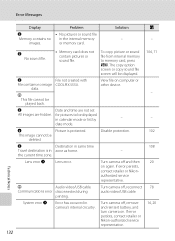
... be
deleted. If error persists, contact retailer or Nikon-authorized service representative.
104, 71
- - 102 108 20 78 14, 20
Technical Notes
132
This image cannot be displayed. the current time zone. Lens error Q
Lens error.
Turn camera off, remove and reinsert battery, and turn camera on computer or other device.
- images. N
File not...
S550 User's Manual - Page 147
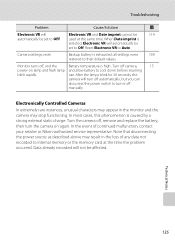
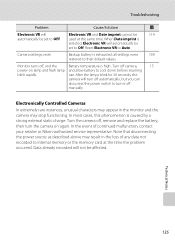
... and flash lamp and allow battery to cool down before resuming
blink rapidly. When Date imprint is high.
use.
Electronically Controlled Cameras
In extremely rare instances, unusual characters may appear in the monitor and the camera may result in the loss of continued malfunction, contact your retailer or Nikon-authorized service representative. Note that...
S550 User's Manual - Page 152


...focus areas, face priority Class 1 LED product (IEC 60825-1 Edition 1.2-2001); output: 610 μW
Wide vision 2.5 in . CCD; Specifications
Nikon COOLPIX S550 Digital Camera
Type Effective pixels Image sensor Lens
Focal length
f/-number Construction Digital zoom
Vibration reduction Autofocus (AF)
Focus range (from lens) Focus-area selection
AF-assist illumination
Monitor
Frame coverage (shooting...
S550 User's Manual - Page 157


...Digital zoom 23, 115 Direct print 77 Distortion control 97 D-Lighting 48, 49 DPOF 143 DPOF print 82 DSCN 124 Dusk/dawn i 37
E
Electronic VR 21, 50, 63, 114 EN-EL11 12, 14 Exposure compensation 32 Extension 124 Eyelet for camera...sensitivity 29, 33, 93
J
JPG 124
L
Language 118 Lens 4, 140 Li-ion rechargable battery 12, 14 List by date mode 56
M
Macro mode 31 Making voice recordings 67 Memory capacity...
Similar Questions
How To Replace A Nikon Battery Door S550
(Posted by kelljpoul 9 years ago)
Where To Purchase Replacement Battery Door For Nikon Coolpix L20
(Posted by scotttigerl 10 years ago)
L5 Coolpix Battery Door Damaged Where To Replace In India
l5 battery door replacement
l5 battery door replacement
(Posted by asiaticcp 11 years ago)
Coolpix S550 Battery Door
coolpix s550 battery door doesnt't lock closed
coolpix s550 battery door doesnt't lock closed
(Posted by tomdol 11 years ago)
My Nikon Coolpix S550 Battery Door Won't Stay Shut. Can It Be Fixed?
(Posted by rtwhite1948 12 years ago)

