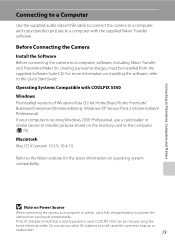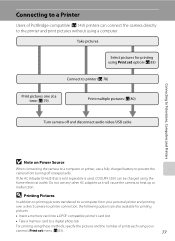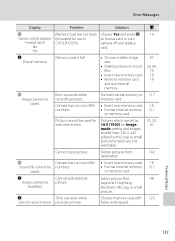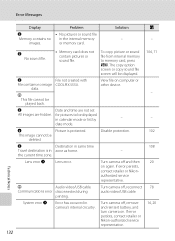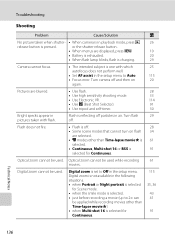Nikon S550 Support Question
Find answers below for this question about Nikon S550 - Coolpix Digital Camera.Need a Nikon S550 manual? We have 2 online manuals for this item!
Question posted by tomdol on February 10th, 2013
Coolpix S550 Battery Door
Current Answers
Answer #1: Posted by tintinb on February 10th, 2013 4:42 PM
http://www.helpowl.com/manuals/Nikon/S550/31413
If you have more questions, please don't hesitate to ask here at HelpOwl. Experts here are always willing to answer your questions to the best of our knowledge and expertise.
Regards,
Tintin
Related Nikon S550 Manual Pages
Similar Questions
I cannot find the cable to connect my CoolPix S550 camera to my laptop. Where can I get a replacemen...
Now is it possible to repair that?or which part wants to change and what is the cost for the same.