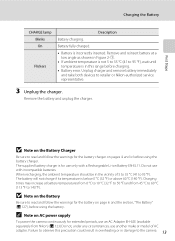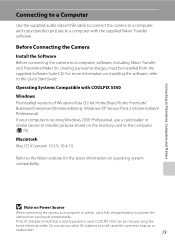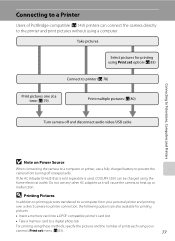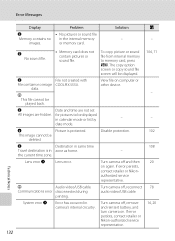Nikon S550 Support Question
Find answers below for this question about Nikon S550 - Coolpix Digital Camera.Need a Nikon S550 manual? We have 2 online manuals for this item!
Question posted by mormitde on October 1st, 2014
The Battery Compact Will Not Stay Shut On My Nikon Digital Coolpix Camera What
can i do
Current Answers
Related Nikon S550 Manual Pages
Similar Questions
I Cannot Find The Cable To Connect My Coolpix S550 Camera To My Laptop. Where Ca
I cannot find the cable to connect my CoolPix S550 camera to my laptop. Where can I get a replacemen...
I cannot find the cable to connect my CoolPix S550 camera to my laptop. Where can I get a replacemen...
(Posted by jrmorency 1 year ago)
I Had A Battery Leak Inside My Nikon Coolpix L830. Now The Camera Wont Function
I put 4 brand new batteries inside my Coolpix L830 and one of them leaked. Im not sure why, but now ...
I put 4 brand new batteries inside my Coolpix L830 and one of them leaked. Im not sure why, but now ...
(Posted by bunnietayle 9 years ago)
Coolpix S550 Battery Door
coolpix s550 battery door doesnt't lock closed
coolpix s550 battery door doesnt't lock closed
(Posted by tomdol 11 years ago)
The Charger Stoped Working, The Battery Went Flat In Off Mode, Camera Does Not G
THE CHARGER STOPED WORKING, THE BATTERY WENT FLAT IN OFF MODE, CAMERA DOES NOT WORK NOW, ONLY BEEN O...
THE CHARGER STOPED WORKING, THE BATTERY WENT FLAT IN OFF MODE, CAMERA DOES NOT WORK NOW, ONLY BEEN O...
(Posted by kmccanney 11 years ago)
My Nikon Coolpix S550 Battery Door Won't Stay Shut. Can It Be Fixed?
(Posted by rtwhite1948 12 years ago)