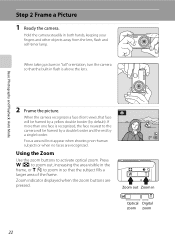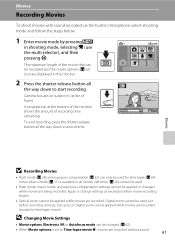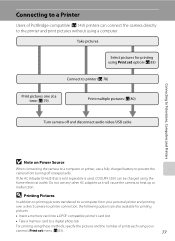Nikon S550 Support Question
Find answers below for this question about Nikon S550 - Coolpix Digital Camera.Need a Nikon S550 manual? We have 2 online manuals for this item!
Question posted by Jaiomclayton on January 3rd, 2022
How Do I Upload The Photos To My Laptop
The person who posted this question about this Nikon product did not include a detailed explanation. Please use the "Request More Information" button to the right if more details would help you to answer this question.
Current Answers
Related Nikon S550 Manual Pages
Similar Questions
I Cannot Find The Cable To Connect My Coolpix S550 Camera To My Laptop. Where Ca
I cannot find the cable to connect my CoolPix S550 camera to my laptop. Where can I get a replacemen...
I cannot find the cable to connect my CoolPix S550 camera to my laptop. Where can I get a replacemen...
(Posted by jrmorency 1 year ago)
How I Use Eye Fi Upload Of Nikon Coolpix L30
not understand how to use eye fi upload
not understand how to use eye fi upload
(Posted by abhishekgothi8234807375 1 year ago)
The Battery Compact Will Not Stay Shut On My Nikon Digital Coolpix Camera What
can i do
can i do
(Posted by mormitde 9 years ago)
How To Take A Photo With Coolpix S8100 Nikon Camera Correctly?
(Posted by nmwjhon1 10 years ago)
Nikon Coolpix S550 Display & Lens Problem
My name s pavan.my Nikon coolpix s550 camera which was purchased 3-4 years before is showing that le...
My name s pavan.my Nikon coolpix s550 camera which was purchased 3-4 years before is showing that le...
(Posted by pavandeshpandekec 10 years ago)