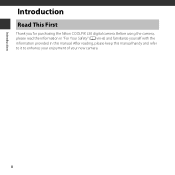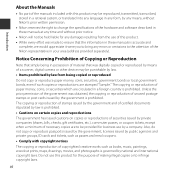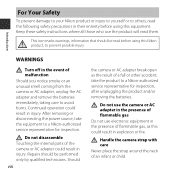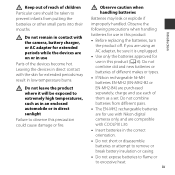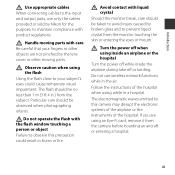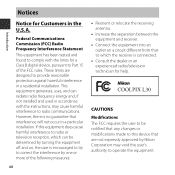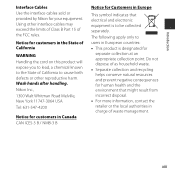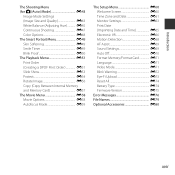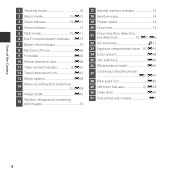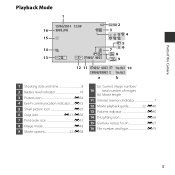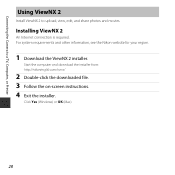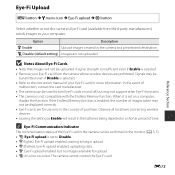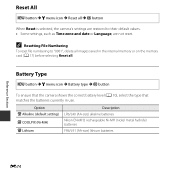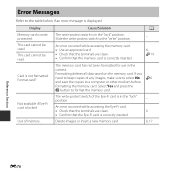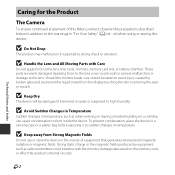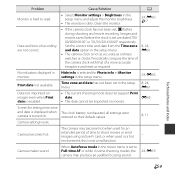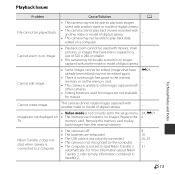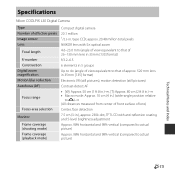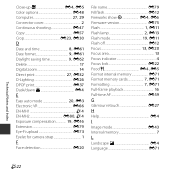Nikon COOLPIX L30 Support Question
Find answers below for this question about Nikon COOLPIX L30.Need a Nikon COOLPIX L30 manual? We have 1 online manual for this item!
Question posted by abhishekgothi8234807375 on May 12th, 2022
How I Use Eye Fi Upload Of Nikon Coolpix L30
not understand how to use eye fi upload
Current Answers
Answer #1: Posted by SonuKumar on May 12th, 2022 9:37 AM
How do you upload Eye-Fi Nikon Coolpix?Upload Settings(Eye-Fi)
- MENU U94; (Setup) U94; [Upload Settings] U94; desired setting.
- Set your Wi-Fi network or destination on the Eye-Fi card. For details, refer to the manual supplied with the Eye-Fi card.
- Insert the Eye-Fi card you have set up into the product, and shoot still images.
Please respond to my effort to provide you with the best possible solution by using the "Acceptable Solution" and/or the "Helpful" buttons when the answer has proven to be helpful.
Regards,
Sonu
Your search handyman for all e-support needs!!
Related Nikon COOLPIX L30 Manual Pages
Similar Questions
Printing Photos On Home Photo Printer With Nikon Coolpix L30
does coolpix l30 have pictbridge compatible with hp photo printer?
does coolpix l30 have pictbridge compatible with hp photo printer?
(Posted by kiddcarol5 9 years ago)
Nikon Coolpix L110 Digital Camera Troubleshooting This Card Cannot Be Used
(Posted by Spmahdi 10 years ago)
Can The Coolpix S4100 Digital Camera Use Manual Focus
(Posted by stcpman 10 years ago)
Manual / Digital Camera D3100
(Posted by simoneodin 10 years ago)
Hello...my Name's Orestis And I Have A Nikon 7600 Coolpix Digital Camera....i
have a question....How can i connect the camera to a pc or T.V.???
have a question....How can i connect the camera to a pc or T.V.???
(Posted by orestis1999 12 years ago)