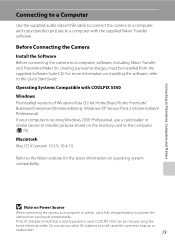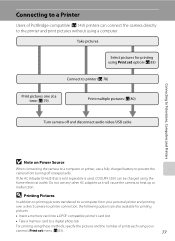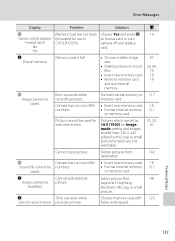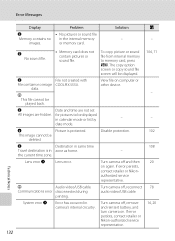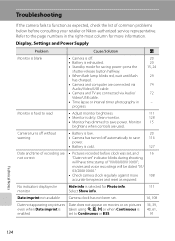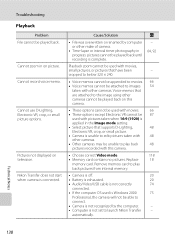Nikon S550 Support Question
Find answers below for this question about Nikon S550 - Coolpix Digital Camera.Need a Nikon S550 manual? We have 2 online manuals for this item!
Question posted by pavandeshpandekec on August 20th, 2013
Nikon Coolpix S550 Display & Lens Problem
My name s pavan.my Nikon coolpix s550 camera which was purchased 3-4 years before is showing that lens error and images is not showing correctly and having totally blur appearence.And in display it s appearing like(a piece of glass broken on a car front glass).
so please help me on this matters and what wil be the service cost.I dont want to sell the camera for these reasons.......
Current Answers
Answer #1: Posted by TommyKervz on August 21st, 2013 1:07 AM
Greetings - Try the webpage here
http://www.nikonusa.com/en/Service-And-Support/Service-And-Repair.page
http://www.nikonusa.com/en/Service-And-Support/Service-And-Repair.page
Related Nikon S550 Manual Pages
Similar Questions
I Cannot Find The Cable To Connect My Coolpix S550 Camera To My Laptop. Where Ca
I cannot find the cable to connect my CoolPix S550 camera to my laptop. Where can I get a replacemen...
I cannot find the cable to connect my CoolPix S550 camera to my laptop. Where can I get a replacemen...
(Posted by jrmorency 1 year ago)
How Do You Fix A Nikon Coolpix S3000 Camera Lens Error
(Posted by corihe 10 years ago)
Coolpix S550 Battery Door
coolpix s550 battery door doesnt't lock closed
coolpix s550 battery door doesnt't lock closed
(Posted by tomdol 11 years ago)
Can I Just But The Lens For A Nikon Coolpix S550?
My camera displays "lens error" every time i turn it on.
My camera displays "lens error" every time i turn it on.
(Posted by Anonymous-83368 11 years ago)
What Does 'lens Error' Mean On Nikon Coolpix L5 Camera?
THe lens will not activate and I get the message "Lens Error". What does this mean? Nikon coolpix...
THe lens will not activate and I get the message "Lens Error". What does this mean? Nikon coolpix...
(Posted by mwhart 12 years ago)