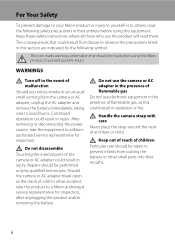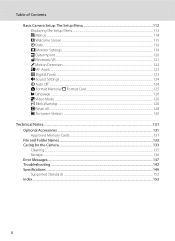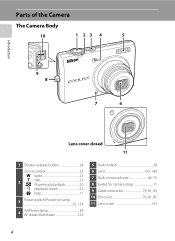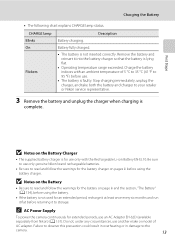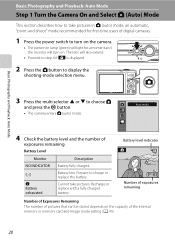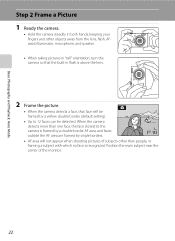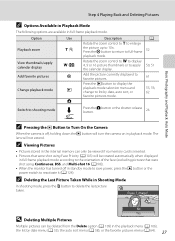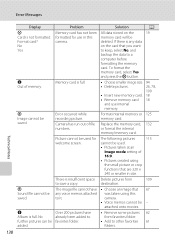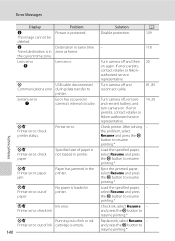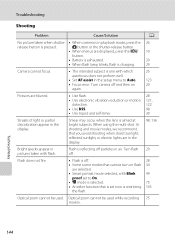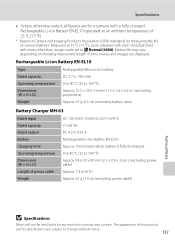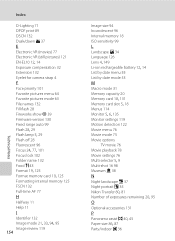Nikon S570 Support Question
Find answers below for this question about Nikon S570 - Coolpix Digital Camera.Need a Nikon S570 manual? We have 2 online manuals for this item!
Question posted by mwhart on September 2nd, 2011
What Does 'lens Error' Mean On Nikon Coolpix L5 Camera?
Current Answers
Answer #1: Posted by camerarepair on September 3rd, 2011 7:30 AM
Here are some troubleshooting steps that you can try that may (or may not) correct it. They only seem to work for less than 40% of the lens errors, but if the camera is out of warranty (or repair cost approaches that of the camera), they're worth that try. Some of the later steps do involve some risk to the camera, so carefully weigh your options before deciding to conduct them:
http://camerarepair.blogspot.com/2007/12/fixing-lens-error-on-digital-camera.html
Related Nikon S570 Manual Pages
Similar Questions
Hi Team, I have a Nikon Cool pix S570 and slipped down accidentally. I am not able to on the Camera...
The lens is exteded and will not retract. When powered on you hear some activity, but nothing happen...