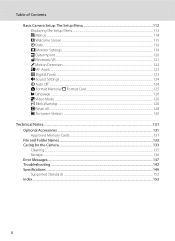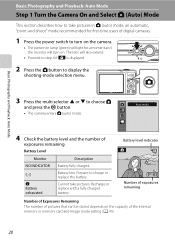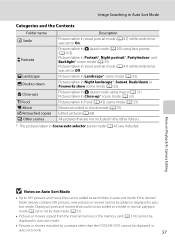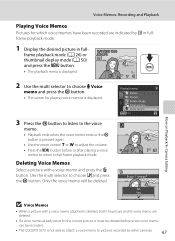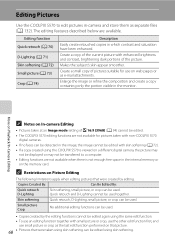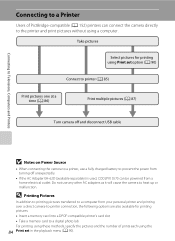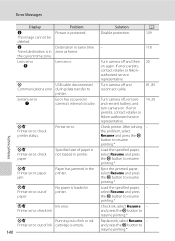Nikon S570 Support Question
Find answers below for this question about Nikon S570 - Coolpix Digital Camera.Need a Nikon S570 manual? We have 2 online manuals for this item!
Question posted by puppalasaikiran on September 27th, 2012
Lens Error
Hi Team,
I have a Nikon Cool pix S570 and slipped down accidentally. I am not able to on the Camera and am getting "Lens Error" on the screen. What could be the problem and how to resolve it.. Please advice.. Thanks, Sai
Current Answers
Answer #1: Posted by Anonymous-120985 on September 19th, 2013 6:45 AM
I had Lens Error on my S570. I noticed that the lens was moving in and out. I looked, and there was a piece of dirt on the lense. My guess is dirt was large enough that camera was trying to focus on it, but too close, so switched to scene, tried to focus on dirt again, but still too close. A few of these cycles and "Lens Error". Wiped the lens, and has worked fine since.
Related Nikon S570 Manual Pages
Similar Questions
How To Delete All Pictures From A Nikon Coolpix Camera S570
(Posted by leRit 9 years ago)
Coolpix S4100 Why The Camera Gets Damaged If I Insert Battery Backwards
(Posted by gloseve 10 years ago)
Nikon Cool Pix Lens Error Please Help
Nikon COOL PIX lENS ERROR PLEASE HELP
Nikon COOL PIX lENS ERROR PLEASE HELP
(Posted by mohammedali 11 years ago)
What Does 'lens Error' Mean On Nikon Coolpix L5 Camera?
THe lens will not activate and I get the message "Lens Error". What does this mean? Nikon coolpix...
THe lens will not activate and I get the message "Lens Error". What does this mean? Nikon coolpix...
(Posted by mwhart 12 years ago)
Lens Error
The lens is exteded and will not retract. When powered on you hear some activity, but nothing happen...
The lens is exteded and will not retract. When powered on you hear some activity, but nothing happen...
(Posted by cjettjr 13 years ago)