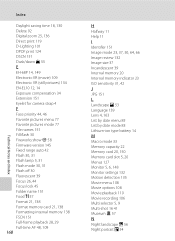Nikon COOLPIX S3000 Support Question
Find answers below for this question about Nikon COOLPIX S3000.Need a Nikon COOLPIX S3000 manual? We have 2 online manuals for this item!
Question posted by corihe on February 6th, 2014
How Do You Fix A Nikon Coolpix S3000 Camera Lens Error
Current Answers
Answer #1: Posted by sabrie on February 6th, 2014 1:00 PM
- One possible reason for this error is if the camera is switched on and the lens unit is prevented from extending. The camera will struggle for a second to extend the lens, then report the problem. Inspect the lens for any obvious obstruction, then turn the camera off, then on again. Usually, simply switching the camera Off then On again is enough to correct this problem.
- Remove and recharge the battery. Retest.
If this does not help, then we regret the camera must be sent to our Nikon Service department as there are no user serviceable parts on Nikon Coolpix cameras.
To find your local Nikon authorized service agent Click Here.
We apologize for the inconvenience and will do everything we can to repair your Nikon camera as quickly as possible.
www.techboss.co.za
Related Nikon COOLPIX S3000 Manual Pages
Similar Questions
THe lens will not activate and I get the message "Lens Error". What does this mean? Nikon coolpix...