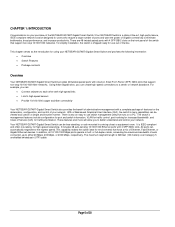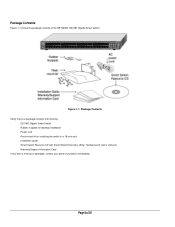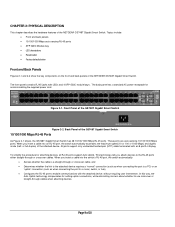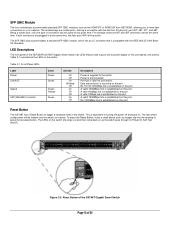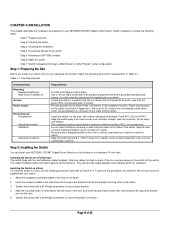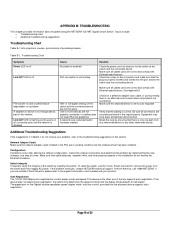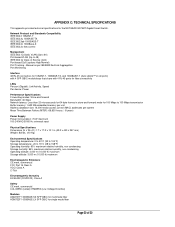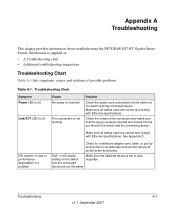Netgear GS748T - ProSafe Smart Switch Support and Manuals
Get Help and Manuals for this Netgear item

View All Support Options Below
Free Netgear GS748T manuals!
Problems with Netgear GS748T?
Ask a Question
Free Netgear GS748T manuals!
Problems with Netgear GS748T?
Ask a Question
Most Recent Netgear GS748T Questions
How To Reset Netgear Gs748t Switch To Factory Default
(Posted by mzahaz 9 years ago)
How To Reset Password On Netgear Switch Gs748t
(Posted by fumze 9 years ago)
Does The Gs748t Do Vlans?
(Posted by romal 9 years ago)
Can You Get Mac Address Ip Address On Netgear Gs748t
(Posted by Herc12 9 years ago)
How To Reset Netgear Gs748t
(Posted by RuDeb 9 years ago)
Netgear GS748T Videos
Popular Netgear GS748T Manual Pages
Netgear GS748T Reviews
We have not received any reviews for Netgear yet.