Netgear GS748T Support Question
Find answers below for this question about Netgear GS748T - ProSafe Smart Switch.Need a Netgear GS748T manual? We have 4 online manuals for this item!
Question posted by romal on August 19th, 2014
Does The Gs748t Do Vlans?
The person who posted this question about this Netgear product did not include a detailed explanation. Please use the "Request More Information" button to the right if more details would help you to answer this question.
Current Answers
There are currently no answers that have been posted for this question.
Be the first to post an answer! Remember that you can earn up to 1,100 points for every answer you submit. The better the quality of your answer, the better chance it has to be accepted.
Be the first to post an answer! Remember that you can earn up to 1,100 points for every answer you submit. The better the quality of your answer, the better chance it has to be accepted.
Related Netgear GS748T Manual Pages
GS748T Hardware manual - Page 1
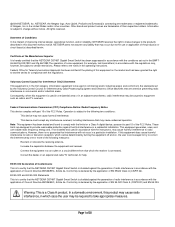
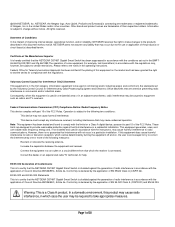
... installation. Conformity is declared by the application of 20
@2004 NETGEAR, Inc. NETGEAR, the Netgear logo, Auto Uplink, ProSafe and Everybody's connecting are designed to certify that the NETGEAR GS748T Gigabit Smart Switch is shielded against harmful interference in the operating instructions. Federal Communications Commission (FCC) Compliance Notice: Radio Frequency Notice This...
GS748T Hardware manual - Page 6
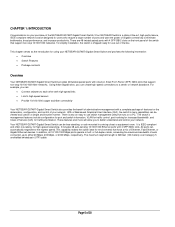
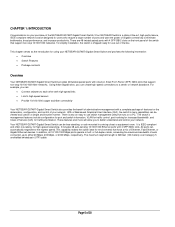
...want the power of the NETGEAR GS748T Gigabit Smart Switch! There are 48 twisted-paired ports... with 4 built-in a simple and intuitive manner. There is a state-of-the-art, high-performance, IEEE-compliant network solution designed for traffic prioritization. The switch's management features include configuration for port and switch information, VLAN...
GS748T Hardware manual - Page 7


... key features of the NETGEAR GS748T Gigabit Smart Switch. • Forty-eight 10/100/1000 Mbps auto-sensing Gigabit Ethernet switching ports • Four SFP GBIC combo Gigabit Ethernet slots for optional fiber connectivity • Reset Button • Factory Defaults Button • Administrative switch management ♦ IEEE 802.1Q Tag VLAN with up to 48 VIDs...
GS748T Hardware manual - Page 9
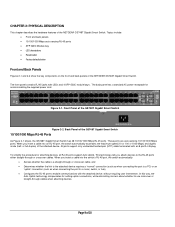
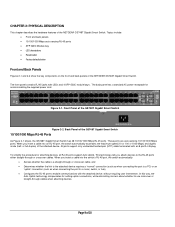
...Page 9 of the NETGEAR GS748T Gigabit Smart Switch. CHAPTER 2: PHYSICAL DESCRIPTION
This chapter describes the hardware features of 20
or full-duplex) of the GS748T Gigabit Smart Switch
Figure 2-2. In this way,...PC) or an
"uplink" connection (such as when connecting the port to a router, switch, or hub). • Configures the RJ-45 port to the RJ-45 ports either straight-through cables...
GS748T Hardware manual - Page 11


Factory Defaults Button of the GS748T Gigabit Smart Switch
Page 11 of 20 Figure 2-4.
This will clear out all settings, including the password, VLAN settings and port configurations. Factory Defaults Button
The GS748T has a Factory Default Button to enable you to clear out the current configuration and return to the factory settings.
GS748T Hardware manual - Page 12


... a file server. Page 12 of the network. This chapter shows how the switch can be used as a standalone device or with 10 Mbps, 100 Mbps, 10/100 Mbps, and 1000 Mbps hubs and switches. Example of Desktop Switching
Backbone Switching
Your NETGEAR GS748T Gigabit Smart Switch can be used in configuring your network connections.
With full-duplex enabled...
GS748T Hardware manual - Page 16


...setup VLAN and Trunking features and also improve the efficiency of the switch and, as a result, improve its overall performance as well as the performance of the switch. Connect...pronged AC outlet.
Installing a SFP GBIC Module into GS748T
Step 6: Applying AC Power
NETGEAR GS748T Gigabit Smart Switch does not have an ON/OFF switch;
This management software is good. You can let ...
GS748T Hardware manual - Page 20
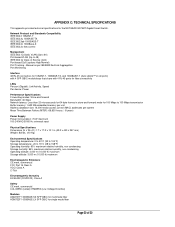
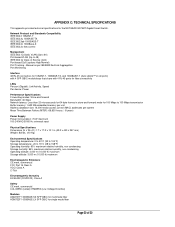
...IEEE 802.3ab 1000BASE-T IEEE 802.3z 1000Base-X IEEE 802.3x flow control
Management IEEE 802.1Q Static VLAN (Up to 64) Port-based VLAN (Up to 158°F) Operating humidity: 90% maximum relative humidity, non-condensing Storage humidity: 95% maximum... input
Physical Specifications Dimensions (H x W x D): 1.7 x 17.3 x 10.1 in store-and-forward mode for the NETGEAR GS748T Gigabit Smart Switch.
GS748Tv3 User Manual - Page 6
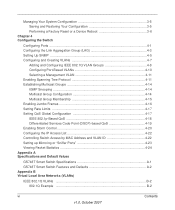
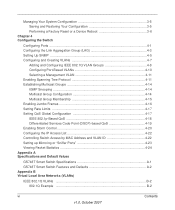
...the IP Access List 4-22 Controlling Switch Access by MAC Address and VLAN ID 4-22 Setting up Mirroring or "Sniffer Ports 4-23 Viewing Packet Statistics 4-24 Appendix A Specifications and Default Values
GS748T Smart Switch Specifications A-1 GS748T Smart Switch Features and Defaults A-2 Appendix B Virtual Local Area Networks (VLANs)
IEEE 802.1Q VLANs ...B-2 802.1Q Example ...B-2
vi
Contents...
GS748Tv3 User Manual - Page 9


...to install, configure, operate, and troubleshoot the GS748T Smart Switch using its features. About This Manual
The NETGEAR® Smart Switch Software User Manual GS748T describes how to Use This Book
This document describes configuration commands for the GS748T switch software. The web interface simplifies this switch, it will give your switch offers and tells
you can communicate with...
GS748Tv3 User Manual - Page 13
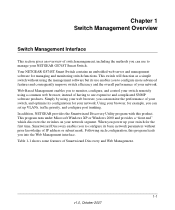
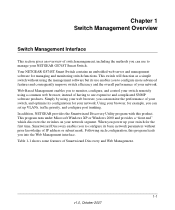
..., this product. Using your network. Your NETGEAR GS748T Smart Switch contains an embedded web server and management software for example, you can set up your switch for your browser, for managing and monitoring switch functions. Chapter 1 Switch Management Overview
Switch Management Interface
This section gives an overview of switch management, including the methods you can use expensive...
GS748Tv3 User Manual - Page 31


...; "Enabling Storm Control" • "Configuring the IP Access List" • "Controlling Switch Access by MAC Address and VLAN ID" • "Setting up Mirroring or "Sniffer Ports"" • "Viewing Packet Statistics...Configuring the Switch
The navigation tabs across the top of the user interface provide access to all of the submenu screens which allow you how to manage your GS748T Smart Switch.
GS748Tv3 User Manual - Page 34
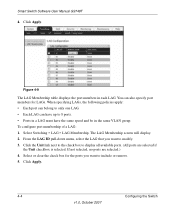
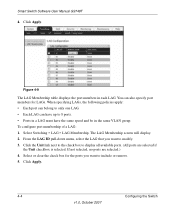
...in a LAG must have up to display all available ports. (All ports are selected.) 4. Select Switching > LAG > LAG Membership. If not selected, no ports are selected if
the Unit checkbox is... the port members in the same VLAN group. The LAG Membership screen will display. 2. Click Apply.
4-4
Configuring the Switch
v1.0, October 2007
Smart Switch Software User Manual GS748T
4.
GS748Tv3 User Manual - Page 35
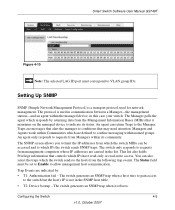
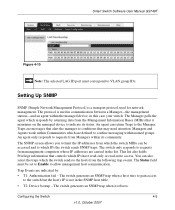
...Status field must correspond to VLAN group IDs. Configuring the Switch
4-5
v1.0, October 2007 An agent only responds to requests from the following trap events. The switch generates an SNMP trap ... switch generates an SNMP trap when it maintains on the managed device to indicate its community. The protocol is not in this case your switch. Smart Switch Software User Manual GS748T
Figure...
GS748Tv3 User Manual - Page 37


....
In either case, any port adjusting the Primary VLAN ID Setting (PVID) table. This implementation separates traffic by default.
Smart Switch Software User Manual GS748T
2. You cannot mix the types on the particular switch (for example, the VLANs cannot span multiple switches).
A receiving switch associates the tagged frame with a VLAN. This option strips the 802.1Q tags from...
GS748Tv3 User Manual - Page 38
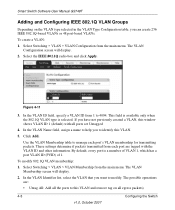
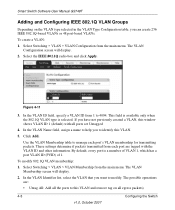
...tagged with all ports set Untagged
4. Smart Switch Software User Manual GS748T
Adding and Configuring IEEE 802.1Q VLAN Groups
Depending on all egress packets)
4-8
Configuring the Switch
v1.0, October 2007 Select Switching > VLAN > VLAN Configuration from each port's VLAN membership for transmitting packets. Figure 4-11
3. In the VLAN ID field, specify a VLAN ID from the main menu. This...
GS748Tv3 User Manual - Page 39
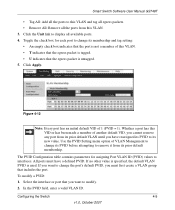
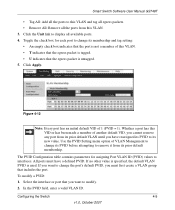
... contains parameters for each port to change its new value. Toggle the check box for assigning Port VLAN ID (PVID) values to interfaces. Smart Switch Software User Manual GS748T
• Tag All: Add all the ports to this VLAN and tag all egress packets. • Remove All: Remove all available ports. 4. Select the interface or...
GS748Tv3 User Manual - Page 40
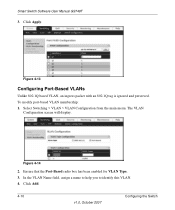
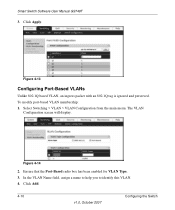
... 2007
Configuring the Switch
Click Apply. The VLAN
Configuration screen will display. Figure 4-13
Configuring Port-Based VLANs
Unlike 802.1Q based VLAN, an ingress packet with an 802.1Q tag is ignored and preserved. Ensure that the Port-Based radio box has been enabled for VLAN Type. 3. Smart Switch Software User Manual GS748T
3. Select Switching > VLAN > VLAN Configuration from...
GS748Tv3 User Manual - Page 41
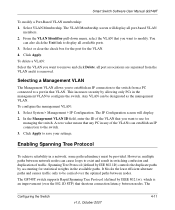
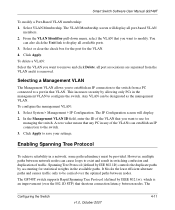
Smart Switch Software User Manual GS748T
To modify a Port-Based VLAN membership: 1. You
can be designated as the management VLAN.
This increases security by allowing only PCs in a network, some path redundancy must be carried over the 802.1D STP) that you to establish an IP connection to the switch from the VLAN and it is an improvement...
GS748Tv3 User Manual - Page 44
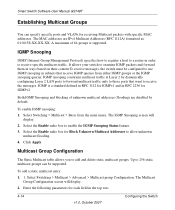
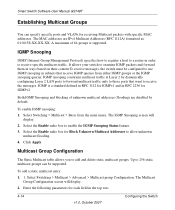
.... 2. To add a static multicast entry: 1. 1. The Multicast
Group Configuration screen will display.
2. Smart Switch Software User Manual GS748T
Establishing Multicast Groups
You can be configured to use IGMP snooping in order to 256 static multicast groups can specify specific ports and VLANs for receiving Multicast packets with specific MAC addresses. IGMP Snooping
IGMP (Internet...
Similar Questions
How To Reset Netgear Gs748t Switch To Factory Default
(Posted by mzahaz 9 years ago)
How To Set Up Netgear Smart Switch Gs108t
(Posted by rezinherm 9 years ago)
How To Reset Password On Netgear Switch Gs748t
(Posted by fumze 9 years ago)
How To Configure Vlan In Netgear Switch Gs724tp
(Posted by emtssal 9 years ago)
How To Connect Switch To Netgear Gs748t
(Posted by o9276mrk 9 years ago)

