Netgear GS748T Support Question
Find answers below for this question about Netgear GS748T - ProSafe Smart Switch.Need a Netgear GS748T manual? We have 4 online manuals for this item!
Question posted by fumze on August 21st, 2014
How To Reset Password On Netgear Switch Gs748t
The person who posted this question about this Netgear product did not include a detailed explanation. Please use the "Request More Information" button to the right if more details would help you to answer this question.
Current Answers
There are currently no answers that have been posted for this question.
Be the first to post an answer! Remember that you can earn up to 1,100 points for every answer you submit. The better the quality of your answer, the better chance it has to be accepted.
Be the first to post an answer! Remember that you can earn up to 1,100 points for every answer you submit. The better the quality of your answer, the better chance it has to be accepted.
Related Netgear GS748T Manual Pages
FS726T User Manual - Page 16


... Help Menu
System Menu
There are below:
Browse: Refresh: Apply: Add: Delete: Factory Reset: Help:
Locates a certain path for the port.
Goes to the part of screen. ...default value. Smart Switch Series Software Manual
There is a Help Menu in the system menu: • Switch Status • IP Access List • Setup • Password
System> Switch Status Page
The Switch Status page ...
FS726T User Manual - Page 45
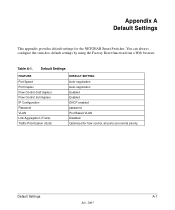
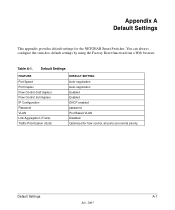
... (Trunk) Traffic Prioritization (QoS)
DEFAULT SETTING Auto-negotiation Auto-negotiation Enabled Enabled DHCP enabled password Port-Based VLAN Disabled Optimized for the NETGEAR Smart Switches. Table A-1. You can always configure the switch to default settings by using the Factory Reset function from a Web browser.
Appendix A Default Settings
This appendix provides default settings for...
GS748T Hardware manual - Page 1
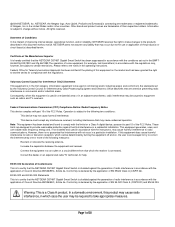
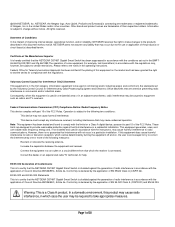
... by the application of EN 55024 Class A (CISPR 22).
NETGEAR, the Netgear logo, Auto Uplink, ProSafe and Everybody's connecting are aimed at preventing radio interference in which...connected. Connect the equipment into an outlet on a circuit different from that the NETGEAR GS748T Gigabit Smart Switch has been suppressed in accordance with the conditions set by the Voluntary Control Council...
GS748T Hardware manual - Page 4


... ...16
Page 4 of 20 PACKAGE CONTENTS ...8 FIGURE 2-1. FRONT PANEL OF THE GS748T GIGABIT SMART SWITCH ...9 FIGURE 2-2. RESET BUTTON OF THE GS748T GIGABIT SMART SWITCH ...10 FIGURE 2-4. ATTACHING MOUNTING BRACKETS...15 FIGURE 4-2. BACK PANEL OF THE GS748T GIGABIT SMART SWITCH ...9 FIGURE 2-3. EXAMPLE OF DESKTOP SWITCHING...12 FIGURE 3-2. Figures
FIGURE 1-1. CONNECTING DEVICES TO THE...
GS748T Hardware manual - Page 6
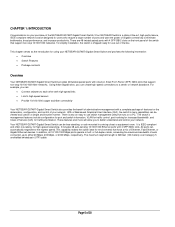
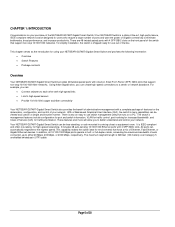
... INTRODUCTION
Congratulations on your NETGEAR GS748T Gigabit Smart Switch and provides the following information: • Overview • Switch Features • Package contents
Overview
Your NETGEAR GS748T Gigabit Smart Switch provides 48 twisted-paired ports with 4 built-in Small Form Factor (SFP) GBIC slots that support non-stop 10/100/1000 networks. Your NETGEAR Switch is 328 feet (100...
GS748T Hardware manual - Page 7


...
The following list identifies the key features of the NETGEAR GS748T Gigabit Smart Switch. • Forty-eight 10/100/1000 Mbps auto-sensing Gigabit Ethernet switching ports • Four SFP GBIC combo Gigabit Ethernet slots for optional fiber connectivity • Reset Button • Factory Defaults Button • Administrative switch management ♦ IEEE 802.1Q Tag VLAN with...
GS748T Hardware manual - Page 9
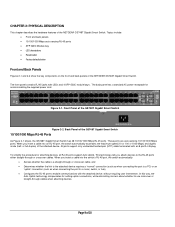
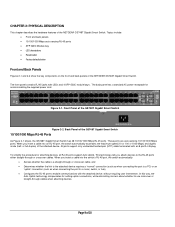
...8226; Reset button • Factory defaults button
Front and Back Panels
Figures 2-1 and 2-2 show the key components on the front and back panels of 20
Page 9 of the NETGEAR GS748T Gigabit Smart Switch. CHAPTER ... PC) or an
"uplink" connection (such as when connecting the port to a router, switch, or hub). • Configures the RJ-45 port to the RJ-45 ports either straight-through cables ...
GS748T Hardware manual - Page 10
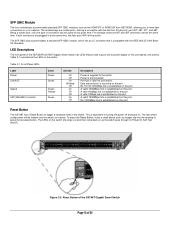
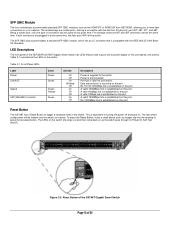
... the last four RJ-45 ports, port 45T, 46T, 47T, and 48T. Figure 2-3. Reset Button of the GS748T Gigabit Smart Switch
Page 10 of the NETGEAR GS748T Gigabit Smart Switch has LEDs that is established on the port
Reset Button
The GS748T has a Reset Button to the switch.
Power is equivalent to have fiber connections on your network. This is disconnected. Table...
GS748T Hardware manual - Page 19
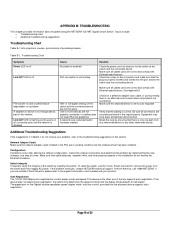
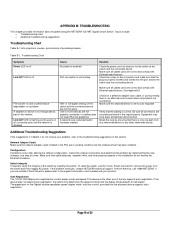
...
This chapter provides information about troubleshooting the NETGEAR GS748T Gigabit Smart Switch.
Configuration If problems occur after altering the...problem, refer to half-duplex. Equipment may have been accidentally disconnected Break the loop by resetting the switch.
Switch Integrity If required, verify the integrity of possible problems.
Table B-1. Topics include: o Troubleshooting...
GS748Tv3 User Manual - Page 23


... Management
This section contains information for the GS748T Smart Switch. The section includes this information under the following headings: • "Accessing the Switch Management Home Screen" • "Changing Your Password" • "Saving and Restoring Your Configuration" • "Performing a Factory Reset or a Device Reboot" Your NETGEAR Smart Switch series provides a built-in your web...
GS748Tv3 User Manual - Page 26


... long and should be a combination of this address for you can be easy to set your system and change the default password. Smart Switch Software User Manual GS748T
IP Configuration
1. Enter the following fields for the switch. Enter the subnet mask (make a note of numbers and letters-names and simple words can press the Factory...
GS748Tv3 User Manual - Page 27


... Re-Type New Password field to access the backup and restore features of the GS748T Smart Switch. Select the All configuration settings will backup to enable the new password. A dialog box...the configuration: 1. In the Old Password field, enter the current password. 3.
Select Maintenance > Save Config from the main menu. Smart Switch Software User Manual GS748T
To change . 4. Basic Web ...
GS748Tv3 User Manual - Page 28
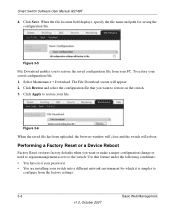
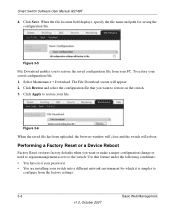
... the saved file has been uploaded, the browser window will close and the switch will appear: 2. When the file location field displays, specify the file name and path for which it is simpler to
configure from your file. Click Apply to the switch. Smart Switch Software User Manual GS748T
4. The File Download screen will reboot.
GS748Tv3 Hardware manual - Page 2
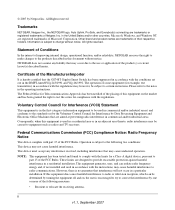
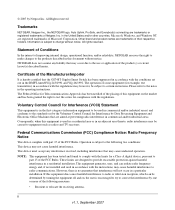
... the interference by Data Processing Equipment and Electronic Office Machines that the GS748T Gigabit Smart Switch has been suppressed in accordance with the conditions set by the Voluntary ... part 15 of the FCC Rules.
All Rights reserved
Trademarks
NETGEAR, Netgear Inc., the NETGEAR logo, Auto Uplink, ProSafe, and Everybody's connecting are aimed at preventing radio interference in...
GS748Tv3 Hardware manual - Page 4


... received, including interference that the model FS728TP: ProSafe™ 24 Port 10/100 Smart Switch with 4 Gigabit Ports and 24 Port PoE ... Publication Part Number: Publication Version Number:
GS748T September 2007 Smart Switch GS748T Gigabit Smart Switch Business English 202-10232-01 1.1
iv v1.1, September 2007 FCC Declaration Of Conformity We, NETGEAR, Inc., 4500 Great America Parkway, Santa...
GS748Tv3 Hardware manual - Page 11


...Gigabit connectivity to eliminate bottlenecks, boost performance, and increase productivity. Your NETGEAR Switch is shipped ready for users who require a large number of ports and want the power of the NETGEAR GS748T Gigabit Smart Switch! Chapter 1 Introduction
Congratulations on the front panel of the switch which support non-stop 10/100/1000 networks. To simplify installation, the...
GS748Tv3 Hardware manual - Page 12


... These features, and more, enable you better to the highest speed. Your NETGEAR GS748T Gigabit Smart Switch can be free-standing or rack-mounted in a simple and intuitive manner. ...Reset Button • Factory Defaults Button • Administrative switch management
• IEEE 802.1Q Tag VLAN with up to 48 groups; The switch's management features include configuration for port and switch...
GS748Tv3 Hardware manual - Page 15


... GBIC Module bay • LED descriptions • Reset button • Factory defaults button
Front and Back Panels
Figure 2-1 and Figure 2-2 show the key components on the front and back panels of the NETGEAR GS748T Gigabit Smart Switch. Chapter 2 Physical Description
This chapter describes the hardware features of the NETGEAR GS748T Gigabit Smart Switch. Figure 2-1
Figure 2-2
The front panel...
GS748Tv3 Hardware manual - Page 17


...-panel LEDs should extinguish and light again as it resets. To operate the reset button, insert a device such as a paper clip into the switch as the switch performs its location on . Figure 2-3 shows its Power... link is established on the port
Reset Button
The Reset button of the GS748T triggers a hardware reset of the switch. GS748T Smart Switch Hardware Installation Guide
Table 2-1.
GS748Tv3 Hardware manual - Page 30


...been installed. To do this section. If the problem persists, contact NETGEAR technical support. Troubleshooting Chart (continued)
Symptom
Cause
Solution
A segment or ...in this , use the Tools> Reset command or remove AC power from any other physical aspects of the network
One or more devices are in the required ports. GS748T Smart Switch Hardware Installation Guide
Table A-1. Be ...
Similar Questions
How Do I Factory Reset The Switch?
how do i factory reset the switch
how do i factory reset the switch
(Posted by cullentshepherd 2 years ago)
How To Reset Netgear Gs748t Switch To Factory Default
(Posted by mzahaz 9 years ago)
How To Connect Switch To Netgear Gs748t
(Posted by o9276mrk 9 years ago)
How To Reset Gs748t Password
(Posted by davprmarie 10 years ago)
How Do You Reset Password On Fs116 Switch
(Posted by qlddocker 12 years ago)

