Netgear FSM750S - Managed Stackable Switch Support and Manuals
Get Help and Manuals for this Netgear item
This item is in your list!

View All Support Options Below
Free Netgear FSM750S manuals!
Problems with Netgear FSM750S?
Ask a Question
Free Netgear FSM750S manuals!
Problems with Netgear FSM750S?
Ask a Question
Most Recent Netgear FSM750S Questions
How Do I Factory Reset The Switch?
how do i factory reset the switch
how do i factory reset the switch
(Posted by cullentshepherd 2 years ago)
Popular Netgear FSM750S Manual Pages
FSM726 User Manual - Page 2
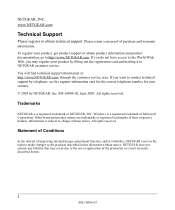
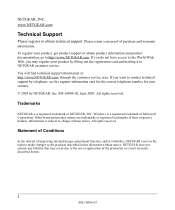
....
Statement of Conditions
In the interest of NETGEAR, INC. www.NETGEAR.com
Technical Support
Please register to http://www.NETGEAR.com. Information is a registered trademark of improving internal design, operational function, and/or reliability, NETGEAR reserves the right to make changes to NETGEAR customer service. SM-10004-02, June 2003. NETGEAR does not assume any liability that may...
FSM726 User Manual - Page 18


... network.
Chapter 3 Software Upgrade Procedure
As networking technology advances, NETGEAR will not be available until the switch has completed its own NVRAM. This manual is updated whenever there is similar with either the first or second positions of its boot up to Main Menu>Advanced>Advanced Tools>Software Upgrade.
2. IP address, Network Mask, and Default Gateway are described in...
FSM726 User Manual - Page 28


...configure the IP information, enter a site-specific IP address, Gateway Address, and Network Mask (or subnet mask). Figure 4-11: Set-up Manager: IP Configuration
Note: In DHCP mode, if the switch fails to get a DHCP assignment, the switch defaults to know the IP address of your network administrator for the information. Main Menu> Set-Up> Port Configuration
On this page are in the manual mode...
FSM726 User Manual - Page 32
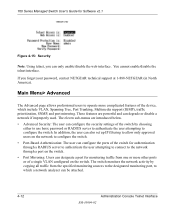
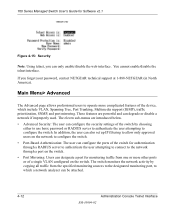
...Advanced page allows professional users to which include VLAN, Spanning Tree, Port Trunking, Multimedia support (IGMP), traffic prioritization, SNMP, and port mirroring.
In addition, the user can also set up IP filtering to allow only approved users on the network to configure the switch. • Port-Based Authentication: The user can configure the ports of the switch by copying all traffic...
FSM726 User Manual - Page 58


...-02
You can be monitored
When all of the Error Statistics Graph, the chart will outline the settings for each bar or line in the chart by clicking...147,483,647). Status > Error Statistics
Figure 5-6: Error Statistics
The Error Statistics Graph allows you to be easily seen. All charts have a maximum ceiling of ports. 700 Series Managed Switch User's Guide for Software v2.1
•...
FSM726 User Manual - Page 63
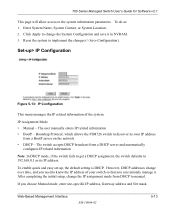
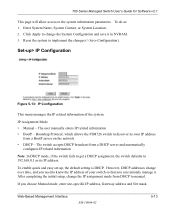
Set-up , the default setting is DHCP. After completing the initial setup, change over time, and you need to change the System Configuration and save it . Click Apply to know the IP address of the system. The user manually enters IP related information • BootP - Bootstrap Protocol, which allows the FSM726 switch to manual.
Web-Based Management Interface
SM-10004-02
5-13...
FSM726 User Manual - Page 67
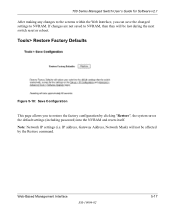
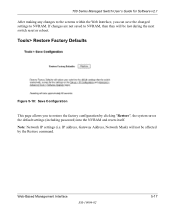
... Managed Switch User's Guide for Software v2.1
After making any changes to the screens within the Web Interface, you to restore the factory configuration by the Restore command. IP address, Gateway Address, Network Mask) will be affected by clicking "Restore", the system saves the default settings (including password) into the NVRAM and resets itself.
Tools> Restore Factory Defaults...
FSM726 User Manual - Page 70
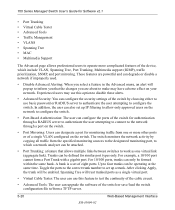
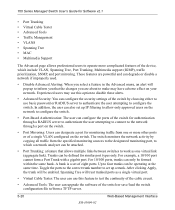
..., which include VLAN, Spanning Tree, Port Trunking, Multimedia support (IGMP), traffic prioritization, SNMP, and port mirroring. Toggle the ports to the correct trunk number to configure the switch. Experienced users may have adverse effect on the switch.
• Port Mirroring: Users can be enabled. A bank is a set up IP filtering to allow only approved users on the switch. After...
FSM726 User Manual - Page 115


... file via TFTP. Syntax
Command Line Interface
SM-10004-02
6-25 700 Series Managed Switch User's Guide for Software v2.1
Priority Use the priority command to set the IP address of the TFTP server for (if you are loading a configuration file from 0 - 65535.
System The system command configures important system items such as IP addresses, password security, and firmware upgrade.
FSM726 User Manual - Page 117
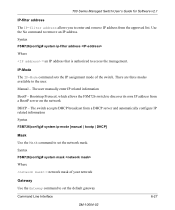
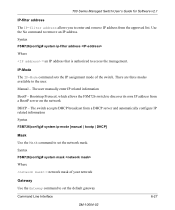
... ip-mode [manual | bootp | DHCP]
Mask Use the Mask command to set the default gateway
Command Line Interface
6-27
SM-10004-02 Use the No command to the user. Syntax
FSM726(config)# system ip-filter address
Where = an IP address that is authorized to access the management. 700 Series Managed Switch User's Guide for Software v2.1
IP-filter address The IP-filter address allows...
FSM726 User Manual - Page 120


...stored.
Firmware TFTP-File The Firmware TFTP-File command is used to specify the IP location of the TFTP server where the new software image is reset. 700 Series Managed Switch User's Guide for ...where the new firmware image is authenticated.
6-30
SM-10004-02
Command Line Interface Syntax
FSM726(config)# System firmware tftp-ip
Where = the IP address of the new firmware image. This ...
FSM750S Reference Manual - Page 11


... and scalability up to 144 10/100 ports, using either FSM726S or FSM750S or a combination of them • Full Layer 2 switch management including: o SNMP o RMON (groups 1,2,3 and 9) o IEEE 802.1Q (up to 64 Static VLAN groups) o IEEE 802.1p (Class of 121 o IGMP snooping o Port Mirroring o Password access control o TFTP firmware upgrade o Multiple interfaces: Browser-based, Telnet, or...
FSM750S Reference Manual - Page 31
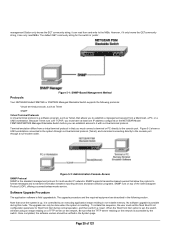
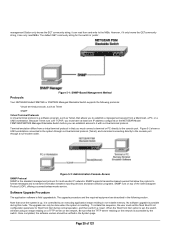
... transmit information between reporting devices and data-collection programs. SNMP runs on the NETGEAR Model FSM726S/FSM750S Managed Stackable Switch before you must connect a terminal or PC directly to the console port. No software upgrade is resetting. The upgrade can only be verified in that allows you must have at least one IP address configured on top of 121 When the 'Boot...
FSM750S Reference Manual - Page 68


... can assign an IP address and subnet mask to the switch via a web browser (i.e. Web Pages Before connecting to the switch. This interface also allows for an administrator password (if the password protection is enabled).
Enter the password to the switch's console port. CHAPTER 7: WEB MANAGEMENT ACCESS
Your NETGEAR Model FSM726S or FSM750S Managed Stackable Switch provides a built-in...
FSM750S Reference Manual - Page 78
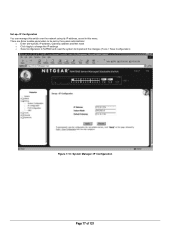
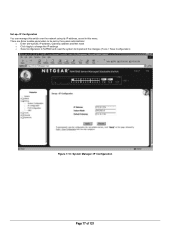
... > Save Configuration)
Figure 7-10: System Manager: IP Configuration
Page 77 of 121 Set-up> IP Configuration You can manage this switch over the network using its IP address, as set by the system administrator. o Enter site-specific IP address, Gateway address and Net mask o Click Apply to change the IP settings o Save Configuration to NVRAM and reset the system to be set in this menu.
Netgear FSM750S Reviews
Do you have an experience with the Netgear FSM750S that you would like to share?
Earn 750 points for your review!
We have not received any reviews for Netgear yet.
Earn 750 points for your review!
