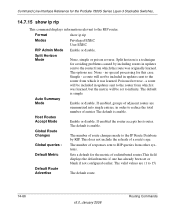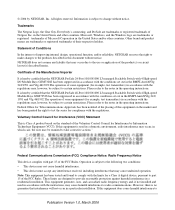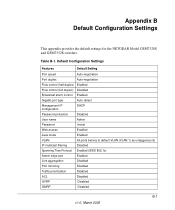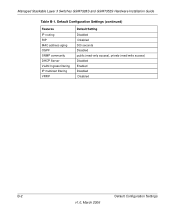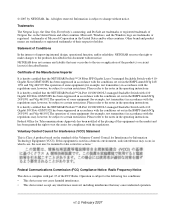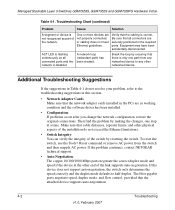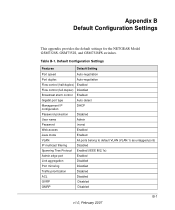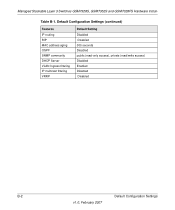Netgear GSM7328S - ProSafe Switch - Stackable Support and Manuals
Get Help and Manuals for this Netgear item

View All Support Options Below
Free Netgear GSM7328S manuals!
Problems with Netgear GSM7328S?
Ask a Question
Free Netgear GSM7328S manuals!
Problems with Netgear GSM7328S?
Ask a Question
Most Recent Netgear GSM7328S Questions
Configure Spf Ports On Gsm7328s
How do i configure SPF ports? It says the Links are down. I am connecting 2 switches together. GSM73...
How do i configure SPF ports? It says the Links are down. I am connecting 2 switches together. GSM73...
(Posted by dbryant44146 11 years ago)
Popular Netgear GSM7328S Manual Pages
Netgear GSM7328S Reviews
We have not received any reviews for Netgear yet.