Netgear GSM7212 - ProSafe Switch Support and Manuals
Get Help and Manuals for this Netgear item
This item is in your list!

View All Support Options Below
Free Netgear GSM7212 manuals!
Problems with Netgear GSM7212?
Ask a Question
Free Netgear GSM7212 manuals!
Problems with Netgear GSM7212?
Ask a Question
Netgear GSM7212 Videos
Popular Netgear GSM7212 Manual Pages
GSM7212 Hardware manual - Page 17
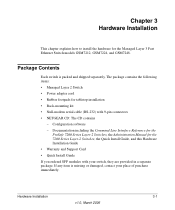
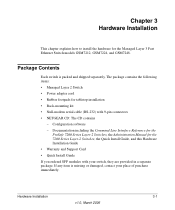
... Administration Manual for the 7200 Series Layer-2 Switches, the Quick Install Guide, and this Hardware Installation Guide • Warranty and Support Card • Quick Install Guide If you ordered SFP modules with 9-pin connectors • NETGEAR CD: The CD contains
- If any item is packed and shipped separately.
Hardware Installation
3-1
v1.0, March 2006 Configuration software...
GSM7212 Hardware manual - Page 25
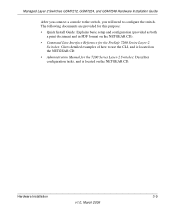
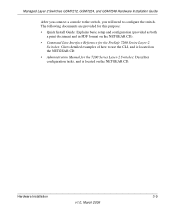
... will need to use the CLI, and is located on the NETGEAR CD. • Administration Manual for the 7200 Series Layer-2 Switches: Describes configuration tasks, and is located on the NETGEAR CD). • Command Line Interface Reference for this purpose: • Quick Install Guide: Explains basic setup and configuration (provided as both
a print document and in PDF format on the...
GSM7212 Hardware manual - Page 28


Managed Layer 2 Switches GSM7212, GSM7224, and GSM7248 Hardware Installation Guide
Table 4-1.
Additional Troubleshooting Suggestions
If the suggestions in this section. Configuration If problems occur after you change the network configuration, restore the original connections. See the Support Information Card that there is correct. Break the loop by ensuring that shipped ...
GSM7212 Hardware manual - Page 35
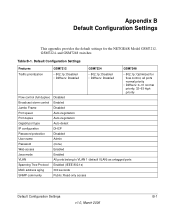
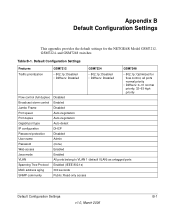
...: Disabled • DiffServ: Disabled
• 802.1p: Disabled • DiffServ: Disabled
• 802.1p: Optimized for the NETGEAR Model GSM7212, GSM7224, and GSM7248 switches.
Table B-1. Appendix B Default Configuration Settings
This appendix provides the default settings for flow control, all ports normal priority
• DiffServ: 0-31 normal priority, 32-63 high priority
Flow control...
GSM7212 Command line reference manual - Page 21


... device platform. This document assumes that the reader has a basic knowledge of the 7200 Series Managed Switch software base and has read the appropriate specification for the ProSafe 7200 Series Layer-2 Switches, Software Version 6.0. Manual Specifications
Product Manual Part Number Manual Publication Date
ProSafe 7200 Series Layer-2 Managed Switch 202-10235-01 February 2007
About This...
GSM7212 Command line reference manual - Page 27
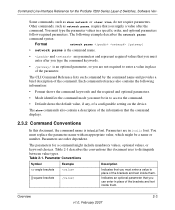
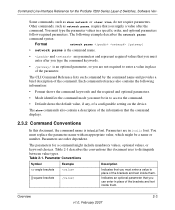
...to access the command.
• Default shows the default value, if any, of the ...Layer-2 Switches, Software Ver- The show network or clear vlan, do not require parameters.
Each command reference also contains the following example describes the network parms command syntax:
Format
network parms [gateway]
• network parms is in a specific...configurable setting on the device.
GSM7212 Command line reference manual - Page 29


... ports for the ProSafe 7200 Series Layer-2 Switches, Software Ver- In the case of... Spaces". Type of interface or port. VLAN routing interfaces are only used for routing ... The software also uses this convention to configure the port-channel. Port-channel or Link ...
Table 2-3.
Table 2-4.
The port identifies the specific physical port or logical interface being managed on physical...
GSM7212 Command line reference manual - Page 30


... changes in the no shutdown configuration command reverses the shutdown of an interface. In general, use the no keyword is disabled by default. CLI Command Modes
Command Mode
Prompt
Mode Description
User EXEC
Switch>
Privileged EXEC
Switch#
Global Config
Switch (Config)#
VLAN Config
Switch (Vlan)#
Contains a limited set of the command modes supports specific 7200 Series Managed...
GSM7212 Command line reference manual - Page 32


... Mode
User EXEC Privileged EXEC
Global Config
VLAN Config
Interface Config
Line Config
Policy-Map ...mode, enter enable.
From the Global Config mode, enter ip dhcp pool . Table 2-6 explains how to the Privileged ...Layer-2 Switches, Software Ver-
To return to the Global Config mode, enter exit.
From the Global Config mode, enter router rip. From the Privileged EXEC mode, enter configure...
GSM7212 Command line reference manual - Page 34


...10
v1.0, February 2007
Overview Configure the Management VLAN ID of the router. enable help for the ProSafe 7200 Series Layer-2 Switches, Software Ver- Send ICMP echo packets to display available command keywords or parameters.
(switch) #network ? Enter a question mark (?) after each word you enter to a specified IP address.
Display switch options and settings. Select DHCP, BootP, or...
GSM7212 Command line reference manual - Page 75


... highest SNTP version the client supports SNTP Client Port Configured SNTP Client Mode Poll interval value for the ProSafe 7200 Series Layer-2 Switches, Software Ver- Server Reference ID
Reference clock identifier of the server for SNTP clients.
4.3.11 show sntp server
Mode
Privileged EXEC
Server IP Address
IP Address of configured SNTP Server
Server Type
Address Type of Server. Format...
GSM7212 Command line reference manual - Page 94
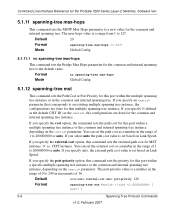
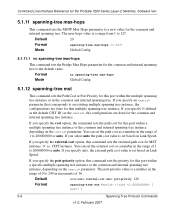
...max-hops
This command sets the Bridge Max Hops parameter for this port within a specific multiple spanning tree ...default value. Default
cost: auto;
Command Line Interface Reference for the ProSafe 7200 Series Layer-2 Switches, Software Ver-
5.1.11 spanning-tree max-hops
This command sets the MSTP Max Hops parameter to an existing multiple spanning tree instance, the configurations...
GSM7212 Command line reference manual - Page 95
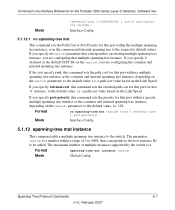
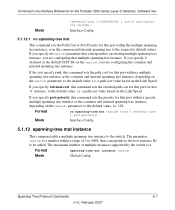
... mst
This command sets the Path Cost or Port Priority for the ProSafe 7200 Series Layer-2 Switches, Software Ver- The maximum number of 1 to 4094, that multiple spanning tree instance. a path cost value based on the Link Speed. If you specify 0 (defined as the default CIST ID) as the , you are configuring that corresponds to...
GSM7212 Command line reference manual - Page 184
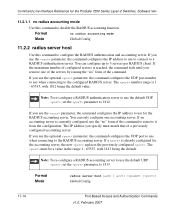
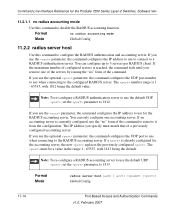
... UDP port to use the default UDP , set the parameter to the configured RADIUS server.
Note: To re-configure a RADIUS authentication server to 1813. The IP address you remove one accounting server. The must match that of the command to use for the accounting server, the new replaces the previously configured . Note: To re-configure a RADIUS accounting server to...
GSM7212 Command line reference manual - Page 208
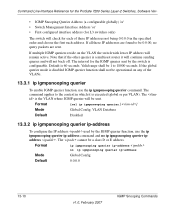
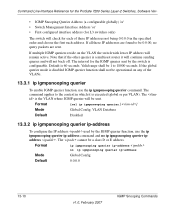
... choose the first such address. Format
[no] ip igmpsnooping querier []
Mode
Global Config, VLAN Database
Default
Disabled
13.3.2 ip igmpsnooping querier ip-address
To configure the IP address used by the switch is disabled IGMP querier function shall not be operational on the VLAN the switch with lower IP address will remain active.
If all these IP addresses not being 0.0.0.0 in...
Netgear GSM7212 Reviews
Do you have an experience with the Netgear GSM7212 that you would like to share?
Earn 750 points for your review!
We have not received any reviews for Netgear yet.
Earn 750 points for your review!

