Netgear GSM7352S - ProSafe Switch - Stackable Support and Manuals
Get Help and Manuals for this Netgear item
This item is in your list!

View All Support Options Below
Free Netgear GSM7352S manuals!
Problems with Netgear GSM7352S?
Ask a Question
Free Netgear GSM7352S manuals!
Problems with Netgear GSM7352S?
Ask a Question
Popular Netgear GSM7352S Manual Pages
FSM7328PS Command line reference manual - Page 25


... Audience
This document is written for system administrators who integrate 7300S Series Stackable Switch software into their hardware platform can access the CLI by using a direct connection to the serial port or by using 7300S Series Stackable Switch software. Manual Specifications
Product Manual Part Number Manual Publication Date
ProSafe 7300S Series Layer-3 Managed Stackable Switch 202...
FSM7328PS Command line reference manual - Page 26
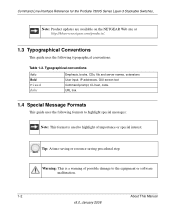
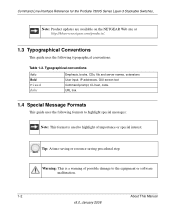
... used to the equipment or software malfunction.
1-2
About This Manual
v3.0, January 2008 Command Line Interface Reference for the ProSafe 7300S Series Layer-3 Stackable Switches,
Note: Product updates are available on the NETGEAR Web site at http://kbserver.netgear.com/products/.
1.3 Typographical Conventions
This guide uses the following formats to highlight special messages:
Note: This...
FSM7328PS Command line reference manual - Page 109
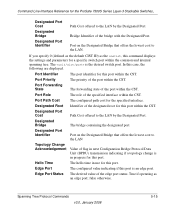
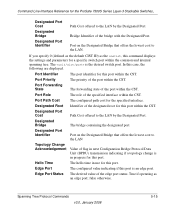
...in next Configuration Bridge Protocol Data Unit (BPDU) transmission indicating if a topology change is in use for the specified interface.
Spanning Tree Protocol Commands v3.0, January 2008
5-15
Designated Port Cost
Path Cost offered to the LAN by the Designated Port. Command Line Interface Reference for the ProSafe 7300S Series Layer-3 Stackable Switches,
Designated Port Cost...
FSM7328PS Command line reference manual - Page 150
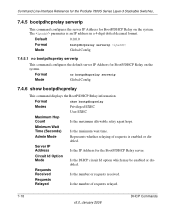
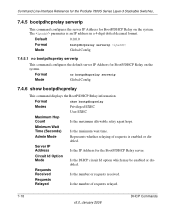
... the IP Address for the BootP/DHCP Relay server. Format
no bootpdhcprelay serverip
This command configures the default server IP Address for BootP/DHCP Relay on the system.
The parameter is enabled or disabled.
Command Line Interface Reference for the ProSafe 7300S Series Layer-3 Stackable Switches,
7.4.5 bootpdhcprelay serverip
This command configures the server IP Address for...
FSM7328PS Command line reference manual - Page 198


...Series Stackable Switch to use a Remote Authentication Dial-In User Service (RADIUS) server on your network for locally configured users.
It also displays the authentication login list assigned to the default user. Command Line Interface Reference for the ProSafe 7300S Series Layer-3 Stackable Switches,
11.1.21 show dot1x users
This command displays 802.1x port security user information...
FSM7328PS Command line reference manual - Page 202
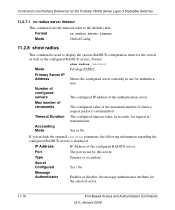
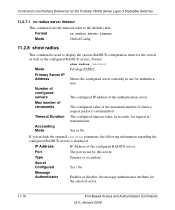
... Line Interface Reference for the ProSafe 7300S Series Layer-3 Stackable Switches,
11.2.7.1 no radius server timeout
Mode
Global Config
11.2.8 show radius [servers]
Mode
Privileged EXEC
Primary Server IP Address
Shows the configured server currently in seconds, for authentication.
Format
show radius
This command is used to the default value.
the message authenticator...
FSM7328PS Command line reference manual - Page 203
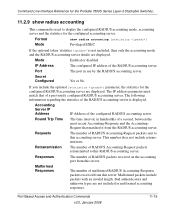
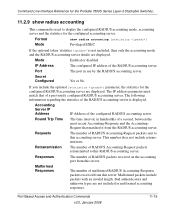
... packets with an invalid length. Accounting Server IP Address
IP Address of the configured RADIUS accounting server
Round Trip Time
The time interval, in use by the RADIUS accounting server. This number does not include retransmissions.
Command Line Interface Reference for the ProSafe 7300S Series Layer-3 Stackable Switches,
11.2.9 show radius accounting [statistics ]
Mode
Privileged...
GSM7352S Hardware manual - Page 8


...site at http://kbserver.netgear.com.
1-2
About This Manual
v1.0, March 2006 This manual is a safety warning.
Manual Scope Product Version
Manual Publication Date
• ProSafe 24-Port 10/100 L3 managed Stackable Switch with 4 Gigabit Ports GSM7328S
• ProSafe 48-Port 10/100 L3 managed Stackable Switch with 4 Gigabit Ports GSM7352S
March 2006
Note: Product updates are available on...
GSM7352S Hardware manual - Page 9


... LEDs, a RST (reset) button, RJ-45 jacks, copper/fiber combo ports, and two module bays.
2-1 v1.0, March 2006 This guide describes hardware installation and basic troubleshooting for each product, see the NETGEAR Web site at http://www.netgear.com. GSM7328S Front Panel and LEDs
The following NETGEAR switches: • ProSafe 48-Port 10/100/1000 L3 managed Stackable Switch with 4 High- It...
GSM7352S Hardware manual - Page 25


To set up to the master switch. Connect the provided stacking cable between a pair of the stack.
To use the console and Command Line Interface (CLI), use its console to build the backplane of AX742 modules in
each switch within a stack. Hardware Installation
3-9
v1.0, March 2006 Managed Stackable Layer 3 Switches GSM7328S and GSM7352S Hardware Installation Guide
Stacking
You can...
GSM7328S, GSM7352S and GSM7328FS Hardware Installation Guide - Page 2
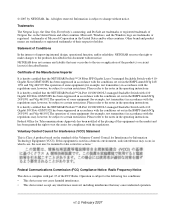
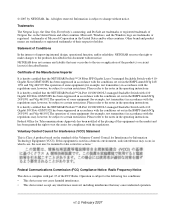
...VCCI). NETGEAR does not assume any interference received, including interference that the NETGEAR ProSafe™ 24-Port 10/100/1000 L3 managed Stackable Switch with 4 10 Gigabit I /O Slots GSM7352S has been... that the NETGEAR ProSafe™ 48-Port 10/100/1000 L3 managed Stackable Switch with 4 10 Gigabit I /O Slots GSM7328S has been suppressed in the operating instructions. Statement of...
GSM7328S, GSM7352S and GSM7328FS Hardware Installation Guide - Page 3
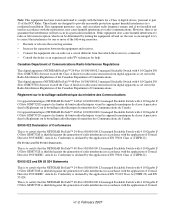
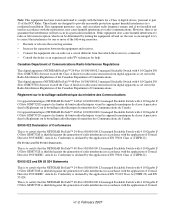
... into an outlet on , the user is encouraged to try to certify that the NETGEAR ProSafe™ 24-Port 10/100/1000 L3 managed Stackable Switch with 4 10 Gigabit I / O Slots GSM7352S is to correct the interference by the application of Council Directive 89/336/EEC, Article 4a. This is shielded against harmful interference in a particular installation. If this equipment does cause harmful...
GSM7328S, GSM7352S and GSM7328FS Hardware Installation Guide - Page 4


... I/O Slots GSM7328S
• ProSafe™ 48-Port 10/100/1000 L3 managed Stackable Switch with 4 10 Gigabit I/O Slots GSM7352S
• ProSafe™ 24 Fiber SFP Gigabit Layer 3 managed Stackable Switch with your Managed Stackable Layer 3 Fast Ethernet Switch.
Customer Support Refer to the Support Information Card that you can access at the universal resource locator (URL) http://www.netgear...
GSM7328S, GSM7352S and GSM7328FS Hardware Installation Guide - Page 8


...Version Manual Publication Date
• ProSafe™ 24-Port 10/100/1000 L3 managed Stackable Switch with 4 10 Gigabit I/O Slots GSM7328S
• ProSafe™ 48-Port 10/100/1000 L3 managed Stackable Switch with 4 10 Gigabit I/O Slots GSM7352S
• ProSafe™ 24 Fiber SFP Gigabit Layer 3 managed Stackable Switch with 4 10-Gigabit Slots GSM7328FS
February 2007
Note: Product updates are...
GSM7328S, GSM7352S and GSM7328FS Hardware Installation Guide - Page 11


... (reset) button, RJ-45 jacks, copper/fiber combo ports, and two module bays. It includes powerful management features that you can be free-standing, or rack-mounted in Chapter 3.
2-1 v1.0, February 2007 GSM7328S Front Panel and LEDs
The following NETGEAR switches: • ProSafe™ 24-Port 10/100/1000 L3 managed Stackable Switch with 4 10
Gigabit I/O Slots GSM7328S • ProSafe™...
Netgear GSM7352S Reviews
Do you have an experience with the Netgear GSM7352S that you would like to share?
Earn 750 points for your review!
We have not received any reviews for Netgear yet.
Earn 750 points for your review!
