Netgear FSM726S - Switch - Stackable Support and Manuals
Get Help and Manuals for this Netgear item
This item is in your list!

View All Support Options Below
Free Netgear FSM726S manuals!
Problems with Netgear FSM726S?
Ask a Question
Free Netgear FSM726S manuals!
Problems with Netgear FSM726S?
Ask a Question
Popular Netgear FSM726S Manual Pages
FSM726 User Manual - Page 2
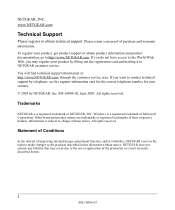
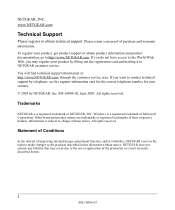
... have access to the World Wide Web, you want to http://www.NETGEAR.com. All rights reserved. Information is subject to NETGEAR customer service. NETGEAR does not assume any liability that may register your product by NETGEAR, Inc.
To register your product, get product support or obtain product information and product documentation, go to contact technical...
FSM726 User Manual - Page 18


... then perform a 'reset'. These software releases will not be preserved in the System page.
IP address, Network Mask, and Default Gateway are described in non-volatile memory. To initiate this manual is similar with either the first or second positions of your connection to the switch during the software upgrade procedure.
This manual is updated whenever there is...
FSM726 User Manual - Page 28


... from a DHCP server and
automatically configures IP related information
The default setting is available for you must tab through ports 1 to manual after the switch has obtained its IP address.
Main Menu> Set-Up> Port Configuration
On this page are in the manual mode and need to enter a description of the port.
4-8
Administration Console Telnet Interface
SM-10004-02 Press Ctrl...
FSM726 User Manual - Page 30


... can be done by switching the port type from 'GT' to NVRAM • Restore Factory Values • Reset Switch
4-10
Administration Console Telnet Interface SM-10004-02
The default values are provided: • Save Configuration to 'GB'. 700 Series Managed Switch User's Guide for a Gigabit Ethernet port disables the built-in 1000BASE-T port.
You must manually configure the GBIC...
FSM726 User Manual - Page 32
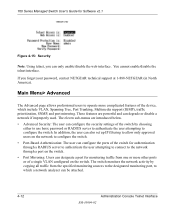
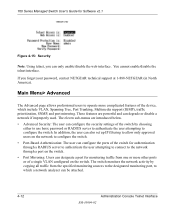
... can configure the security settings of the switch by copying all traffic from one or more complicated features of the switch for authentication through a port on the switch. • Port Mirroring: Users can designate a port for Software v2.1
Figure 4-15: Security
Note: Using telnet, you forget your password, contact NETGEAR technical support at 1-888-NETGEAR (in North America...
FSM726 User Manual - Page 58


...settings for each bar or line in time can see the value of each type of graph.
• Statistics
The type of system errors to be monitored
• Refresh Rate The time interval between automatic refreshes (5,10,15, 30 seconds)
• Port Selection The port... User's Guide for any combination of ports. Status > Error Statistics
Figure 5-6: Error Statistics
The Error Statistics Graph...
FSM726 User Manual - Page 70
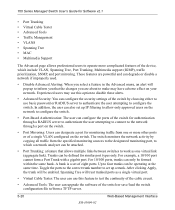
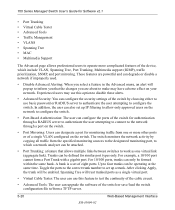
... a single VLAN configured on the switch.
• Port Mirroring: Users can upgrade the software of the switch for authentication through a RADIUS server to authenticate the user attempting to connect to /from one virtual link (aggregate link). Toggle the ports to the correct trunk number to set up IP filtering to allow only approved users on...
FSM726 User Manual - Page 95


... of the display output is shown below . Destination Address Address Type Destination Port 00.06.5b.69.3d.be Dynamic FastEthernet1/23
Command Line Interface
6-5
SM-10004-02 700 Series Managed Switch User's Guide for Software v2.1
0 Packet Discards, 0 Packet Errors
IP The show IP s IP information Syntax
FSM726# show mac-address-table dynamic
An example of the display output...
FSM726 User Manual - Page 100


... system-related data. System Description: FSM726 Managed Switch System name: Switch #1 System contact: Tom System location: Closet #2 MAC Address: 00:09:5b:36:b0:07 IP Assignment Mode: Manual IP Address: 169.254.224.1 Network Mask: 255.255.0.0 Gateway Address: 169.254.224.5 Web Access is: Enabled Telnet Access is: Enabled Password is: Disabled User Authentication Mode is...
FSM726 User Manual - Page 120


Syntax
FSM726(config)# system firmware boot [net-tftp | net-and-save ' option is selected and the unit is stored. Firmware TFTP-File The Firmware TFTP-File command is used to specify the IP location of the TFTP server where the new software image is reset.
700 Series Managed Switch User's Guide for Software v2.1
Warning: The previous image...
FSM726S User Manual - Page 6
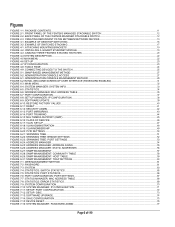
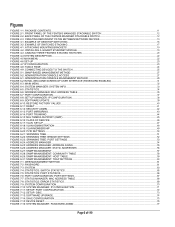
...ADDRESS MANAGER: MAC ADDRESS TABLE ...35 FIGURE 6-7: PORT CONFIGURATION...37 FIGURE 6-8: SET-UP MANAGER: IP CONFIGURATION...38 FIGURE 6-9: SOFTWARE UPDATE ...39 FIGURE 6-10: RESTORE FACTORY VALUES...40 FIGURE 6-11: RESET ...41 FIGURE 6-12: SECURITY ADMIN ...42 FIGURE 6-13: PORT MIRRORING...43 FIGURE 6-14: PORT TRUNKING ...44 FIGURE 6-15: MULTIMEDIA SUPPORT (IGMP)...45 FIGURE 6-16: CLASS OF SERVICE...
FSM726S User Manual - Page 26
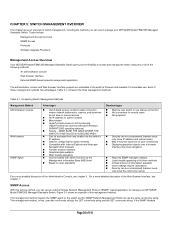
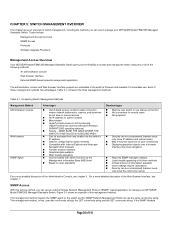
... agent on the switch and the SNMP Network Management Station to manage your NETGEAR Model FSM726S Managed Stackable Switch. This management method, in the switch's firmware and available for remote users Not graphical
Security can be compromised (hackers need only know IP address and subnet mask) May encounter lag times on poor connections Displaying graphical objects...
FSM726S User Manual - Page 27
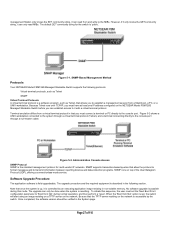
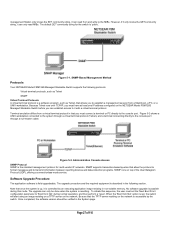
...Software Upgrade Procedure
The application software is set the 'Next Boot From' configuration parameter to the console port through a null-modem cable. Page 27 of the User Datagram Protocol (UDP), offering a connectionless-mode service. The default GET community string for multi-vendor IP networks.
Figure 5-2. Be sure that the TFTP server residing on the NETGEAR Model FSM726S Managed...
FSM726S User Manual - Page 71
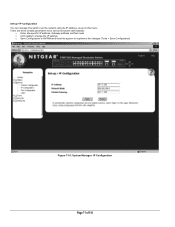
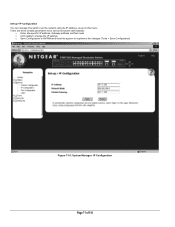
... the network using its IP address, as set by the system administrator. There are three tunable parameters to implement the changes (Tools > Save Configuration)
Figure 7-10: System Manager: IP Configuration
Page 71 of 110 o Enter site-specific IP address, Gateway address and Net mask o Click Apply to change the IP settings o Save Configuration to NVRAM and reset the system to be...
FSM726S User Manual - Page 104


... buffer memory: 735 KB embedded memory for the NETGEAR Model FSM726S Managed Stackable Switch.
APPENDIX D: TECHNICAL SPECIFICATIONS
This appendix provides technical specifications for 24 ports Gigabit buffer memory: 122 KB embedded memory per port Address database size: 8,000 media access control (MAC) addresses per system Addressing: 48-bit MAC address Acoustic noise: (ANSI-S10.12) 45 dB Heat...
Netgear FSM726S Reviews
Do you have an experience with the Netgear FSM726S that you would like to share?
Earn 750 points for your review!
We have not received any reviews for Netgear yet.
Earn 750 points for your review!
