Netgear FSM726-300NAS Support and Manuals
Get Help and Manuals for this Netgear item
This item is in your list!

View All Support Options Below
Free Netgear FSM726-300NAS manuals!
Problems with Netgear FSM726-300NAS?
Ask a Question
Free Netgear FSM726-300NAS manuals!
Problems with Netgear FSM726-300NAS?
Ask a Question
Popular Netgear FSM726-300NAS Manual Pages
FSM726v3 Hardware Installation Guide - Page 2


... the standard of the product(s) or circuit layout(s) described herein. Support Information Phone: 1-888-NETGEAR, for Interference by NETGEAR, Inc. Technical Support
Please refer to the support information card that the NETGEAR ProSafe 24-Port Ethernet L2 Managed Switch Model FSM726 has been suppressed in accordance with the conditions set out in the BMPT-AmtsblVfg 243/1991 and Vfg 46...
FSM726v3 Hardware Installation Guide - Page 3
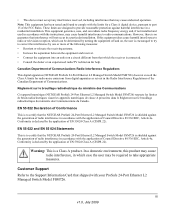
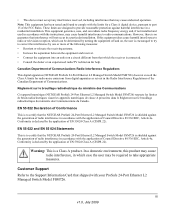
... digital apparatus (NETGEAR ProSafe 24-Port Ethernet L2 Managed Switch Model FSM726) does not exceed the Class A limits for help.
Customer Support Refer to correct the interference by turning the equipment off and on a circuit different from digital apparatus as set out in a residential installation. This equipment generates, uses, and can be required to part 15 of EN...
FSM726v3 Hardware Installation Guide - Page 4
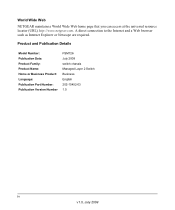
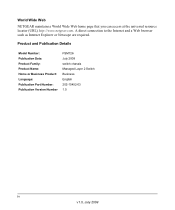
Product and Publication Details
Model Number: Publication Date: Product Family: Product Name: Home or Business Product: Language: Publication Part Number: Publication Version Number
FSM726 July 2009 switch chassis Managed Layer 2 Switch Business English 202-10452-03 1.0
iv v1.0, July 2009 World Wide Web NETGEAR maintains a World Wide Web home page that you can access at the universal...
FSM726v3 Hardware Installation Guide - Page 5


...Gigabit Ethernet Ports FSM726 Hardware Installation Guide describes how to highlight a procedure that will save time or resources. About This Manual
The NETGEAR® ProSafe® Managed Layer 2 Switch with intermediate computer and Internet skills.
Warning: Ignoring this manual is used to install, configure and troubleshoot the ProSafe 24Port Ethernet L2 Managed Switch Model FSM726.
FSM726v3 Hardware Installation Guide - Page 6


... these specifications:
Product Version Manual Publication Date
ProSafe 24-Port Ethernet L2 Managed Switch Model FSM726 July 2009
Note: Product updates are available on the NETGEAR, Inc. The Acrobat reader is written for the Managed Layer 2 Switch according ...corner of the complete manual. Managed Layer 2 Switch with 2 Gigabit Ethernet Ports FSM726 Hardware Installation Guide
• Scope.
FSM726v3 Hardware Installation Guide - Page 11


...about features for each product, see the NETGEAR website at http://www.netgear.com. LEDs
Reset Figure 1
RJ-45 jacks
copper/fiber combo... guide describes the ProSafe 24-Port Ethernet L2 Managed Switch Model FSM726. The switch can use to eliminate bottlenecks, boost performance, and increase productivity. Chapter 1 Introduction
The NETGEAR Managed Layer 2 Switch is a state-of the switch chassis...
FSM726v3 Hardware Installation Guide - Page 13
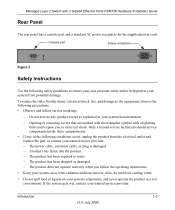
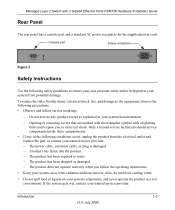
...service provider: - Opening or removing covers that are marked with the triangular symbol with 2 Gigabit Ethernet Ports FSM726 Hardware Installation Guide... replace the part, or contact your own personal safety and to electrical shock. Do not service ...2 Switch with a lightning
bolt could expose you follow service markings.
- Console port
Power receptacle
Figure 2
Safety Instructions
Use...
FSM726v3 Hardware Installation Guide - Page 14
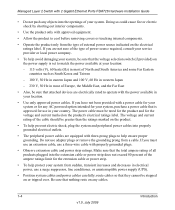
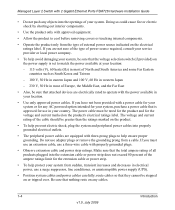
...so that the voltage selection switch (if provided) on the power supply ...service provider or local power company.
• To help avoid damaging your system from a cable. If you have not been provided with three-prong plugs to operate with 2 Gigabit Ethernet Ports FSM726 Hardware Installation Guide...electrical ratings label. Be sure that is set to cool before removing covers or touching...
FSM726v3 Hardware Installation Guide - Page 17


... Series Layer-2 Switches, and this Hardware Installation Guide • Warranty and Support Card If you ordered SFP modules with 9-pin connectors • Resource CD: The CD contains
- The package contains the following items: • Managed Layer 2 Switch with preinstalled software • Power adapter cord • Rubber footpads for the Managed Layer 2 Fast Ethernet Switch model FSM726. If...
FSM726v3 Hardware Installation Guide - Page 23
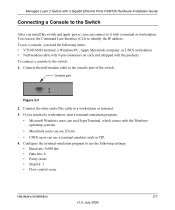
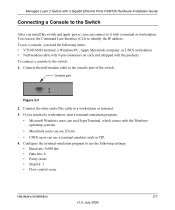
..., Apple Macintosh computer, or UNIX workstation. • Null-modem cable with 9-pin connectors on each end (shipped with the product). Console port
Figure 2-3
2. Managed Layer 2 Switch with 2 Gigabit Ethernet Ports FSM726 Hardware Installation Guide
Connecting a Console to the Switch
After you install the switch and apply power, you can connect to identify the IP address.
FSM726v3 Hardware Installation Guide - Page 24
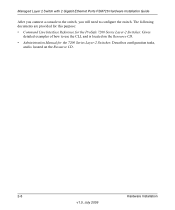
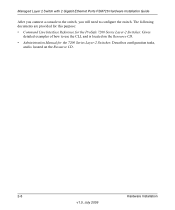
...
detailed examples of how to configure the switch. Managed Layer 2 Switch with 2 Gigabit Ethernet Ports FSM726 Hardware Installation Guide
After you connect a console to the switch, you will need to use the CLI, and is located on the Resource CD. • Administration Manual for the 7200 Series Layer-2 Switches: Describes configuration tasks,
and is located on the Resource...
FSM726v3 Hardware Installation Guide - Page 26
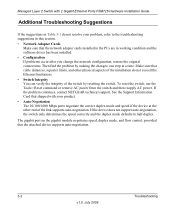
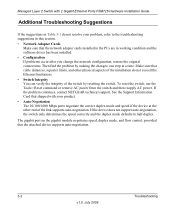
... the integrity of the switch by making the changes, one step at the other physical aspects of the link supports auto-negotiation.
Make sure that shipped with 2 Gigabit Ethernet Ports FSM726 Hardware Installation Guide
Additional Troubleshooting Suggestions
If the suggestions in working condition and the software driver has been installed. • Configuration If problems occur after you...
FSM726v3 Hardware Installation Guide - Page 27
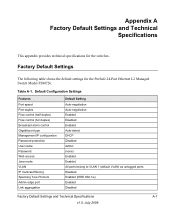
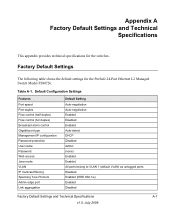
... Disabled Enabled (IEEE 802.1w) Enabled Disabled
Factory Default Settings and Technical Specifications
A-1
v1.0, July 2009 Factory Default Settings
The following table shows the default settings for the switches. Appendix A Factory Default Settings and Technical
Specifications
This appendix provides technical specifications for the ProSafe 24-Port Ethernet L2 Managed Switch Model FSM726.
FSM726v3 Hardware Installation Guide - Page 28
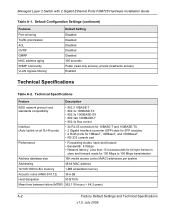
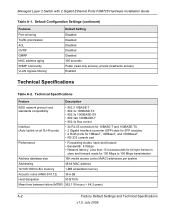
...Default Setting Disabled Disabled Disabled Disabled Disabled 300 seconds Public (read-only access), private (read/write access) Enabled
Technical Specifications
Table A-2. Mean time between failure (MTBF) 562,110 hours (~ 64.2 years)
A-2
Factory Default Settings and Technical Specifications
v1.0, July 2009 Managed Layer 2 Switch with 2 Gigabit Ethernet Ports FSM726 Hardware Installation Guide...
FSM726v3 Hardware Installation Guide - Page 29
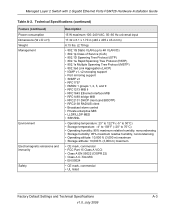
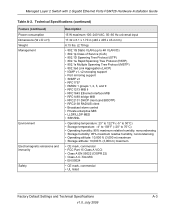
....1p Class of Service (CoS) •..., v2 snooping support • Port mirroring support &#...Part 15 Class A VCCI • Class A EN 55022 (CISPR 22) • Class A C-Tick MIC • EN 55024
• CE mark, commercial • UL listed
Factory Default Settings and Technical Specifications
A-3
v1.0, July 2009 Managed Layer 2 Switch with 2 Gigabit Ethernet Ports FSM726 Hardware Installation Guide...
Netgear FSM726-300NAS Reviews
Do you have an experience with the Netgear FSM726-300NAS that you would like to share?
Earn 750 points for your review!
We have not received any reviews for Netgear yet.
Earn 750 points for your review!
