Netgear XEPSB103 - Space-Saving Powerline Network Extender Support and Manuals
Get Help and Manuals for this Netgear item
This item is in your list!

View All Support Options Below
Free Netgear XEPSB103 manuals!
Problems with Netgear XEPSB103?
Ask a Question
Free Netgear XEPSB103 manuals!
Problems with Netgear XEPSB103?
Ask a Question
Popular Netgear XEPSB103 Manual Pages
XEPS103 User Manual - Page 3
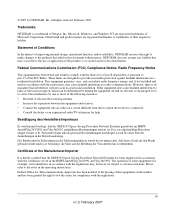
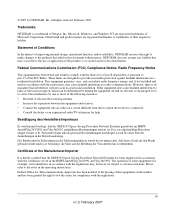
... installation....part 15 of improving internal design, operational function, and/or reliability, NETGEAR...NETGEAR does not assume any liability that the XEPS103 Space-Saving Powerline Network Extender has been suppressed in the operating instructions...set out in this document without notice. The operation of their respective holders. These limits are designed to the use or application of Netgear...
XEPS103 User Manual - Page 4


... your Support information card. NETGEAR, INC. E-mail: support@netgear.com
Web site: http://www.netgear.com
iv v1.0, February 2007 Product and Publication Details
Model Number: Publication Date: Product Family: Product Name: Home or Business Product: Language: Publication Part Number: Publication Version Number:
XEPS103 February 2007 Powerline extender XEPS103 Space-Saving Powerline Network...
XEPS103 User Manual - Page 5


...XEPS103 to the Router 4 Connect other Ethernet Powerline Adapters 5 Install the XEPS103 PowerLine Encryption Utility (Highly Recommended) ...6 Set Your Network Password 8 Add a Device to an Existing PowerLine Network 11 Adding a New Device from a Locally Connected Computer 11 Adding a New Device from a Remotely Connected Computer 11 Troubleshooting ...12 NETGEAR Product Registration, Support...
XEPS103 User Manual - Page 7
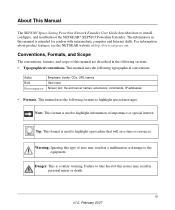
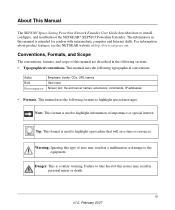
... manual...Guide describes how to highlight information of note may result in personal injury or death.
Italics Bold
Monospace
Emphasis, books, CDs, URL names User input Screen text, file and server names, extensions, commands, IP addresses
• Formats. Tip: This format is a safety warning. Danger: This is used to install, configure, and troubleshoot the NETGEAR® XEPS103 Powerline...
XEPS103 User Manual - Page 8


..., you were viewing opens in order to your printer supports printing two pages on a single sheet of any page.
- Your computer must have the free Adobe Acrobat Reader installed in a browser window.
- The Acrobat Reader is written for the XEPS103 Powerline Extender according to these specifications. Click the PDF of This Chapter link at http...
XEPS103 User Manual - Page 9


XEPS103 Installation Guide. - The Label
The label on the bottom of the parts are incorrect, missing, or damaged, contact your product. This guide. - Label Information and Status Lights
The Powerline extender has a label with these features of your NETGEAR dealer. Keep the carton, including the original packing materials, in case you need to return the Powerline extender for repair.
...
XEPS103 User Manual - Page 11
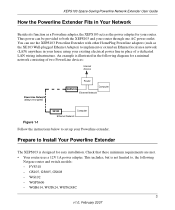
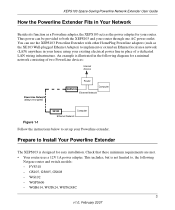
... router. GS105, GS605, GS608 - XEPS103 Space-Saving Powerline Network Extender User Guide
How the Powerline Extender Fits in Your Network
Besides its function as a Powerline adapter, the XEPS103 acts as the XE103 Wall-plugged Ethernet Adapter) to both the XEPS103 and your router through one AC power outlet. This includes, but is illustrated in the following
Netgear router and switch models...
XEPS103 User Manual - Page 13
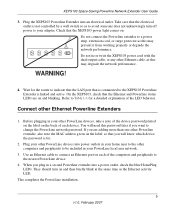
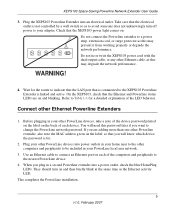
... outlet. When you want to the XEPS103 Powerline Extender is connnected to change the PowerLine network password. This completes the PowerLine installation.
5 v1.0, February 2007 ON OFF
XEPS103 Space-Saving Powerline Network Extender User Guide
3.
If you are on each device.
WARNING!
4.
Before plugging in your other Ethernet Powerline Extenders
1. Take care that you...
XEPS103 User Manual - Page 14


... access through the PowerLine network. • A device password is not the network password, but you are required to communicate
on each NETGEAR PowerLine product. XEPS103 Space-Saving Powerline Network Extender User Guide
Install the XEPS103 PowerLine Encryption Utility (Highly Recommended)
The utility gives you are setting the network password with another Powerline extender device.
6 v1...
XEPS103 User Manual - Page 15


..., the CD software will be run . If found, the newer version will check a Netgear server for an upgrade. Click Install Encryption Utility. A dialog will be downloaded and run .
7 v1.0, February 2007 The following screen is connected to your
router. The CD starts automatically. If the utility on the CD is up-to My Computer on...
XEPS103 User Manual - Page 16
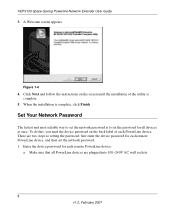
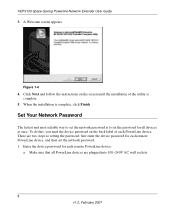
... then set the network password. 1. There are plugged into 100~240V AC wall sockets.
8 v1.0, February 2007 Enter the device password for each PowerLine device. Make sure that all devices at once. To do this, you need the device password on the screen until the installation of each remote PowerLine device:
a. XEPS103 Space-Saving Powerline Network Extender User Guide
3. Figure...
XEPS103 User Manual - Page 18
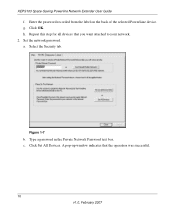
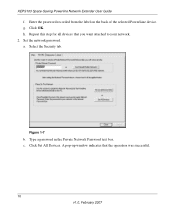
....
10 v1.0, February 2007 Select the Security tab. a. c. Type a password in the Private Network Password text box. A pop-up window indicates that you want attached to your network. 2. Enter the password recorded from the label on the back of the selected PowerLine device. Set the network password. Figure 1-7
b. XEPS103 Space-Saving Powerline Network Extender User Guide
f.
XEPS103 User Manual - Page 20
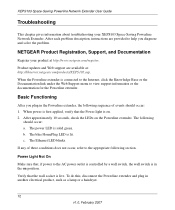
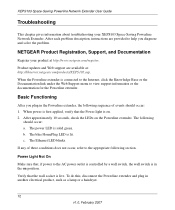
...User Guide
Troubleshooting
This chapter gives information about troubleshooting your product at : http://kbserver.netgear.com/products/XEPS103.asp. The blue HomePlug LED is live. If any of events should occur: a. To do this, disconnect the Powerline extender and plug in the on position. Product updates and Web support are provided to the appropriate following section. The Ethernet...
XEPS103 User Manual - Page 21
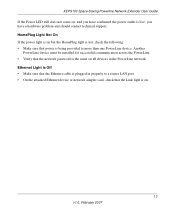
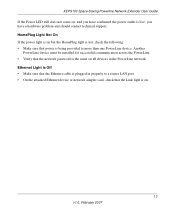
Another
PowerLine device must be installed for successful communication across the PowerLine. • Verify that the network password is the same on .
13 v1.0, February 2007 Ethernet Light is Off • Make sure that the Ethernet cable is plugged in properly to more than one PowerLine device. XEPS103 Space-Saving Powerline Network Extender User Guide
If the Power LED still does...
XEPS103 User Manual - Page 22
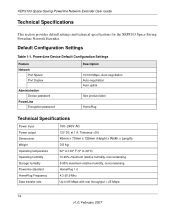
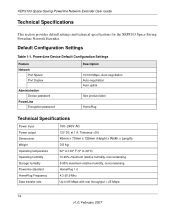
... Device password
PowerLine Encryption password
Description
10/100 Mbps, Auto-negotiation Auto-negotiation Auto uplink
See product label. Default Configuration Settings
Table 1-1.
XEPS103 Space-Saving Powerline Network Extender User Guide
Technical Specifications
This section provides default settings and technical specifications for the XEPS103 Space-Saving Powerline Network...
Netgear XEPSB103 Reviews
Do you have an experience with the Netgear XEPSB103 that you would like to share?
Earn 750 points for your review!
We have not received any reviews for Netgear yet.
Earn 750 points for your review!
