Netgear WGXB102 - Powerline Wireless Range Extender Support and Manuals
Get Help and Manuals for this Netgear item
This item is in your list!

View All Support Options Below
Free Netgear WGXB102 manuals!
Problems with Netgear WGXB102?
Ask a Question
Free Netgear WGXB102 manuals!
Problems with Netgear WGXB102?
Ask a Question
Netgear WGXB102 Videos
Popular Netgear WGXB102 Manual Pages
WGX102v2 Reference Manual - Page 7


... Services Blocking by IP Address Range 7-38 Router Mode Scheduling When Blocking is Enforced 7-38 Router Mode Logs of Web Access or Attempted Web Access 7-39 Router Mode E-Mail Alert and Web Access Log Notifications 7-40 Chapter 8 Troubleshooting
NETGEAR Product Registration, Support, and Documentation 8-1 Basic Functioning ...8-1
Power Light Not On 8-2 HomePlug/Internet or Wireless...
WGX102v2 Reference Manual - Page 13
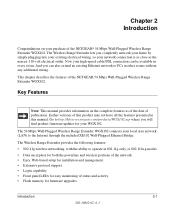
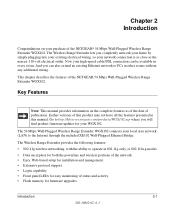
... for both the powerline and wireless portions of the network. • Easy, Web-based setup for installation and management. • Extensive protocol support. • Login capability • Front panel LEDs for easy monitoring of status and activity. • Flash memory for your WGX102. Earlier versions of the NETGEAR 54 Mbps Wall-Plugged Wireless Range Extender WGX102.
This chapter...
WGX102v2 Reference Manual - Page 14
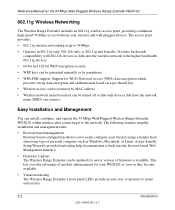
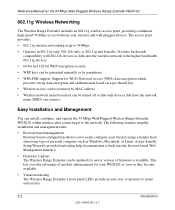
... manually or by MAC address.
• Wireless network name broadcast can be turned off so that only devices that have the network name (SSID) can be updated if a newer version of firmware is built into the browser-based Web Management Interface.
• Firmware Updates The Wireless Range Extender can install, configure, and operate the 54 Mbps Wall-Plugged Wireless Range Extender WGX102...
WGX102v2 Reference Manual - Page 22
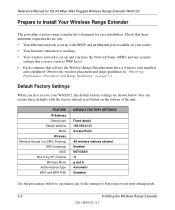
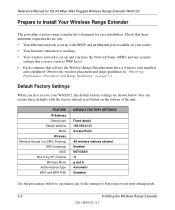
Reference Manual for easy installation. Default Factory Settings
When you use (such as WEP keys). • Each computer that will use the Wireless Range Extender must have the Network Name (SSID) and any security
settings that these defaults with DHCP and an Ethernet port available on your router. • Your Internet connection is working. • Your wireless network is designed for ...
WGX102v2 Reference Manual - Page 26


... information about setting up wireless security see "Configuring the Powerline Network Password" on page 4-2.
These procedures for your wireless router.
3-6
Installing the Wireless Range Extender
202-10042-02 v1.1 Refer to the following section, Custom WGX102 Setup.
Reference Manual for increased security on your powerline network, see "Understanding Basic Wireless Settings" on...
WGX102v2 Reference Manual - Page 27
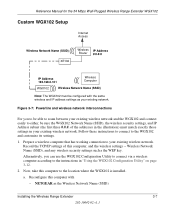
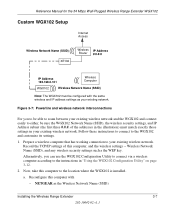
...(SSID)
Installing the Wireless Range Extender
3-7
202-10042-02 v1.1 Record the TCP/IP settings of the addresses in the illustration) must be configured with
- NETGEAR as your existing wireless network. Reference Manual for the 54 Mbps Wall-Plugged Wireless Range Extender WGX102
Custom WGX102 Setup
Internet Access
Wireless Network Name (SSID) XE102
Wireless IP Address Router #.#.#.#
IP...
WGX102v2 Reference Manual - Page 53
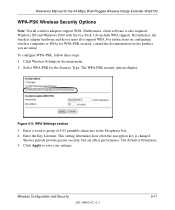
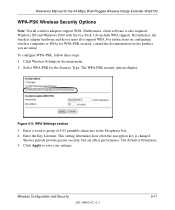
... wireless adapter hardware and driver must also support WPA. For instructions on configuring wireless computers or PDAs for WPA-PSK security, consult the documentation for the Security Type. Enter a word or group of 8-63 printable characters in the main menu. 2. The default is changed. Reference Manual for the 54 Mbps Wall-Plugged Wireless Range Extender WGX102
WPA-PSK Wireless Security...
WGX102v2 Reference Manual - Page 66
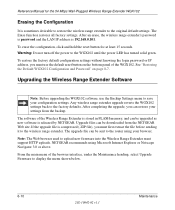
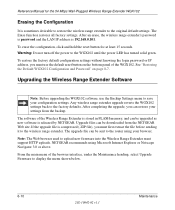
... panel of the WGX102. Any wireless range extender upgrade reverts the WGX102 settings back to the WGX102 until the power LED has turned solid green. If the upgrade file is compressed (.ZIP file), you must first extract the file before sending it to upload new firmware into the Wireless Range Extender must use the Backup Settings menu to the original default settings. NETGEAR recommends using...
WGX102v2 Reference Manual - Page 77
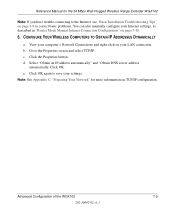
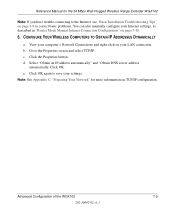
... C, "Preparing Your Network" for the 54 Mbps Wall-Plugged Wireless Range Extender WGX102
Note: If you have trouble connecting to the Internet, see "Basic Installation Troubleshooting Tips" on page 3-9 to correct basic problems. You can also manually configure your Internet settings, as described in "Router Mode Manual Internet Connection Configuration" on page 7-10.
6. Advanced Configuration of...
WGX102v2 Reference Manual - Page 95
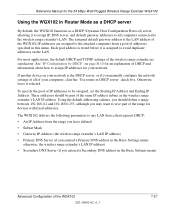
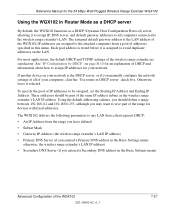
...; Secondary DNS Server (if you should be assigned, set the Starting IP Address and Ending IP Address. See "IP Configuration by DHCP" on page B-10 for an explanation of addresses specified in this menu.
Reference Manual for the 54 Mbps Wall-Plugged Wireless Range Extender WGX102
Using the WGX102 in Router Mode as a DHCP server
By default, the...
WGX102v2 Reference Manual - Page 112
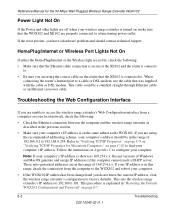
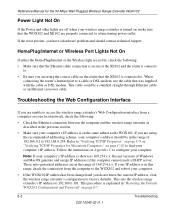
... power outlet. This sets the wireless range extender's IP address to configure your computer. Reference Manual for Macintosh Computers" on page C-20 to find your computer's IP address. HomePlug/Internet or Wireless Port Lights Not On
If either the HomePlug/Internet or the Wireless light are in "Restoring the Default WGX102 Configuration and Password" on page 8-7.
8-2
Troubleshooting...
WGX102v2 Reference Manual - Page 115
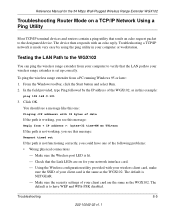
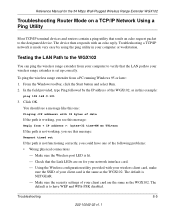
.... Make sure the Wireless port LED is NETGEAR. - Make sure the security settings of your client card is the same as the WGX102. The default is to your wireless range extender is made very easy by the IP address of the following problems: • Wrong physical connections
-
Troubleshooting a TCP/IP network is set up correctly. To ping the wireless range extender from < IP address...
WGX102v2 Reference Manual - Page 117
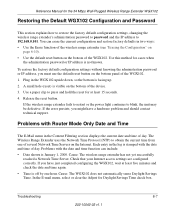
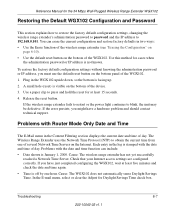
...
reached a Network Time Server.
To restore the factory default configuration settings without knowing the administration password or IP address, you have a hardware problem and should contact technical support. If the wireless range extender fails to restart or the power light continues to 192.168.0.101. The Wireless Range Extender uses the Network Time Protocol (NTP) to press and hold...
WGX102v2 Reference Manual - Page 155
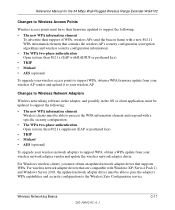
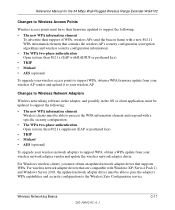
...Michael • AES (optional)
To upgrade your wireless access points to support WPA, obtain a WPA firmware update from your wireless AP.
Wireless Networking Basics
202-10042-02 v1.1
C-17
Reference Manual for the 54 Mbps Wall-Plugged Wireless Range Extender WGX102
Changes to Wireless Access Points
Wireless access points must have their support of WPA, wireless APs send the beacon frame...
WGX102v2 Reference Manual - Page 156
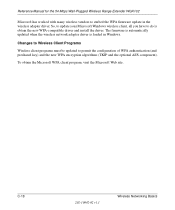
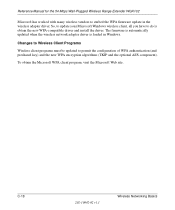
Reference Manual for the 54 Mbps Wall-Plugged Wireless Range Extender WGX102
Microsoft has worked with many wireless vendors to embed the WPA firmware update in Windows. Changes to Wireless Client Programs
Wireless client programs must be updated to do is loaded in the wireless adapter driver. So, to update your Microsoft Windows wireless client, all you have to permit the configuration of ...
Netgear WGXB102 Reviews
Do you have an experience with the Netgear WGXB102 that you would like to share?
Earn 750 points for your review!
We have not received any reviews for Netgear yet.
Earn 750 points for your review!

