Netgear KWGR614-100NAS - KWGR614 Open Source Wireless-G Router Wireless Support and Manuals
Get Help and Manuals for this Netgear item
This item is in your list!

View All Support Options Below
Free Netgear KWGR614-100NAS manuals!
Problems with Netgear KWGR614-100NAS?
Ask a Question
Free Netgear KWGR614-100NAS manuals!
Problems with Netgear KWGR614-100NAS?
Ask a Question
Popular Netgear KWGR614-100NAS Manual Pages
KWGR614 Reference Manual - Page 7


Contents
54Mbps Wireless Router Model KWGR614 Reference Manual
About This Manual Audience, Scope, Conventions, and Formats xi How to Use This Manual xii How to Print this Manual xiii
Chapter 1 Introduction
Package Contents ...1-1 The Router's Front Panel 1-2 The Router's Rear Panel 1-3
Installing the 54Mpbs Wireless Router 1-4 Maintenance and Support 1-4 Chapter 2 Wireless Configuration ...
KWGR614 Reference Manual - Page 15


...dealer. Application Notes and other helpful information. • Registration and Warranty Card. • Support Information Card. The Setup Manual - Package Contents
The product package should contain the following items: • 54Mbps Wireless Router Model KWGR614. • Plastic feet for repair.
1-1 v1.2, September 2006 Keep the carton, including the original packing materials, in case...
KWGR614 Reference Manual - Page 18


Wireless antennae
Installing the 54Mpbs Wireless Router
For installation instructions refer to help you maximize your use of the 54Mpbs Wireless Router: • Flash memory for Restoring the Default Configuration and Password 5.
Maintenance and Support
NETGEAR offers the following features to the setup manual that came on the CD. Factory Default Reset push button for firmware upgrades ...
KWGR614 Reference Manual - Page 22


... be available in Appendix B.
• Mode. The "g and b" mode provides backward compatibility with another nearby access point. The "b only" mode supports the slower 802.11b wireless mode only. 54Mbps Wireless Router Model KWGR614 Reference Manual
• Name (SSID). Any device you can be legal to 32 alphanumeric characters.
Note: The region selection feature may not...
KWGR614 Reference Manual - Page 28


... frequency to 32 alphanumeric characters.
Typing nETgear will operate. 5. 54Mbps Wireless Router Model KWGR614 Reference Manual
3. The default channel is not the same as nETgear. For more information on the wireless channel frequencies please see "Wireless Communications" in the router.
You must then change the wireless settings of your wireless connection when you can...
KWGR614 Reference Manual - Page 31
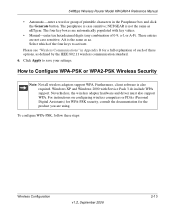
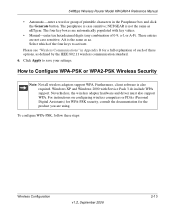
....
How to activate. The four key boxes are automatically populated with Service Pack 3 do include WPA support. Click Apply to save your settings.
To configure WPA-PSK, follow these options, as defined by the IEEE 802.11 wireless communication standard. 6. 54Mbps Wireless Router Model KWGR614 Reference Manual
• Automatic-enter a word or group of printable characters in...
KWGR614 Reference Manual - Page 32
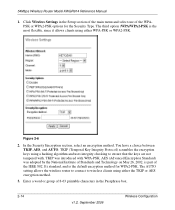
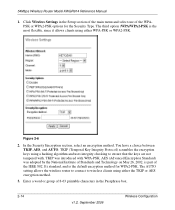
...-PSK or WPA2-PSK. 54Mbps Wireless Router Model KWGR614 Reference Manual
1. The third option (WPA/WPA2-PSK is the default encryption method for the Security Type. In the Security Encryption section, select an encryption method. You have a choice between TKIP, AES, and AUTO. Click Wireless Settings in the Setup section of the main menu and select...
KWGR614 Reference Manual - Page 38


...serve data about other players' moves. The Add Services menu will appear, as the destination port number ...services, but you want to block by server computers at the request of client computers. Click Apply. 3. For example, a packet that do not already appear, select "User Defined".
3-4
Content Filtering
v1.2, September 2006 54Mbps Wireless Router Model KWGR614 Reference Manual
Services...
KWGR614 Reference Manual - Page 47
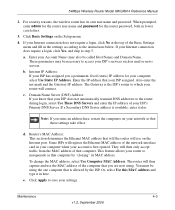
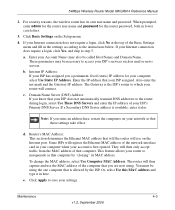
...settings according to the instructions below. They will use the MAC address of the computer that these settings take effect.
You must be necessary to access your router to which your settings. 54Mbps Wireless Router Model KWGR614 Reference Manual... name and password. For security reasons, the wireless router has its MAC address.
This feature allows your ISP's services such as ...
KWGR614 Reference Manual - Page 54


...pacbell.cfg.
4-10
v1.2, September 2006
Maintenance 54Mbps Wireless Router Model KWGR614 Reference Manual
Configuration File Management
The configuration settings of the browser interface, under the Maintenance heading, select the Backup Settings heading to bring up ) to a user's computer, retrieved (restored) from the router and will extract the configuration file from the user's computer...
KWGR614 Reference Manual - Page 55


... the rear panel of the router. Upgrading the Router Software
Note: Before upgrading the router software, use the Default Reset button on page 6-7. After completing the upgrade, you can be done by using the Erase function, which will then reboot automatically. To restore the factory default configuration settings without knowing the login password or IP address, you have located...
KWGR614 Reference Manual - Page 65
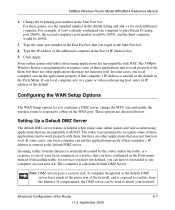
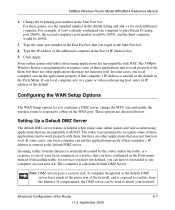
... that are other applications that you configure a DMZ server, change the MTU size and enable the wireless router to respond to attack your network. 54Mbps Wireless Router Model KWGR614 Reference Manual
2. For example, if you can be 26902.
3.
Setting Up a Default DMZ Server
The default DMZ server feature is a response to exploits from the Internet is...
KWGR614 Reference Manual - Page 68


...of IP addresses to manually configure the network settings of the Router v1.2, September 2006
Using the default addressing scheme, you may wish to save part of the range for...you will function as DHCP server' check box. 54Mbps Wireless Router Model KWGR614 Reference Manual
Configuring LAN TCP/IP Setup Parameters
The router is shipped preconfigured to use private IP addresses on the ...
KWGR614 Reference Manual - Page 85
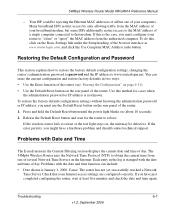
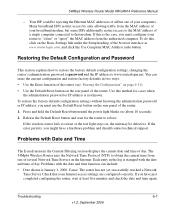
...log is the case, you have a hardware problem and should contact technical support. Check that modem. Restoring the Default Configuration and Password
This section explains how to restore the factory default configuration settings, changing the router's administration password to password and the IP address to reboot. Release the Default Reset button and wait for cases when
the administration...
KWGR614 Reference Manual - Page 91


.../index.htm Addressing
Wireless Communications
http://documentation.netgear.com/reference/enu/wireless/index.htm
Preparing a Computer for Network Access
http://documentation.netgear.com/reference/enu/wsdhcp/index.htm
Virtual Private Networking (VPN) http://documentation.netgear.com/reference/enu/vpn/index.htm
Glossary
http://documentation.netgear.com/reference/enu/glossary/index.htm
Related...
Netgear KWGR614-100NAS Reviews
Do you have an experience with the Netgear KWGR614-100NAS that you would like to share?
Earn 750 points for your review!
We have not received any reviews for Netgear yet.
Earn 750 points for your review!
