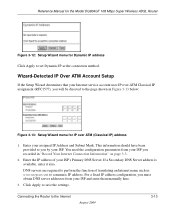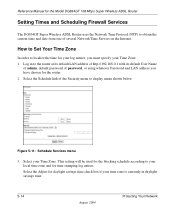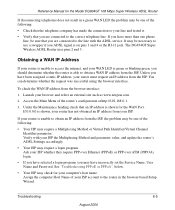Netgear DG834GT - 108 Mbps Super G Wireless ADSL Router Support and Manuals
Get Help and Manuals for this Netgear item

View All Support Options Below
Free Netgear DG834GT manuals!
Problems with Netgear DG834GT?
Ask a Question
Free Netgear DG834GT manuals!
Problems with Netgear DG834GT?
Ask a Question
Most Recent Netgear DG834GT Questions
Change My Password And To Extend The Wireless Coverage To The 2nd Level
HOW DO I CAHNGE MY PASSWORD AND EXTEND MY WIRELESS COVERAGE TO THE 2ND LEVEL IN MY HOUSE a REPEATER...
HOW DO I CAHNGE MY PASSWORD AND EXTEND MY WIRELESS COVERAGE TO THE 2ND LEVEL IN MY HOUSE a REPEATER...
(Posted by sreinker 12 years ago)
Netgear DG834GT Videos
Popular Netgear DG834GT Manual Pages
Netgear DG834GT Reviews
We have not received any reviews for Netgear yet.