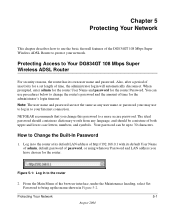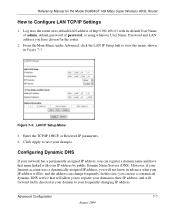Netgear DG834GT Support Question
Find answers below for this question about Netgear DG834GT - 108 Mbps Super G Wireless ADSL Router.Need a Netgear DG834GT manual? We have 1 online manual for this item!
Question posted by sreinker on January 11th, 2012
Change My Password And To Extend The Wireless Coverage To The 2nd Level
HOW DO I CAHNGE MY PASSWORD AND EXTEND MY WIRELESS COVERAGE TO THE 2ND LEVEL IN MY HOUSE
a REPEATER WAS SUGGESTED BUT I HAVE NO KNOWLEDGE ON THIS MATTER
Current Answers
Related Netgear DG834GT Manual Pages
Similar Questions
Change Password
I has given a netgear wn3000RP by a friend. He didn't know the password. How can I change the passwo...
I has given a netgear wn3000RP by a friend. He didn't know the password. How can I change the passwo...
(Posted by Anonymous-145105 9 years ago)
How To Change Password On Wn3000rp Extender
(Posted by apearrrive 10 years ago)
Netgear Wifi Range Extender Wn2000rpt How To Change Password Of
(Posted by mcbriaw 10 years ago)
How To Make Changes To Netgear Wireless Extender
(Posted by sahmaad 10 years ago)
Netgear Wireless Router N150 Wnr1000 How Do I Change Password
(Posted by daddfrank 10 years ago)