Netgear WGT624SC - Super G Wireless Router Support and Manuals
Get Help and Manuals for this Netgear item
This item is in your list!

View All Support Options Below
Free Netgear WGT624SC manuals!
Problems with Netgear WGT624SC?
Ask a Question
Free Netgear WGT624SC manuals!
Problems with Netgear WGT624SC?
Ask a Question
Popular Netgear WGT624SC Manual Pages
WGT624v3 Reference Manual - Page 3
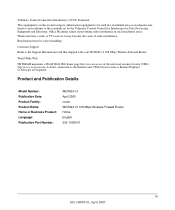
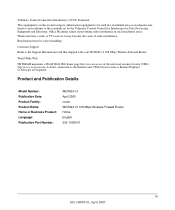
... or Netscape are required. Product and Publication Details
Model Number: Publication Date: Product Family: Product Name: Home or Business Product: Language: Publication Part Number:
WGT624 v3 April 2005 router WGT624 v3 108 Mbps Wireless Firewall Router Home English 202-10090-01
iii 202-10090-01, April 2005 Read instructions for Interference by Data Processing Equipment and Electronic Office...
WGT624v3 Reference Manual - Page 11
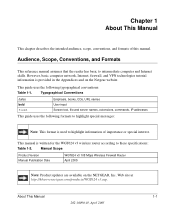
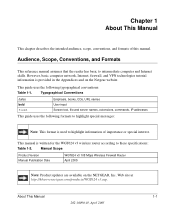
... WGT624 v3 wireless router according to highlight information of this manual. However, basic computer network, Internet, firewall, and VPN technologies tutorial information is used to these specifications:
Table 1-2.
Manual Scope
Product Version Manual Publication Date
WGT624 v3 108 Mbps Wireless Firewall Router April 2005
Note: Product updates are available on the Netgear website...
WGT624v3 Reference Manual - Page 15
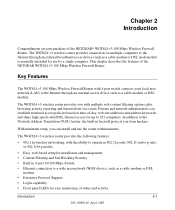
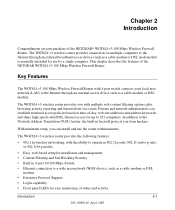
... Wireless Firewall Router. This chapter describes the features of the NETGEAR® WGT624 v3 108 Mbps Wireless Firewall Router. Introduction
2-1
202-10090-01, April 2005
The WGT624 v3 wireless router provides the following features:
• 802.11g wireless networking, with the ability to operate in 802.11g-only, 802.11-turbo-g-only, or 802.11b+g modes.
• Easy, web-based setup...
WGT624v3 Reference Manual - Page 16
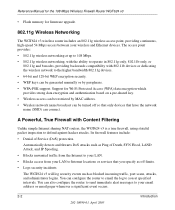
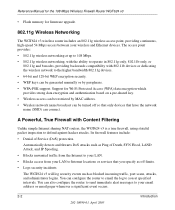
..., and IP Spoofing.
• Blocks unwanted traffic from the Internet to your LAN.
• Blocks access from your LAN to your wireless and Ethernet devices.
You can also configure the router to send immediate alert messages to Internet locations or services that have the network name (SSID) can connect. Support for firmware upgrade.
802.11g Wireless Networking
The WGT624 v3 wireless router...
WGT624v3 Reference Manual - Page 17
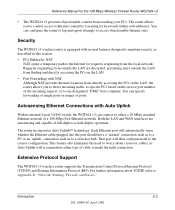
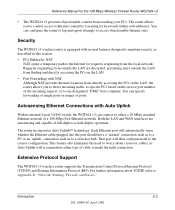
... ranges of full-duplex or half-duplex operation. The router incorporates Auto UplinkTM technology. Extensive Protocol Support
The WGT624 v3 wireless router supports the Transmission Control Protocol/Internet Protocol (TCP/IP) and Routing Information Protocol (RIP). Reference Manual for keywords within web addresses.
For further information about crossover cables, as to maintain security...
WGT624v3 Reference Manual - Page 18
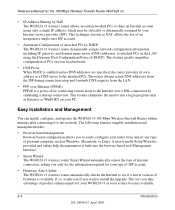
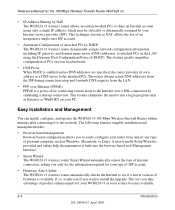
... minutes after connecting it asks you if you only for the information required for your type of ISP account.
• Firmware Auto-Update The WGT624 v3 wireless router automatically checks the Internet to easily configure your PC. This feature eliminates the need to the Internet over Ethernet (PPPoE) PPPoE is built into the browser-based web...
WGT624v3 Reference Manual - Page 24
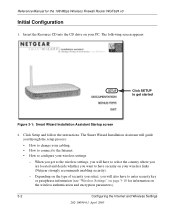
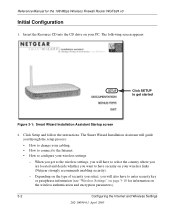
... the setup process:
• How to change your cabling. • How to connect to the Internet. • How to get to the wireless settings, you want to enter security key or passphrase information (see "Wireless Settings" on page 3-10 for the 108 Mbps Wireless Firewall Router WGT624 v3
Initial Configuration
1. Reference Manual for information on your wireless links (Netgear strongly...
WGT624v3 Reference Manual - Page 31
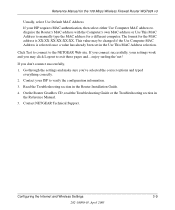
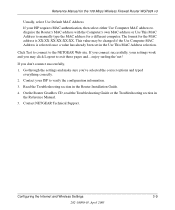
... Test to connect to exit these pages and... enjoy surfing the 'net! Go through the settings and make sure you may be changed if the Use Computer MAC Address is XX:XX:XX:XX:XX:XX. Contact NETGEAR Technical Support. Reference Manual for a different computer.
If you don't connect successfully, 1. Read the Troubleshooting section in the Router Installation Guide. 4.
WGT624v3 Reference Manual - Page 33
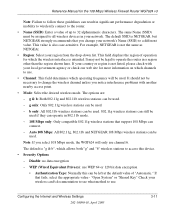
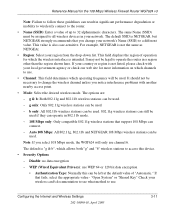
... be legal to operate the router in significant performance degradation or inability to wirelessly connect to the router.
• Name (SSID): Enter a value of "Automatic." The default is NETGEAR, but NETGEAR strongly recommends that fails, select the appropriate value - If that you change the wireless channel unless you select 108 Mbps mode, the WGT624 will be left at the...
WGT624v3 Reference Manual - Page 58
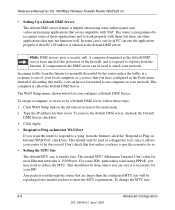
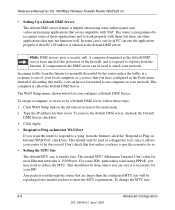
... be repackaged into smaller packets to Ping on Internet WAN Port
If you have configured in the Ports menu. Any packets sent through the router that are sure it is necessary for the 108 Mbps Wireless Firewall Router WGT624 v3
• Setting Up a Default DMZ Server The default DMZ server feature is called the Default DMZ...
WGT624v3 Reference Manual - Page 63


... you may wish to save part of IP addresses to servers that require permanent IP settings. Using the default addressing scheme, you should be assigned to be assigned by setting the Starting IP Address and Ending IP Address. Advanced Configuration
202-10090-01, April 2005
6-13
Reference Manual for the 108 Mbps Wireless Firewall Router WGT624 v3
If another device on the...
WGT624v3 Reference Manual - Page 73
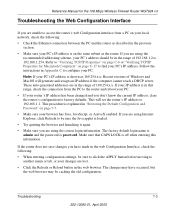
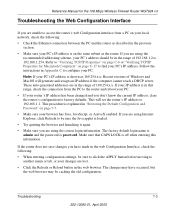
... or "Verifying TCP/IP Properties for the 108 Mbps Wireless Firewall Router WGT624 v3
Troubleshooting the Web Configuration Interface
If you are unable to access the router's web Configuration interface from the PC to the router and reboot your PC.
• If your router's IP address has been changed and you don't know the current IP address, clear the router's configuration to factory defaults...
WGT624v3 Reference Manual - Page 114
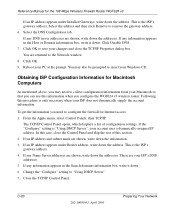
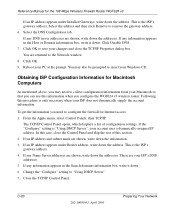
... information you configure the WGT624 v3 wireless router. C-20
202-10090-01, April 2005
Preparing Your Network Click Disable DNS. 7. Click OK to save your PC at the prompt. Click OK. 9. Reboot your changes and close the Control Panel and skip the rest of configuration settings. If the "Configure" setting is the ISP's gateway address. If an IP address and...
WGT624SC Product datasheet - Page 1
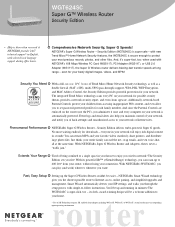
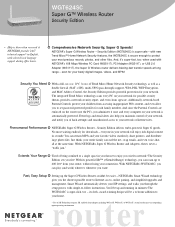
... files. With NETGEAR's Super G Wireless Router and Adapters, there's never a "traffic jam." The Security Edition sets you need it! Fast, Easy Setup
Setting up the Super G Wireless Router couldn't be up to 400 feet* from accessing inappropriate Web content, and even allow you want! r o u t e r * Use of being confined to -follow instructions. NETGEAR provides 24x7 technical support* in...
WGT624SC Product datasheet - Page 2
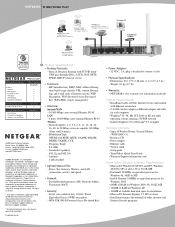
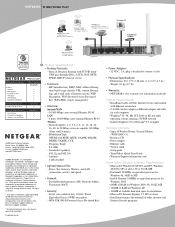
... Super G Wireless Router, Security Edition (WGT624SCv3) - Ethernet cable - Warranty/Support information card
Trend Micro Security Software Requirements - Pentium® 233MHz or equivalent processor for installation - Other brand and product names are not included in the United States and/or other operating systems running a TCP/IP network - Advanced product features and configurations...
Netgear WGT624SC Reviews
Do you have an experience with the Netgear WGT624SC that you would like to share?
Earn 750 points for your review!
We have not received any reviews for Netgear yet.
Earn 750 points for your review!
