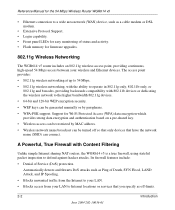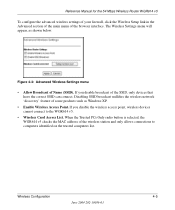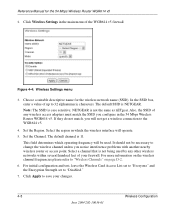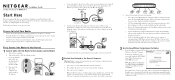Netgear WGR614v5 - 54 Mbps Wireless Router Support and Manuals
Get Help and Manuals for this Netgear item

View All Support Options Below
Free Netgear WGR614v5 manuals!
Problems with Netgear WGR614v5?
Ask a Question
Free Netgear WGR614v5 manuals!
Problems with Netgear WGR614v5?
Ask a Question
Most Recent Netgear WGR614v5 Questions
What Are The Settings For Wgr614v5
(Posted by cdladesan 9 years ago)
I Need To Obtain The Dns Ip Address To My Netgear Wgr614v5 Router.
When I log in, it shows the dns ip address is obtained automatically. Where do i locate the dns ip a...
When I log in, it shows the dns ip address is obtained automatically. Where do i locate the dns ip a...
(Posted by tlrmitchell 11 years ago)
Popular Netgear WGR614v5 Manual Pages
Netgear WGR614v5 Reviews
We have not received any reviews for Netgear yet.