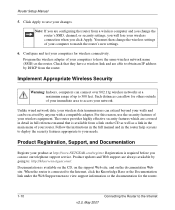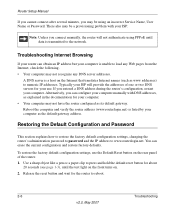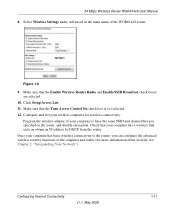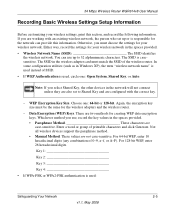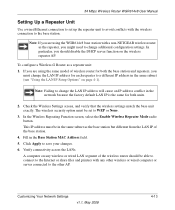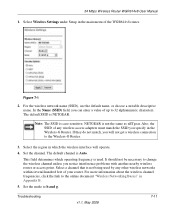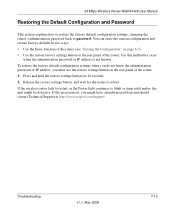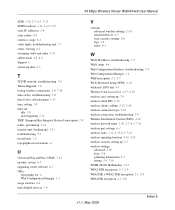Netgear WGR614v8 - 54 Mbps Wireless Router Support and Manuals
Get Help and Manuals for this Netgear item

View All Support Options Below
Free Netgear WGR614v8 manuals!
Problems with Netgear WGR614v8?
Ask a Question
Free Netgear WGR614v8 manuals!
Problems with Netgear WGR614v8?
Ask a Question
Most Recent Netgear WGR614v8 Questions
Which Version To Download Dd-wrt For Netgear Router Wgr614v8
(Posted by jenampjjy 9 years ago)
How To Install A Netgear Wgr614v8 Wireless Router Without A Cd
(Posted by Joedck 9 years ago)
Netgear Router Wgr614v8 Does Support Hotspot
(Posted by oblicbf 9 years ago)
How To Set Wireless Password In The Router Wgr614v8
(Posted by andrMa 9 years ago)
How To Install Drivers On A Wgr614v8 Netgear Router And Reset The Password
(Posted by jonremy 9 years ago)
Netgear WGR614v8 Videos
Popular Netgear WGR614v8 Manual Pages
Netgear WGR614v8 Reviews
We have not received any reviews for Netgear yet.