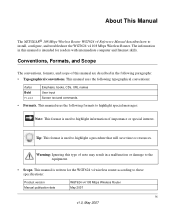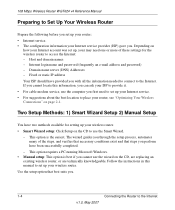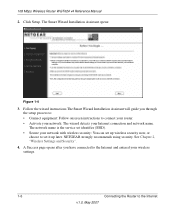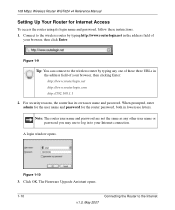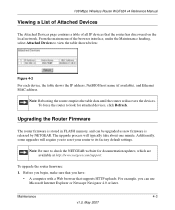Netgear WGT624v4 - 108 Mbps Wireless Firewall Router Support and Manuals
Get Help and Manuals for this Netgear item

View All Support Options Below
Free Netgear WGT624v4 manuals!
Problems with Netgear WGT624v4?
Ask a Question
Free Netgear WGT624v4 manuals!
Problems with Netgear WGT624v4?
Ask a Question
Most Recent Netgear WGT624v4 Questions
How To Flash Wgt624v4 With Dd-wrt
(Posted by ccssvdiam 9 years ago)
How To Reset Wgt624v4 Router To Factory Settings
(Posted by midher 9 years ago)
Help me get my password
i can not remember my password please help
i can not remember my password please help
(Posted by sliverstein 10 years ago)
High Speed 108g??
how do you turn on super-g on a netgear WGT624 v4besides setting it to auto 108g? I'm connecting to ...
how do you turn on super-g on a netgear WGT624 v4besides setting it to auto 108g? I'm connecting to ...
(Posted by magicbbs 11 years ago)
Password Reset
How do I set my network password on a network using a WGT624 v4
How do I set my network password on a network using a WGT624 v4
(Posted by ernieaustin 11 years ago)
Popular Netgear WGT624v4 Manual Pages
Netgear WGT624v4 Reviews
We have not received any reviews for Netgear yet.