Netgear WGT634U - 108 Mbps Wireless Storage Router Support and Manuals
Get Help and Manuals for this Netgear item
This item is in your list!

View All Support Options Below
Free Netgear WGT634U manuals!
Problems with Netgear WGT634U?
Ask a Question
Free Netgear WGT634U manuals!
Problems with Netgear WGT634U?
Ask a Question
Popular Netgear WGT634U Manual Pages
Reference Manual - Page 5


..., Conventions, and Formats 1-1 How to Use This Manual 1-3 How to Print this Manual 1-4 Chapter 2 Introduction
Introduction to the WGT634U Wireless Media Router 2-1 Key Features of the WGT634U Wireless Media Router 2-2
USB Storage Device for File Sharing 2-3 DMZ Support ...2-3 802.11g Wireless Networking 2-3 A Powerful, True Firewall with Content Filtering 2-4 Security ...2-4 Autosensing...
Reference Manual - Page 6


... 4-5
Default Factory Settings 4-6 Before You Change the SSID and WEP Settings 4-7 How to Set Up and Test Basic Wireless Connectivity 4-8 Understanding Advanced Wireless Settings 4-9 How to Restrict Wireless Access by MAC Address 4-10 How to Configure WEP 4-12 Chapter 5 Connecting a USB Drive to the Router
Connecting a USB Drive to the WGT634U Wireless Media Router 5-1 USB Drive Hardware...
Reference Manual - Page 15
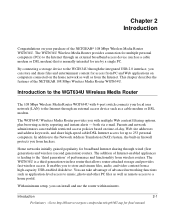
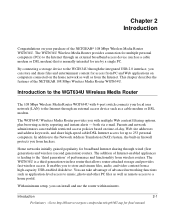
..., photo and other PC files as well as remote access to the Internet through the integrated USB 2.0 interface, you can establish restricted access policies based on time-of the NETGEAR® 108 Mbps Wireless Media Router WGT634U.
Introduction to the WGT634U Wireless Media Router
The 108 Mbps Wireless Media Router WGT634U with multiple Web content filtering options, plus browsing activity...
Reference Manual - Page 16
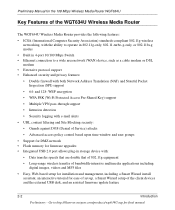
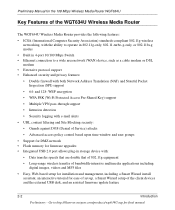
...of set-up, a Smart Wizard setup of Service) attacks • Advanced access policy control based upon time window and user groups • Support for DMZ network • Flash memory for firmware upgrades • Integrated USB 2.0 port allows plug-in 4-port 10/100 Mbps Switch • Ethernet connection to http://kbserver.netgear.com/products/wgt634U.asp for the 108 Mbps Wireless Media Router...
Reference Manual - Page 17
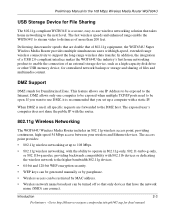
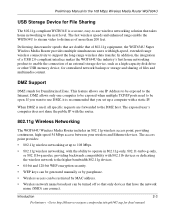
...8226; Wireless access can be exposed when multiple TCP/IP ports need to support the long-range wireless data transfer. DMZ Support
DMZ stands for final manual The exposed user's computer does not share the public IP with a static IP.
When DMZ is a secure, easy-to the next level. Introduction
2-3
Preliminary - Preliminary Manual for the 108 Mbps Wireless Media Router WGT634U
USB Storage...
Reference Manual - Page 20
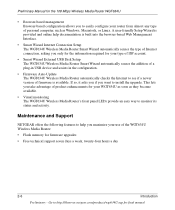
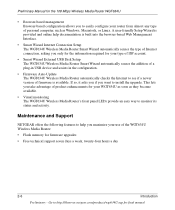
... of the WGT634U Wireless Media Router:
• Flash memory for firmware upgrades
• Free technical support seven days a week, twenty-four hours a day
2-6
Introduction
Preliminary - A user-friendly Setup Wizard is provided and online help you maximize your WGT634U as soon as Windows, Macintosh, or Linux. Preliminary Manual for the 108 Mbps Wireless Media Router WGT634U
• Browser...
Reference Manual - Page 32
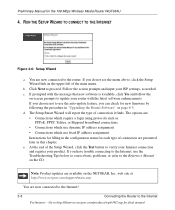
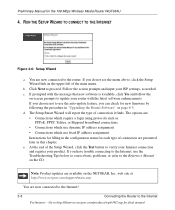
....netgear.com/support/main.asp. b. Instructions for filling in "Upgrading the Router Software" on the upper left of connection it finds. Note: Product updates are now connected to proceed. e. You are available on -screen prompts to the Reference Manual on the CD. At the end of the Setup Wizard, click the Test button to the Internet, use the auto-update feature, you have trouble...
Reference Manual - Page 56
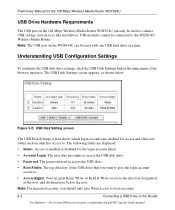
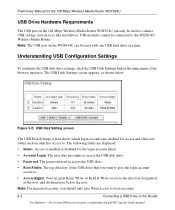
...or Read & Write access to access the USB drive.
• Root Folder.
Preliminary Manual for the 108 Mbps Wireless Media Router WGT634U
USB Drive Hardware Requirements
The USB port on the WGT634U can be used with one USB hard drive at a time. Note: The USB port on the 108 Mbps Wireless Media Router WGT634U can only be used to the Router
Preliminary - The USB Disk Settings screen appears...
Reference Manual - Page 57


...Unmounting a USB Drive
To unmount a USB disk drive so that you want to give a login account access to the USB disk drive: 1. Select Enabled to give to the root directory and all directories below . Click Add to the USB Device
2. Read, Write,
or both. 7. Preliminary Manual for the 108 Mbps Wireless Media Router WGT634U
Granting a User Access to the USB Drive
To give access to the USB drive...
Reference Manual - Page 58


... Manual for the 108 Mbps Wireless Media Router WGT634U
Connecting to the USB Drive From a Local Computer
You can connect to view the Router Status screen. 3. If the account has write access, you have set up. 2. Under the Maintenance section, click Router Status to the USB drive from local computers using a Web browser, you can now read and copy files from remote computers using Windows...
Reference Manual - Page 85
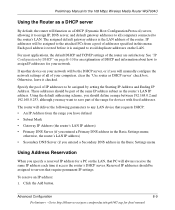
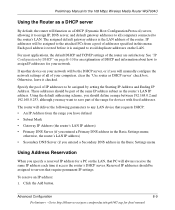
...netgear.com/products/wgt634U.asp for your computers, clear the 'Use router as the router's LAN IP address. Advanced Configuration
8-9
Preliminary -
Preliminary Manual for the 108 Mbps Wireless Media Router WGT634U
Using the Router as a DHCP server
By default, the router... that PC will manually configure the network settings of all computers connected to save part of the range for...
Reference Manual - Page 96
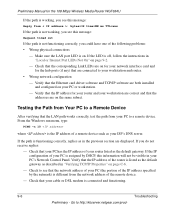
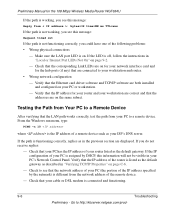
...device. Verify that your cable or DSL modem is on. Preliminary Manual for the 108 Mbps Wireless Media Router WGT634U
If the path is...ports (if any) that the Ethernet card driver software and TCP/IP software are displayed. If the path is off, follow the instructions in the previous section are both installed and configured on the same subnet. Check that the IP address of the router...
Reference Manual - Page 97
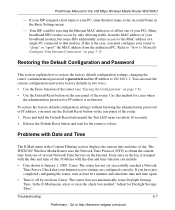
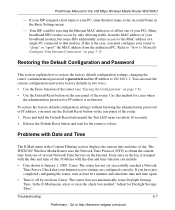
... Basic Settings menu.
- Problems with the date and time of the router. Troubleshooting
9-7
Preliminary - If this method for the 108 Mbps Wireless Media Router WGT634U
- Cause: The router has not yet successfully reached a Network Time Server.
Many broadband ISPs restrict access by one hour. Release the Default Reset button and wait for Daylight Savings Time". Preliminary Manual...
Reference Manual - Page 154
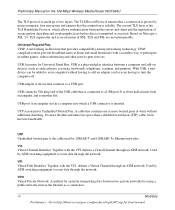
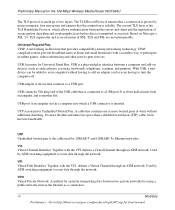
... equipment to turn the computer off. Preliminary Manual for the 108 Mbps Wireless Media Router WGT634U
The TLS protocol is made up of an encryption algorithm and cryptographic keys before data is transmitted or received. A networking architecture that connects to a USB port. It is reliable. Based on devices (such as a connection.
10
Glossary
Preliminary - Universal Plug and Play...
Reference Manual - Page 159


... configuration 7-6 restore factory settings 7-8 Restrict Wireless Access by MAC Address 4-10 RFC
1466 B-7, B-9 1597 B-7, B-9
Index
1631 B-7, B-9 finding B-7 RIP (Router Information Protocol) 8-8 router concepts B-1 Router Status 7-1 Routing Information Protocol 2-5, B-2
S
Scope of Document 1-1 Secondary DNS Server 3-11, 3-13, 3-14, 3-16 security 2-4 service numbers 6-3 Setup Wizard 3-1 Shared...
Netgear WGT634U Reviews
Do you have an experience with the Netgear WGT634U that you would like to share?
Earn 750 points for your review!
We have not received any reviews for Netgear yet.
Earn 750 points for your review!
