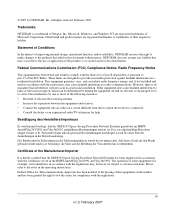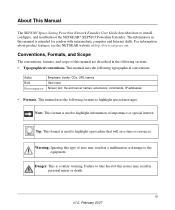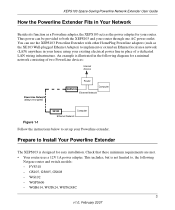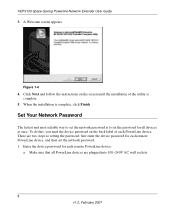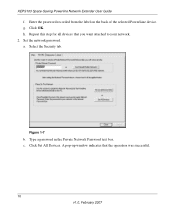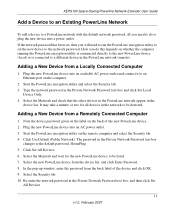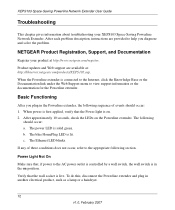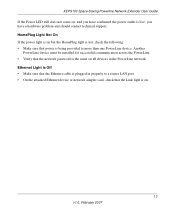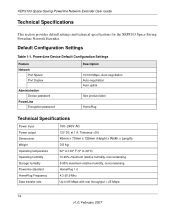Netgear XEPS103 - Space Saving Powerline Network Extender Bridge Support and Manuals
Get Help and Manuals for this Netgear item

View All Support Options Below
Free Netgear XEPS103 manuals!
Problems with Netgear XEPS103?
Ask a Question
Free Netgear XEPS103 manuals!
Problems with Netgear XEPS103?
Ask a Question
Most Recent Netgear XEPS103 Questions
Why Does The Netgear Wna 3100 Wizard Show I Am Connected But I Cant Get Online?
I'm using the NetGear WNA 3100 Adapter wizard. The wizard shows the adapter is connected to my home ...
I'm using the NetGear WNA 3100 Adapter wizard. The wizard shows the adapter is connected to my home ...
(Posted by mrstone954 12 years ago)
Popular Netgear XEPS103 Manual Pages
Netgear XEPS103 Reviews
We have not received any reviews for Netgear yet.