Netgear XE103G - 85 Mbps Powerline Network Adapter Support and Manuals
Get Help and Manuals for this Netgear item
This item is in your list!

View All Support Options Below
Free Netgear XE103G manuals!
Problems with Netgear XE103G?
Ask a Question
Free Netgear XE103G manuals!
Problems with Netgear XE103G?
Ask a Question
Popular Netgear XE103G Manual Pages
XE103 User Manual - Page 2


... this equipment does cause harmful interference to radio or television reception, which the receiver is encouraged to try to correct the interference by NETGEAR, Inc.
Bestätigung des Herstellers/Importeurs
Es wird hiermit bestätigt, daß das XE103 85 Mbps Wall-Plugged Ethernet Adapter gemäß der im BMPT-AmtsblVfg 243/1991 und Vfg 46...
XE103 User Manual - Page 3


...Product and Publication Details
Model Number: Publication Date: Product Family: Product Name: Home or Business Product: Language:
XE103 March 2007 PowerLine adapter XE103 85 Mbps Wall-Plugged Ethernet Adapter Home English
Technical Support
Please refer to the support information card that shipped with faster expert technical support and timely notices of product and software upgrades.
XE103 User Manual - Page 5


... PowerLine Adapter 3 Connect an XE103 to the Router 4 Connect other Ethernet PowerLine Adapters 6 Install the XE103 PowerLine Encryption Utility (Highly Recommended) ...6 Set Your Network Password 10 Add a Device to an Existing PowerLine Network 12 Adding a New Device from a Locally Connected Computer 12 Adding a New Device from a Remotely Connected Computer 12 Troubleshooting ...13 NETGEAR...
XE103 User Manual - Page 8


...you can save paper and printer toner by selecting this feature. Click the Complete PDF Manual link at http://kbserver.netgear.com/products/XE103.asp. Click the print icon in a browser window.
- Product version Manual publication date
XE103 85 Mbps Wall-Plugged Ethernet Adapter March 2007
Product updates are available on a single sheet of any page.
- The PDF version of the complete...
XE103 User Manual - Page 9


Package Contents
XE103 Wall-Plugged Ethernet Adapter User Guide
The product package should contain the following items: • One or twoXE103 85 Mbps Wall-Plugged Ethernet Adapters, depending on the rear panel of the parts are incorrect, missing, or damaged, contact your product.
If any of the PowerLine adapter contains the items listed below. • MAC address • Model number...
XE103 User Manual - Page 11


XE103 Wall-Plugged Ethernet Adapter User Guide
How the PowerLine Adapter Fits in Your Network
You can use the XE103 Wall-Plugged Ethernet Adapter to be used on your router. • Your Internet connection is working. • Each computer or device to implement or extend an Ethernet local area network (LAN) anywhere in place of a dedicated LAN wiring infrastructure. Prepare to Install ...
XE103 User Manual - Page 12
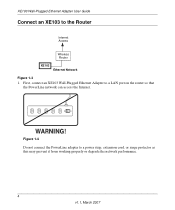
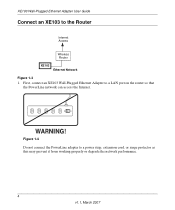
XE103 Wall-Plugged Ethernet Adapter User Guide
Connect an XE103 to a power strip, extension cord, or surge protector as this may prevent it from working properly or degrade the network performance.
4 v1.1, March 2007
ON OFF
Figure 1-4
Do not connect the PowerLine adapter to the Router
Internet Access
Wireless Router XE103 Ethernet Network Figure 1-3
1. First, connect an XE103 Wall-Plugged ...
XE103 User Manual - Page 14


...the PowerLine network password. This is not the network password, but you are adding more than one other Ethernet PowerLine Adapters
1. When you plug in your home near to the other PowerLine devices, take a note of the device password printed on the label on the back of each of setting a unique encryption PowerLine network password. Install the XE103 PowerLine Encryption Utility (Highly...
XE103 User Manual - Page 15


... the network, but this procedure assumes that you are working from one computer. If you can be managed from the computer that contains
the XE103 Resource CD or • Select the CD drive and click on the computer that is connected to your
router1. The CD starts automatically. XE103 Wall-Plugged Ethernet Adapter User Guide
To install the PowerLine Encryption Utility...
XE103 User Manual - Page 18


XE103 Wall-Plugged Ethernet Adapter User Guide
Set Your Network Password
The fastest and most reliable way to set the network password is listed, identify it from
the MAC address.
10 v1.1, March 2007
Check that all PowerLine devices are two steps to set the network password. 1. Enter the device password for all the remote PowerLine devices d. Start the PowerLine encryption utility and ...
XE103 User Manual - Page 19


... tab. A pop-up window indicates that you want attached to your network. 2. XE103 Wall-Plugged Ethernet Adapter User Guide
Figure 1-12
f. Enter the password recorded from the label on the back of the selected PowerLine device. Figure 1-13
b. Click Enter Password.
Set the network password. Click Set All Devices.
Type a password in the Private Network Password text box. e.
XE103 User Manual - Page 20


....
12 v1.1, March 2007 Click Set All Devices. 6. Re-enter the network password in the Private Network Password text box and click Set Local
Device Only. 4. XE103 Wall-Plugged Ethernet Adapter User Guide
Add a Device to an Existing PowerLine Network
To add a device to a PowerLine network with the default network password, all devices in the Private Network Password text box
changes to the...
XE103 User Manual - Page 21


... as a lamp or a hairdryer.
13 v1.1, March 2007 NETGEAR Product Registration, Support, and Documentation
Register your XE103 85 Mbps Wall-Plugged Ethernet Adapter.
After each problem description, instructions are available at http://www.netgear.com/register.
Verify that the Power light is in the on the PowerLine adapter.
After approximately 10 seconds, check the LEDs on position...
XE103 User Manual - Page 22


... 2007 Another
PowerLine device must be a standard straightthrough Ethernet cable or an Ethernet crossover cable. • On the attached Ethernet device or network adapter card, check that was supplied with the cable or DSL modem. XE103 Wall-Plugged Ethernet Adapter User Guide
If the Power LED still does not come on, and you have a hardware problem and should contact technical support.
XE103 User Manual - Page 23


...Technical Specifications
Power Requirements Dimensions Weight Operating temperature Operating humidity Powerline standard...Specifications
XE103 Wall-Plugged Ethernet Adapter User Guide
This section provides default settings and technical specifications for the XE103 85 Mbps WallPlugged Ethernet Adapter. PowerLine Device Default Configuration Settings
Feature Encryption Utility Network
Port Speed...
Netgear XE103G Reviews
Do you have an experience with the Netgear XE103G that you would like to share?
Earn 750 points for your review!
We have not received any reviews for Netgear yet.
Earn 750 points for your review!
