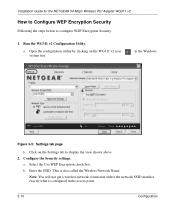Netgear WG311v2 - 54 Mbps Wireless PCI Adapter Support and Manuals
Get Help and Manuals for this Netgear item

View All Support Options Below
Free Netgear WG311v2 manuals!
Problems with Netgear WG311v2?
Ask a Question
Free Netgear WG311v2 manuals!
Problems with Netgear WG311v2?
Ask a Question
Most Recent Netgear WG311v2 Questions
Netgear Wg311v2 Installs On Windows 7 But Won't Find Any Wireless
(Posted by kostydadsco 9 years ago)
How To Install Netgear Wg311v2 On Windows 7
(Posted by spyfrviat 9 years ago)
Netgear Wg311v3 Won't Run! On Windows 7 64 Bit
(Posted by Anostu 9 years ago)
I Have A Netgear Wg 311v2 Wireless Pci 54mbps Adapter But No Software
(Posted by gleaveannette 10 years ago)
Popular Netgear WG311v2 Manual Pages
Netgear WG311v2 Reviews
We have not received any reviews for Netgear yet.