Netgear WGE111 - 54 Mbps Wireless Gaming Adapter Support and Manuals
Get Help and Manuals for this Netgear item
This item is in your list!

View All Support Options Below
Free Netgear WGE111 manuals!
Problems with Netgear WGE111?
Ask a Question
Free Netgear WGE111 manuals!
Problems with Netgear WGE111?
Ask a Question
Popular Netgear WGE111 Manual Pages
WGE111 Reference Manual - Page 11


... on the NETGEAR Wireless Game Adapter Smart Wizard Configuration Assistant, a program developed by NETGEAR for operation with a Microsoft® Windows® XP, Windows® 2000, Windows® Me, Windows® 98SE 2nd edition, or Windows NT 4.0 (with Service Pack 5 or above) system. For quick installation and setup, please see the NETGEAR WGE111 Wireless Game Adapter Installation Guide.
WGE111 Reference Manual - Page 12


...Wireless Game Adapter (201-10178-02) • NETGEAR WGE111 Wireless Game Adapter Resource CD, including:
- PC Networking Tutorial • Warranty & Registration card • Support information card
If any of the parts are : • Extremely compact size. • Easy configuration of the device with NETGEAR Wireless Game Adapter software that
assures fast and easy setup for Windows 98, Windows...
WGE111 Reference Manual - Page 18


User Manual for the NETGEAR WGE111 Wireless Game Adapter
System Requirements
Before installing the WGE111 Wireless Game Adapter, please make sure that these minimum requirements have been met: • For connecting into a wired network, you must have the network set up and working with an
access point or wireless router. • For creating an Ad-Hoc network without an access point, all devices ...
WGE111 Reference Manual - Page 19


...NETGEAR WGE111 Wireless Game Adapter
Set the switch to the left , which is set by default to use the Smart Wizard configuration assistant to use the IP address 192.168.0.202. Note: The WGE111 Wireless Game Adapter is factory-shipped with the switch on the rear panel set to the left for Infrastructure mode (labeled Internet) or to a wired network
Small, wireless-only network and all devices...
WGE111 Reference Manual - Page 22
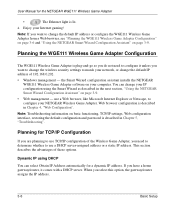
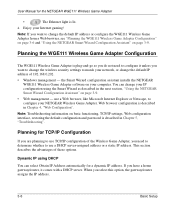
... IP using DHCP
You can change the default IP address or configure the WGE111 Wireless Game Adapter from a Web browser, see "Planning the WGE111 Wireless Game Adapter Configuration" on page 3-6 and "Using the NETGEAR Smart Wizard Configuration Assistant" on page 3-9.
• Web management - the Smart Wizard configuration assistant installs the NETGEAR WGE111 Wireless Game Adapter software...
WGE111 Reference Manual - Page 25


.... Using the NETGEAR Smart Wizard Configuration Assistant
The Smart Wizard configuration assistant works for WGE111 Wireless Game Adapters used for the NETGEAR WGE111 Wireless Game Adapter
Understanding WPA-PSK Encryption Security
Wi-Fi Protected Access (WPA) is wireless security with the TCP/IP protocol enabled. To install and set up your network and the NETGEAR Wireless Game Adapter, you to...
WGE111 Reference Manual - Page 31


... it set up on your wireless network and the wireless game adapter's current configuration, change the password, enable WEP or WPA-PSK security (if you can also reset the IP address of your wireless network), select a specific network for TCP/IP.
NETGEAR WGE111 Wireless Game Adapters can configure your NETGEAR WGE111 Wireless Game Adapter using DHCP. See "Using the NETGEAR Smart Wizard...
WGE111 Reference Manual - Page 40


... the IP address is assigned to update the results. Click Refresh to the Wireless Game Adapter. Otherwise, select Use this IP address and enter the following IP settings:
• IP Address - User Manual for the NETGEAR WGE111 Wireless Game Adapter
The Network Name (SSID), Channel, Security, Signal Strength, MAC (Media Access Control) address and Access Point network mode for each network are...
WGE111 Reference Manual - Page 41


...the WGE111 Wireless Game Adapter password from http://www.netgear.com to your network. You can download the software from the Web browser configuration screen: 1. Changing the WGE111 Wireless Game Adapter Password
To change the default Device Name on your computer and then use the browser-based configuration software to upgrade the wireless game adapter. Type a new password in...
WGE111 Reference Manual - Page 42


... game adapter to the factory default settings. Do not try to the router using your Web
browser. IMPORTANT!
After the firmware has been upgraded, you will need to log in to go online, turn off the wireless game adapter, shut down the computer or do anything with the WGE111 Wireless Game Adapter.
4-12
Web Configuration Click Upload. 4. Click Browse and locate the downloaded software...
WGE111 Reference Manual - Page 47


... game adapter connects to the wireless router or access point. User Manual for all devices connected to the same wireless network. I can't get the configuration utility to the wireless game adapter through a switch or hub, try connecting it connects, power on the gaming console or remote computer. Make sure the gaming console or remote computer has a correct IP address with the Ethernet MAC...
WGE111 Reference Manual - Page 49


I cannot configure the WGE111 from a browser. I am using a DHCP server, and the Wireless Game Adapter gets an IP address conflict. Both IP
addresses should be a system problem.
If you have trouble setting up -to-date WGE111 installation details and troubleshooting guidance visit http://www.netgear.com.
Be sure to observe the range and placement guidelines published in the same subnet...
WGE111 Reference Manual - Page 50


... 2. Verify that the IP address for the NETGEAR WGE111 Wireless Game Adapter
Troubleshooting the TCP/IP Settings Using Ping
The Windows ping utility sends an echo request packet to the designated device. You should see this example:
ping 192.168.0.202
3. Make sure the Status LED is not functioning correctly, you are on . • Wrong network configuration
- The device then responds with...
WGE111 Reference Manual - Page 76
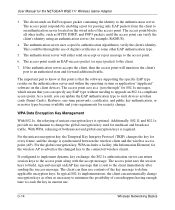
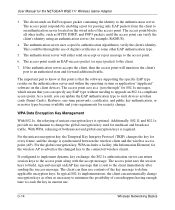
...authentication server can update the EAP authentication type to such devices as token cards (Smart Cards), Kerberos, one-time passwords, certificates, and public key authentication, or as necessary to minimize the possibility of the access point.
The authentication server uses a specific authentication algorithm to know at this point is that the software supporting the specific EAP type...
WGE111 Reference Manual - Page 79
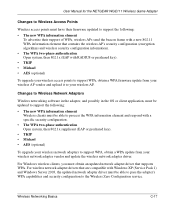
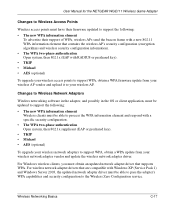
User Manual for the NETGEAR WGE111 Wireless Game Adapter
Changes to Wireless Access Points
Wireless access points must have their firmware updated to support the following :
• The new WPA information element Wireless clients must obtain an updated network adapter driver that supports WPA. For wireless network adapter drivers that contains the wireless AP's security configuration (...
Netgear WGE111 Reviews
Do you have an experience with the Netgear WGE111 that you would like to share?
Earn 750 points for your review!
We have not received any reviews for Netgear yet.
Earn 750 points for your review!
